New Opera developer golden number 50
-
A Former User last edited by
The first Opera developer 50.0.2729.0

The change log, and the announcement.
"Hi, we’re starting a brand new Opera line today, welcoming the golden number 50 build.

This is the first version with Chromium 63. We pushed this release ahead of our typical Monday schedule, to address the known issue from the previous build, in which a created pop-up would cause a crash. Update, and take the new version for a spin.
The Chromium has been updated to version 63.0.3213.3."
:party: :wine: :spock: :cheers: :yes:
-
A Former User last edited by
New update - Opera developer 50.0.2739.0

The change log, and the announcement.
Tab’s context menu is more functional
Items in the tab’s context menu were cleaned up, and grouped into related sections, while receiving new actions.
Reopening closed tabs and windows became easier. “Reopen Last Closed Tab” moved to the bottom of the list, and can change to “Reopen Last Closed Window”, depending on what was closed last. “Reload” and “Reload All Tabs”, are two new functions to quickly refresh your current browsing session. The latter will ask for your confirmation, if you have more than 10 tabs opened.

Improved unit converter
Unit converter is getting positive reviews from the press and users. Today it's becoming even better, as we’ve added support for millimeters [mm] to be converted into inches [in].
In addition, there’s also support for dimensions. This means, starting today you’ll be able to convert the dimensions of a 10 x 10″ picture frame, or a 10 x 50 x 25 mm collectible toy car.

More emojis in snapshot editor
Snapshot editor was unveiled together with Opera 49 initial beta. Today’s developer build has all the same features, and has been enriched with additional emojis.

Highlight of the other changes, and fixes that are included in this build:
– [Mac] Part of tab was not clickable.
– [Mac] Cmd + Shift + M didn’t hide communicator window.
– [Mac] Pinch to zoom was not working.
– [Mac] Private mode updated.
– [Mac touchbar] Mask-icons didn’t work.
– [Win, HiDPI] Black frame around drown down list.
– [Win, HiDPI] Search-Copy pop-up badly rendered.
– [Win, HiDPI] Title bar didn’t look good in dark mode.
– [Linux] Opera didn’t start on Debian if package chromium-widevine was installed.
– [Linux] Black border on sidebar communicator striked back on Intel graphic GPU.
Known issues:
– DNA-64787: Crash loop after starting Opera with some Sync sessions
– DNA-64808: Unable to open custom Speed Dials (added by user)
The Chromium has been updated to version 63.0.3218.0.
 \m/ :cheers:
\m/ :cheers: -
A Former User last edited by
New update - Opera developer 50.0.2743.0

The change log, and the announcement.
"Today’s release introduces a new Save Page as PDF feature, while addressing the most important issues, spotted in the last update. In addition, there are some anticipated fixes, as well as deep changes to the bookmarks bar on Windows and Linux. In the end, it will improve the quality of those components. However, this is just the very first stage of these changes, so you may encounter some issues (please report them in the comments).
Save pages as PDF
Storing a page for offline reading, sending it to other devices, or just keeping for future reference became easier with today’s developer update. There’s a new, convenient option to save pages in a PDF format.
To save a web page as a PDF file on Windows or Linux, click on O-Menu -> Page -> Save as PDF (File -> Save Page as PDF on macOS). You can also assign a keyboard shortcut for this feature in
opera:settings/configureCommands > Save page as PDF.The resulting file will take advantage of PDF capabilities, which means it will be smaller than a plain screenshot stored in PNG format and you’ll be able to select and copy the text.

There’s also another way to create a PDF, and it has been included in Opera for quite some time. You need to open your printing dialog, and choose “Save as PDF” as your printer. There are multiple options that control how the PDF will be generated including: layout, headers, margins and so on. This is the best option, if you intend to print it later.
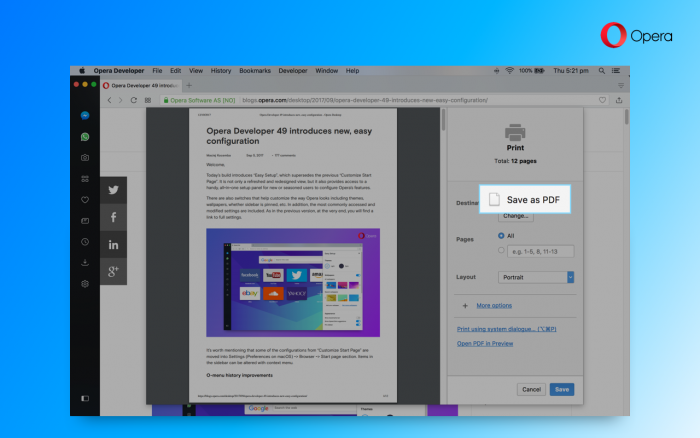
What are the differences between these two methods?
Our new Save Page as PDF option will store exactly what you see on your screen. It’s great for offline reading, sharing pages, or keeping them on your system for future reference. The printing method will ask for the page to layout itself in a printer-friendly way. As a result you may get something different from what you see on screen. You can try both options on this blog post.
The Save Page as PDF option will save what your browser sees. It will not try to load images that are currently invisible, which might be the case for sites that load images only after you have scrolled and made them visible.
This option is screen-friendly, which means it’s optimized to save exactly what you see, and to be convenient for offline reading. However, it’s not prepared to be printed. In case you want to print the page, you should use the other method, and fine tune the details to your needs.
Highlight of changes and fixes, that are included in this build:
-
[Win, HiDPI] Sidebar communicator badly displaced after DPI change.
-
[Win, HiDPI] Captured grey area is misplaced.
-
[Win] Misplaced submenus in O-Menu and bookmark bar folders.
-
[Mac High Sierra] High CPU usage of browser process.
-
Snapshot was not working when displaying PDF."
 \m/ :cheers:
\m/ :cheers: -
-
A Former User last edited by
please support CTRL/SHIFT Buttons on History page for select multi pages like chrome browser.
-
white--wolf last edited by
There is an issue:
The browser crash when i try to open Bookmarks in the O-menu.
(Opera developer 50.0.2743.0) -
pawelkrakauer last edited by
v:50.0.2743.0
win10, 64-biton 2 computers, same issue.. half of tabs looks like is loading the site (rotating circle instead of favicon).
Pages are loaded and visible, but it is still loading and loadingandloading.. (eg .google.com/inbox ).
On stable opera - no such a problem. -
A Former User last edited by
New update - Opera developer 50.0.2753.0

The change log, and the announcement.
"Today’s developer build brings Chromecast support, adds cryptocurrencies conversions, and continues bookmarks bar refactoring, which started in the last release. It also addresses the problem of session losses, that happen when Opera crashes on startup, a possible occurrence in the developer channel.
Chromecast support
Chromecast is gaining popularity. Recently, Google revealed, that it has sold 55 million Chromecasts, up from 30 million in July 2016. Before you can start casting, you need to enable the support first. Head to Settings (Preferences on macOS) -> Browser -> User interface and tick “Enable Chromecast support”.

To start casting YouTube videos, just click the cast icon found in the video’s player controls. Alternatively, you can select “Cast…” from the page’s context menu or from the O-Menu (Windows, Linux) or View (macOS). Opera 50 supports casting for videos, tabs and the full desktop.

Currency converter extended with cryptocurrencies
List of currencies recognized by our currency converter is extended with four popular cryptocurrencies:
-
Bitcoin (BTC), 1.00 BTC.
-
Ethereum (ETH), 1.00 ETH.
-
Bitcoin Cash (BTH), 1.00 BCH.
-
Litecoin (LTC), 1.00 LTC.
Protect your session against crashes
Upon a crash loop detection, Opera will not remove your current browsing session. Instead, all pages will be marked for manual reload upon re-activation, except for the current tab, which will detail the encountered problem. This will fix the annoying problem of losing all opened tabs due to an unrelated problem, such as with syncing for instance.
Of course, it’s worth noting the following fixes:
-
[Win] rusradio.ua, hitfm.ua players didn’t play music.
-
[Mac, High Sierra] Fix for Netflix’s error message “Whoops, something went wrong…” ."
The Chromium has been updated to version 63.0.3230.0.
Known issues:
- [Chromecast][Linux] Opera crashes during casting desktop.
- [Chromecast][Mac] Extension remains red even when casting.
 \m/ :cheers:
\m/ :cheers: -
-
kuba5555 last edited by
There is an issue with version 50.0.2753.0. It uses a lot of CPU all the time. Even with 1 tab open it uses 50-60% CPU (Windows 10 Fall Creators Update, 64 bit)
-
lucasnorthmi51959 last edited by
Strange...I'm running the same Windows setup as you and with several tabs open it barely uses 1-2% of CPU,
it initially tops out with pretty high usage when I first open the tabs but quickly drops to the percentages I quoted above. -
kuba5555 last edited by kuba5555
This happens even if I disable all the extensions, but I think I found the culprit. There are two processes that take the whole CPU up together, one of them is probably the browser, since everything crashes if I kill it. The other one is... something. I checked the process name for it and it's this: Pastebin link since it's very long
I can kill it and the browser will still work, so nothing important I guess. And if I kill one, the other stops using up CPU too... Strange, but at least there's a workaround for now.
-
lucasnorthmi51959 last edited by lucasnorthmi51959
@kuba5555
I don't have a solution for you friend sorry...
it would appear however that you aren't the only one experiencing this problem with high CPU usage according to reports in the Developer Blog. -
A Former User last edited by
New update - Opera developer 50.0.2759.0
;-)The change log, and the announcement.
"Hi, to start the week, we have an Opera 50 developer update, which focuses on Speed Dial and bookmarks bar refactoring, and bug fixes between the two.
We have addressed the issue of being unable to drag a Speed Dial tab up into your bookmarks bar, to create a bookmark. This should be working now. Also, users were experiencing a stubborn bookmarks bar, which would continue to appear despite being told to hide - we have fixed this bug."
The Chromium has been updated to version 63.0.3236.0.


