Sync data not accessible !
-
leocg Moderator Volunteer last edited by
@kamak1s Are you logged in to sync? You need to be logged in using the same account to be able to get your synced data in the new Opera installation.
As I said before, in Sync's web page you won't be able to see your synced data unless you remove the passphrase. And for doing it you need to reset your synced data.
-
A Former User last edited by
If you are not able to sync data then you can try these steps:-
- Restart backup sync: On your computer, click Backup and Sync Backup and Sync-Click More and then Quit Backup and Sync-Reopen Backup and Sync.
- Reinstall back up sync: During the installation, click Yes when you’re asked to replace your current version or you can simply uninstall and then reinstall though control panel.
- Disconnect and reconnect your account: On your computer, click Backup and Sync Backup and Sync.-Click Error - Google Drive folder is missing-Click Disconnect account-Sign in again.
You will be asked to choose a new location for the Google Drive folder.
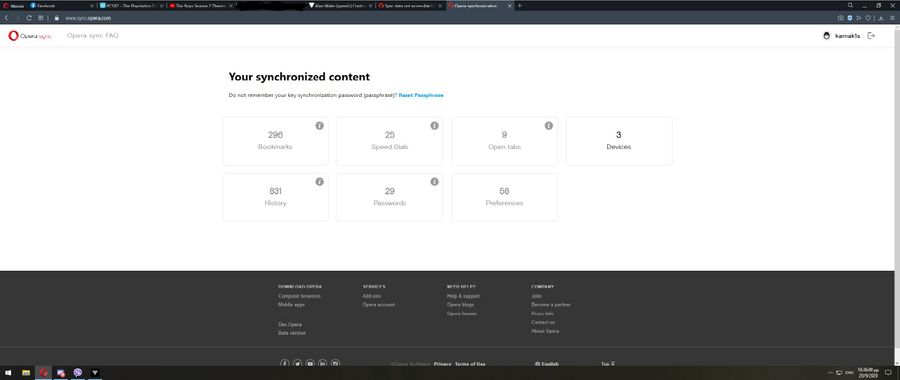 this is the only place i can "see" synced data.
this is the only place i can "see" synced data.