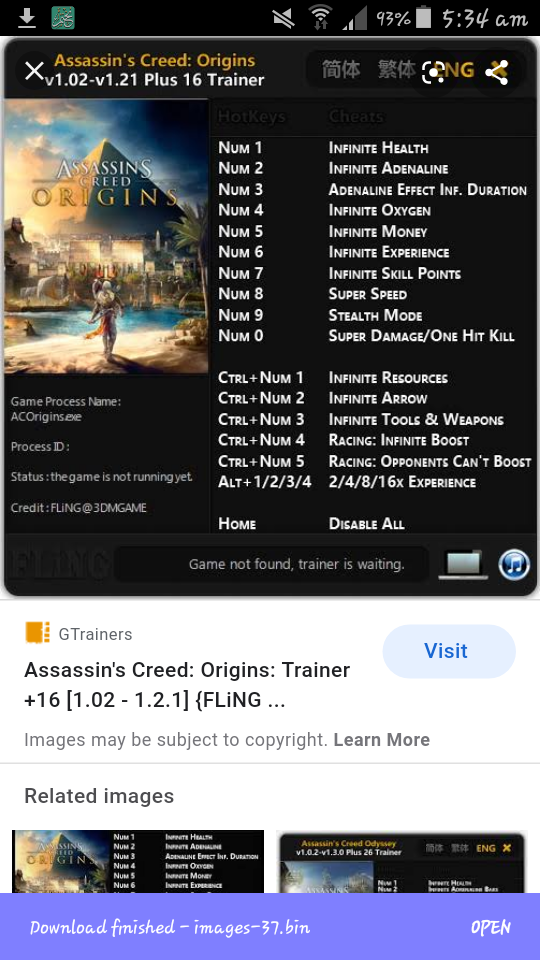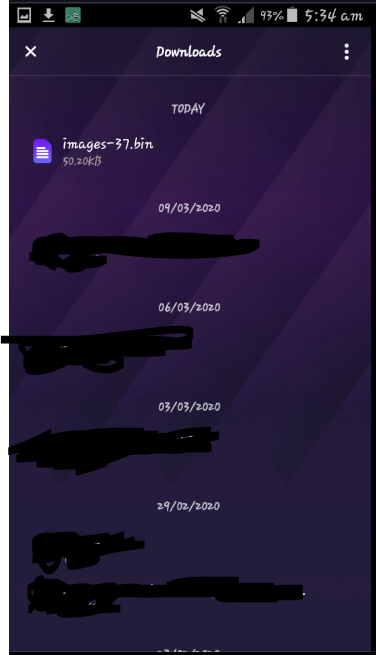all images are being saved as ( .bin)
-
A Former User last edited by
@leocg
I just download from the searching result. I don't download from the page it self.
And it happens with any pic for example:
(https://www.google.com/search?q=ezio+with+flower+phone+wallpaper&client=ms-opera-touch-android&channel=new&espv=1&prmd=inv&source=lnms&tbm=isch&sa=X&ved=2ahUKEwjz2vDErJzoAhW16uAKHRRSDqMQ_AUoAXoECA0QAQ#imgrc=vI_-OWgyYZRKEM)And every image what ever it comes from :".
-
A Former User last edited by
I also face this problem.
https://forum.knives.pl/index.php/topic,172158.880.html
Third post, first pictureBy using option - save picture - i download "downloadfile.bin".
By using option - open picture - and later save picture i download "resized-1xx......." without any file format -
A Former User last edited by
@pawleex said in all images are being saved as ( .bin):
I also face this problem.
Oh, that's neat!..:) Never seen such an issue before, cool! xD

-
herr-matheus last edited by
I'm getting something like that, trying to download jpg/png and getting HTML instead, changing manually don't do much; this used to only occur on Opera Touch, Opera used to work fine most of the time but it appears that some sources are blocked for download now.
@abdotolba example, on Opera it can be downloaded as jpg and on Opera Touch as jpeg, while my source can be downloaded in HTML on Opera Touch and webp on Opera.
Also got '.xx&' reported by @pawleex, precisely resized.xx&oh=795cd4e629c7e2117bbb8c5697b4e1b2&oe=5ED4216E, but it's probably because of the source /proxy/cache/.... /resized.xx&...[the above]...
Would be nice to have a feedback about the '.bin' by now, as also, as why the same file is downloaded in different formats on different browsers (kinda) from the same company and probably Chromium based.

Best regards,
M.
-
Locked by
 leocg
leocg