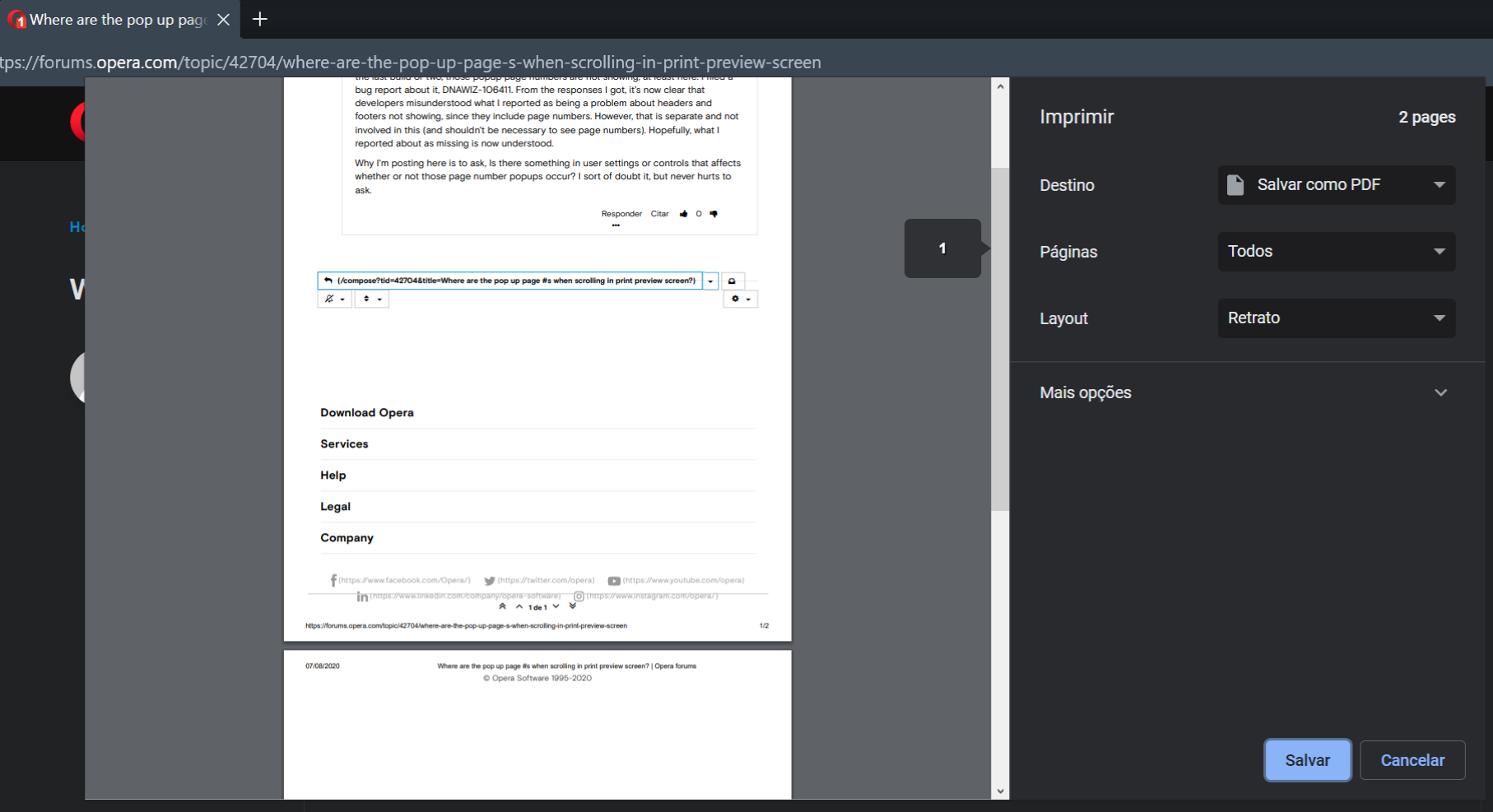Where are the pop up page #s when scrolling in print preview screen?
-
sgrandin last edited by sgrandin
Up until the last one or two builds of Opera public releases, in print preview when scrolling through what shows (fully loaded), page numbers would show as pop ups. With the last build or two, those popup page numbers are not showing, at least here. I filed a bug report about it, DNAWIZ-106411. From the responses I got, it's now clear that developers misunderstood what I reported as being a problem about headers and footers not showing, since they include page numbers. However, that is separate and not involved in this (and shouldn't be necessary to see page numbers). Hopefully, what I reported about as missing is now understood.
Why I'm posting here is to ask, Is there something in user settings or controls that affects whether or not those page number popups occur? I sort of doubt it, but never hurts to ask.
-
sgrandin last edited by sgrandin
@leocg Yes, exactly. Not showing here with the current stable version. If you're interested enough to download one of the videos I sent to Opera (see forum link), you'll see that they don't show. In the video, I open print preview, show the site loading into it, and then scroll down and back up. My question here are those number pop ups controlled in any way by the user?
-
sgrandin last edited by
Then it sounds like my question to Opera developers is apt: what could there be on their end or mine that is causing this?