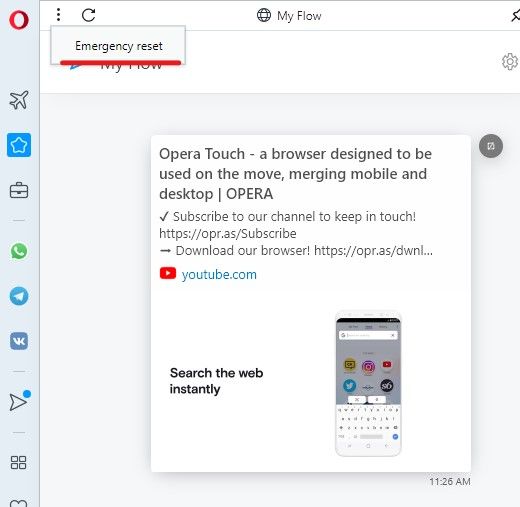My flow "failed to connect"
-
A Former User last edited by
Me too have this problem. Please help me or say me how to export this "flow". I have too many pages in my touch, but ı can't sync with my pc. If ı export this flow and pages, not problem for me. And I'm sorry for my English.

-
A Former User last edited by A Former User
@Mixbox99 You're right, I just use 1 connection between my phone and computer. I thought all PC browsers connected to the same account (so not using the QR code) would share the same flow (?)...
-
Mixbox99 last edited by
@mwfontes But it used to work like a year ago or two years ago... I don't know when exactly it stopped. I had to reset my PC to factory settings in late June 2020 and this is when I found out I am no longer able to connect more than one PC.
In order to connect more than one PC I uded QR code - it connected PC to already exisiting Flow with its content. But back then Opera used to distinguish PCs but their name e.g. hp probook 450 or DELL Vostro 3456. Now it says just "desktop". -
A Former User last edited by
@Mixbox99 Hmm... interesting... I'll try to add another PC to the flow and see what happens...
-
A Former User last edited by
@nadie-nada-nunca Unfortunately, yes. But that's the only way I managed to make it work so far. A bummer, I know, but I couldn't find any other way to be able to use it back again.
-
Mixbox99 last edited by
Hello, so I am happy to announce that with Opera ver 70.0.3728.71 I can connect more than one PC to My Flow

-
MateusRosolem last edited by
I got it! I just deactivated my Ad Block and delete my data from My Flow Pc, and deleted and re-installed Opera Touch and it worked
-
SonicWeaver last edited by
@Kexx Thank you! Thank you! I have been trying fix this for almost a year with my Note 9 and this worked! Did I say Thank you?
-
A Former User last edited by
@Kexx Thanks but no luck for me
 I'm leaving this browser now. The only reason I use it is Youtube commercials are gone with this one on my iPhone.
I'm leaving this browser now. The only reason I use it is Youtube commercials are gone with this one on my iPhone. -
RealestNooby last edited by
@chubners said in My flow "failed to connect":
I had this problem after I reinstalled my Opera and erased my user data, I got to connect everything the same way it was before, except Flow. Then I turned off vpn, adblock, nothing worked for me but delete my previous Flow information from my phone and unfortunately I lost many important messages... You have to disconnect both phone and desktop on settings and then delete Flow completely so it'll work I don't know why. When I got my new notebook I had to transfer everything from the old one and I got zero problems with Opera, I've never been so disappointed.
that works my gosh i had delete the stupid app to get it to work i was surprised
-
A Former User last edited by
@SonicWeaver said in My flow "failed to connect":
@mwfontes Thanks for the post but it did not work for me.
hi, for me neither
-
ROBDE last edited by ROBDE
Hello,
after the latest update to Upera 60 on Android, flow was introduced under settings. But it is impossible to connect the PC to opera. Only connecting PC to opera touch works under left menü bar Flow...
EDIT: It works now, after going to Flow on PC, top left 3 dots and doing emergency reset. Then restarted opera on pc 2 times , choose connect on android and opened www.opera.com/connect on pc
after connecting each phone, I restarted opera on pc -
bambast last edited by
@ITAKAAAAA
Still the same problems, 2.5 years later. Guess "My Flow" is not supported anymore and cancelled.