[Solved]Opera browser has simply disappeared
-
A Former User last edited by leocg
G'Day
Have had the browser for about 2 years. Used it about two days before it simply disappeared from my computer. The icon is still in my start menu. On clicking nothing happened. I keyed in Opera in the "Search" field at the extreme left of the taskbar. Nothing except the screenshot provided.
I have been using opera for my research work. That means I have sizeable list of favorites that I can't afford to lose.
I have checked the appdata file that contains Opera data but could not find a bookmarks folder.
I've seen two other such queries in my search on the forum but didn't see answers. Folks I am not all that technically literate but any basic guide to simply retrieve my bookmarks is all I need. Never seen this before and am worried. ! -
A Former User last edited by
@leocg G'nite. No. I thought of it and didn't want to in case I would end up "overwriting" the bookmark file that I need. Wanted to do so only if instructed. It is the bookmarkers that mean the most to me and rescuing that is foremost. Are you saying that reinstalling will, might, would restore those bookmarks?
-
A Former User last edited by
@leocg Thank you for the reply. Before coming to the forum I checked with google for the answer to the general question "where are the opera bookmarks stored" and though it is a file (fully agree) that file is usually or would have to be in a folder. So was just asking for confirmation of which folder I can find that file in? I can still get to the Opera Stable Folder in Appdata (see attachment) but can find no bookmark file. Am i in the right folder?
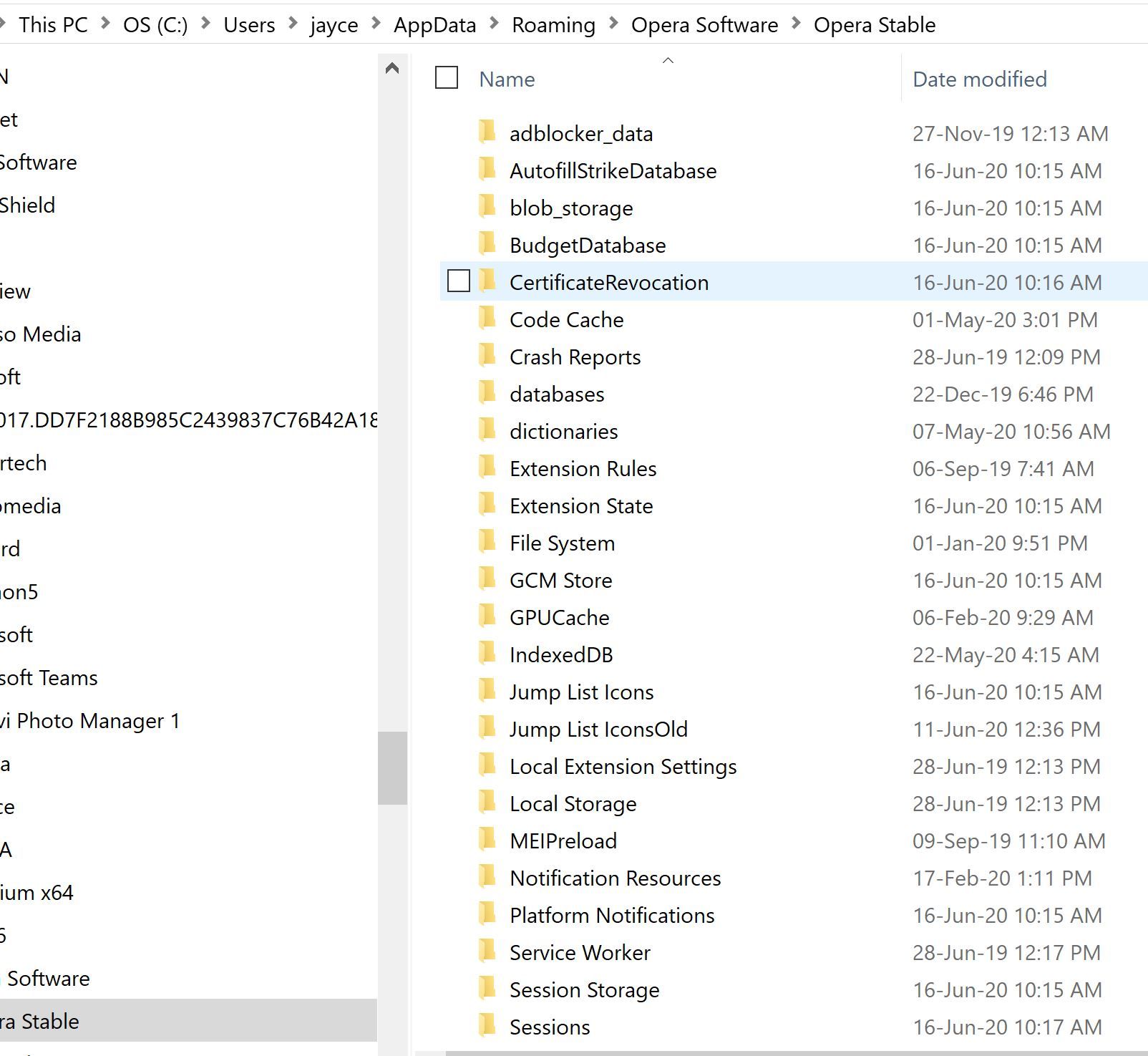
-
A Former User last edited by
@leocg Thanks. I did. It worked. Can ask this? Is there any danger of losing them the next time. I've never seen a browser just clean itself off a hard drive. Makes me feel a little insecure.
-
A Former User last edited by
@leocg Ok thanks leo I'll push on in faith backing up the essentials.....just in case.