[Solved] Navbar hidden on android 10
-
A Former User last edited by leocg
Version of Android
Android 10Phone model and manufacturer
Xiomi K20 ProYour version of Opera for Android
Version 58.2.2878.53403If ad-blocker is enabled or not
No.If data savings is enabled or not
No.A screen-shot of the problem if it's related to something not showing as should
A description of the problem, including as much as information as possible-
When I start opera, it starts in full screen and my nav bar is hidden, I have to swipe up to bring up my navbar to show. I am sure this will work perfectly well if I have gestures navigation enabled but I haven't, I am using navbar as I like them better. There is no setting or option in opera to change that as far as I could search for.So I am writing you asking if there's any way to disable this autohiding of my navar. Because of this I am not able to use opera and have to rely more on chrome.
Steps to (try to) reproduce the issue
Simply open the app on android 10.Expected behavior and actual one
So far I have tried this app till Android 8 and my navbar was always visible all the time not autohiding. It looks much cleaner but there should be a way to disable this. -
A Former User last edited by
@leocg
It's navigation bar.This is how it's currently shows.
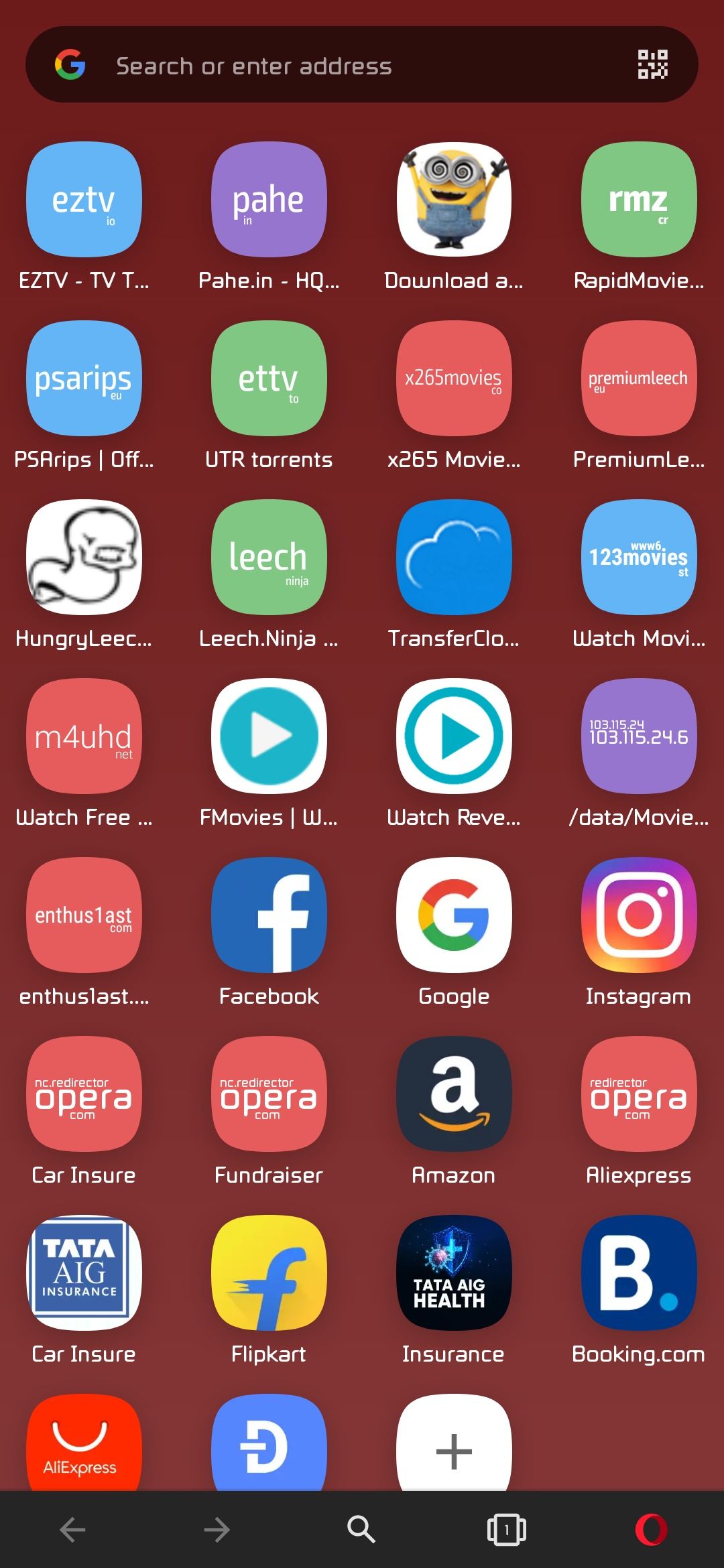
This is how it's when I swipe up from my navigation bar.
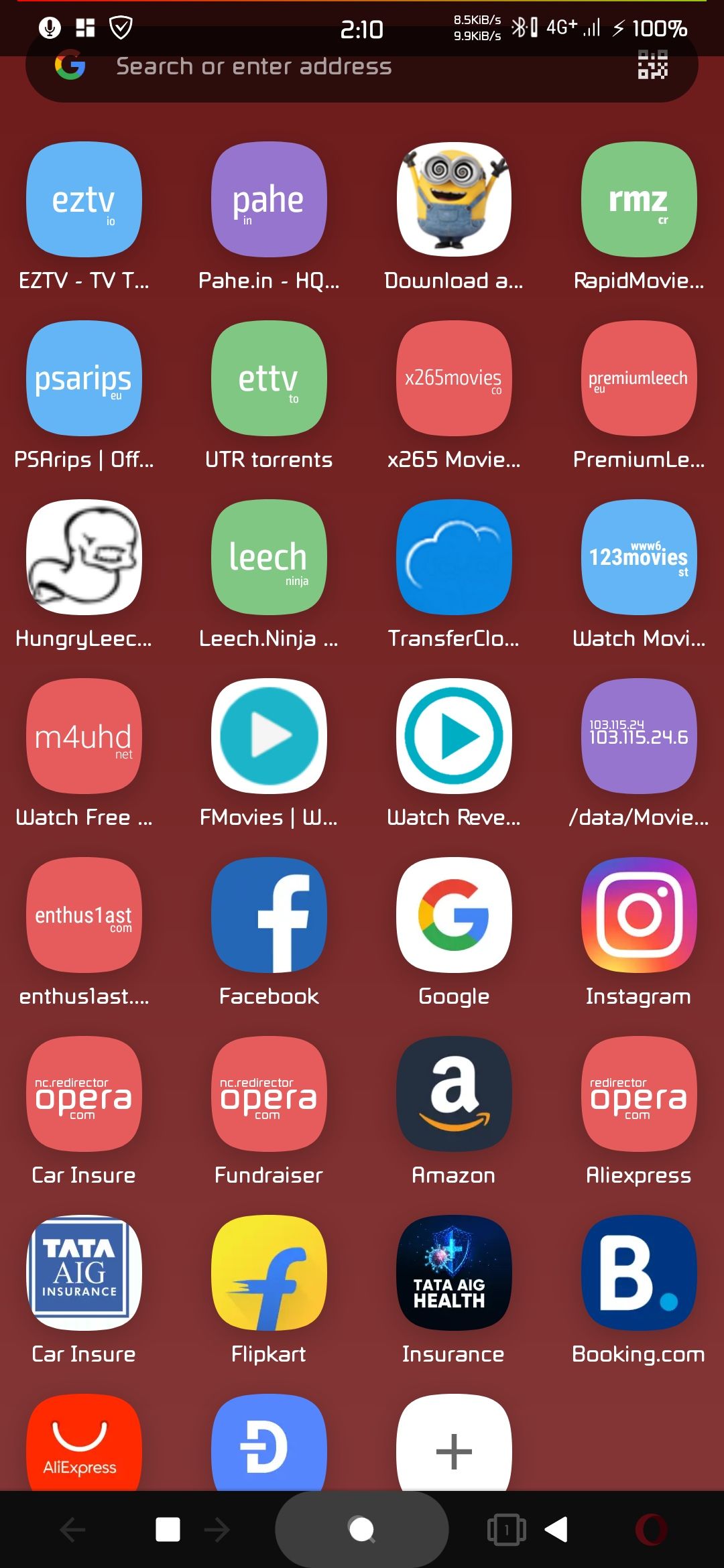
Ofcourse the toolbar should be a liitle higher, just above the navigation bar. This is how it was in android 8, now everytime I want to go back or home or in recent, I first have to swipe up.
-
A Former User last edited by
Ok, so I found a better wording for my issue. It's called immersive mode. So now my question is how to disable immersive mode on opera considering it's auto enabled, no option to disable it on android 10?
-
A Former User last edited by
@ashoksoni Unfortunately we do not have same device but i have a device which is running Android 10 and i can see the issue what you are facing. So i can confirm that this is a device manufacturer specific behavior where user can choose an option to hide navbar from system setting and swiping up will bring navar back. If you do not like this, you will be having an option somewhere in phone setting to change.
-
A Former User last edited by A Former User
@neetesha lol, I tried that setting before from qs tile and it didn't work before but now it did. Thanks.