Option to display time/date info in new tab
-
JDIG39 last edited by
Hey All,
I would love the option to be able to quickly open a new tab and see time and date info! I'm hoping you can implement an enhancement to the new tab above the sites listed in speed dial. Please let me know if there are any questions regarding the request. I'd be happy to discuss this.
V/R -
JDiG39 -
SilentHugOfDoom last edited by
there's already a request for a clock, please go an upvote for it.
Stable macOS • Online Portfolio
-
JDIG39 last edited by
@leocg I am a macOS user. While flipping between multiple desktops and screens, especially in full-screen mode, it's a huge help to be able to see the date/time info quickly from a browser window vs the smaller display in the mac menu bar. I understand that I can go to a URL to get this, however, having it on my new tab immediately would be a huge benefit and time saver.
-
JDIG39 last edited by
@SilentHugOfDoom I did see your request, however, it appears to be a bit different than mine. Please correct me if I am wrong, but it seems as though you want this info in the toolbar rather than on the new tab page. This is not what I'm looking for. I would like to see the date/time info in the new tab screen.
-
JDIG39 last edited by JDIG39
@leocg Same Idea. I am a switch user but prefer macOS. Here's an example of what full-screen looks like on macOS.
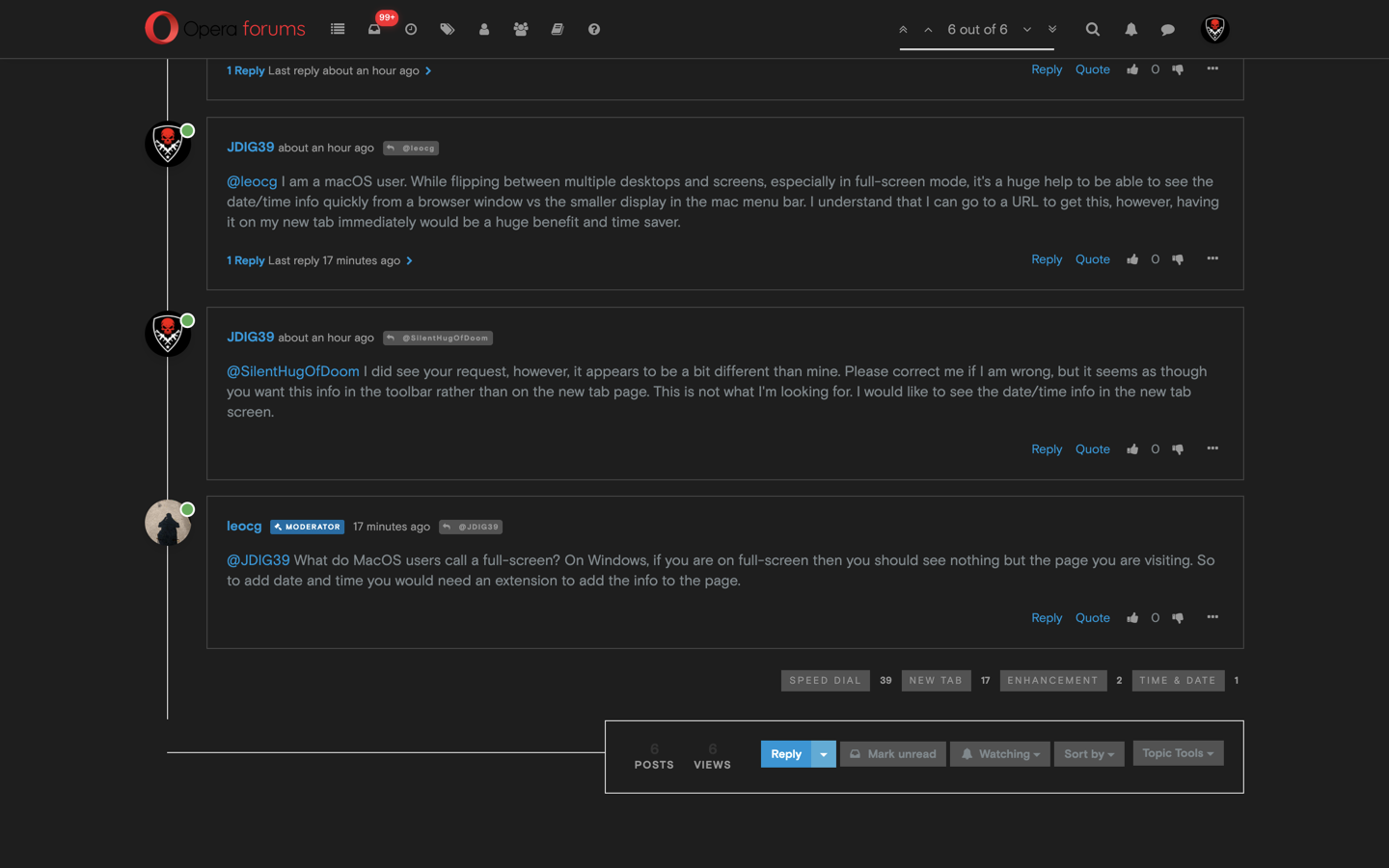
I am asking if the marked area below could be filled with date/time info (maybe one of the toggles you can enable/disable under the appearance options in the Easy Set up menu) along with the speed dial sites below it.
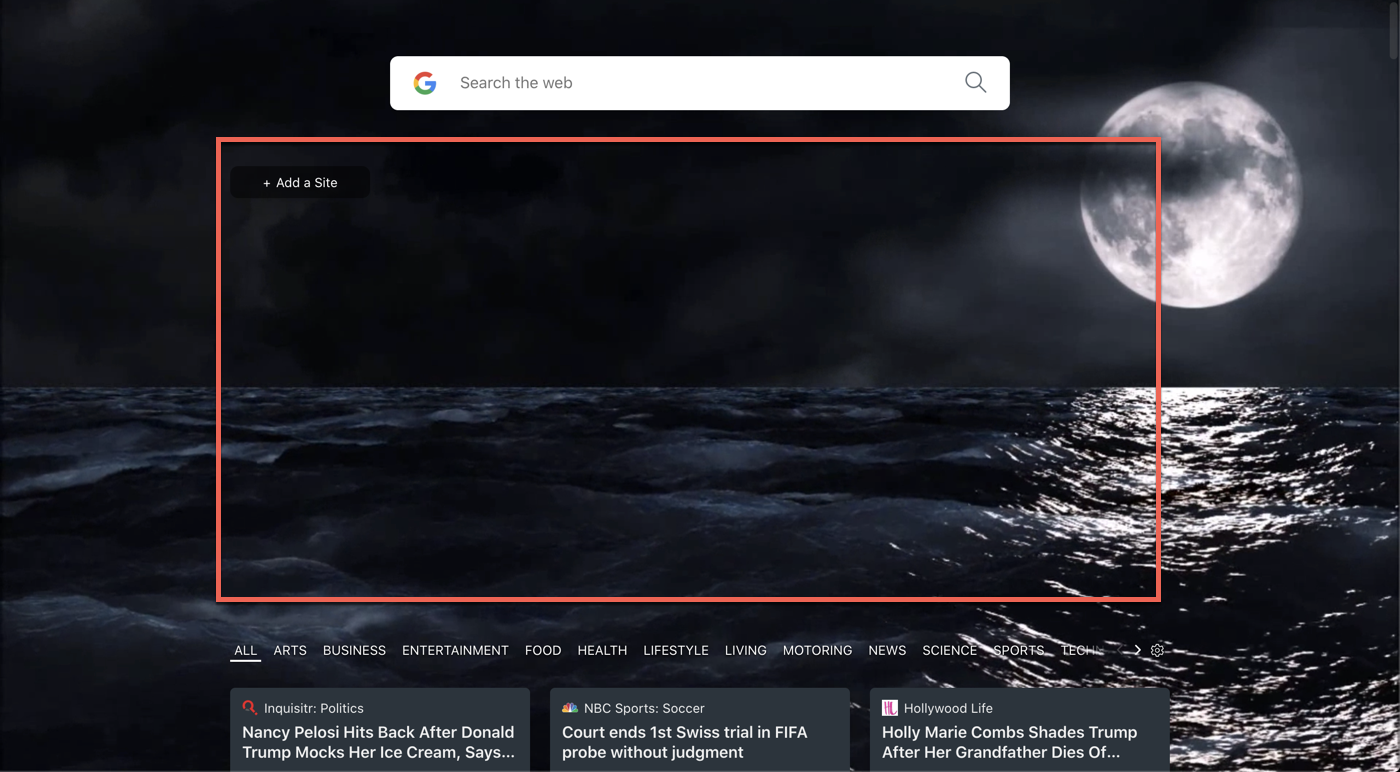
V/R -
JDiG39 -
SilentHugOfDoom last edited by
On Windows, if you are on full-screen then you should see nothing but the page you are visiting.
on macos you can toggle toolbar in fullscreen with cmd+shift+f, so a clock feature in toolbar makes a lot of sense for macos users.
I even want a timer and a to-do feature. it would make my life so much easier

Stable macOS • Online Portfolio
-
JDIG39 last edited by
@SilentHugOfDoom As a temp solution, I am using a chrome plugin called Momentum.
https://chrome.google.com/webstore/detail/momentum/laookkfknpbbblfpciffpaejjkokdgca
This is doing the job for now however it is not taking over the new tab page. For this, I need to click the extension icon in the toolbar. It should work for your use case for now.
V/R -
JDiG39