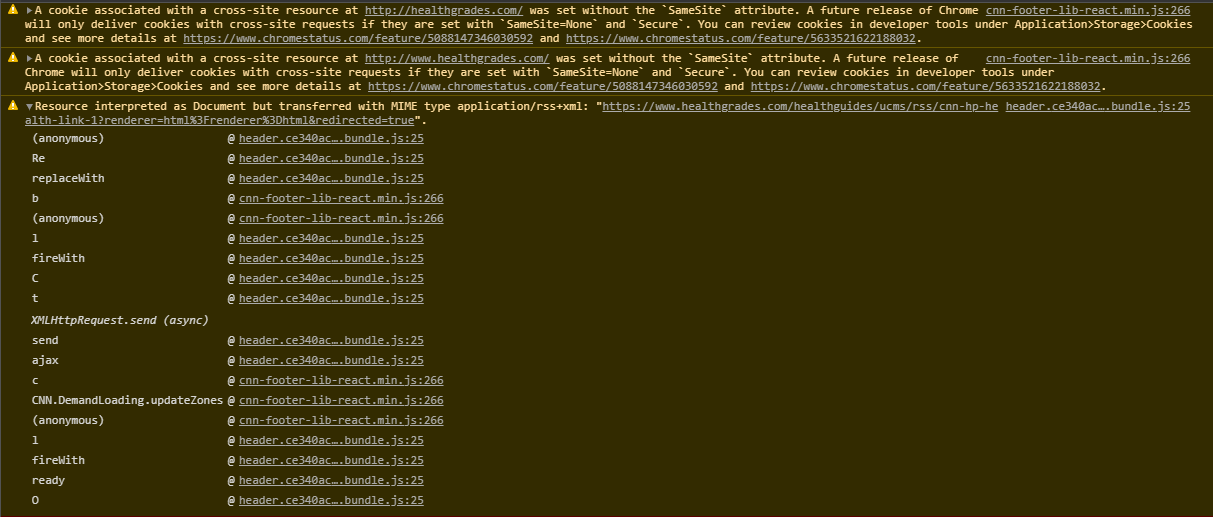Unexpected Sidebar
-
gp123 last edited by
When I search for www.cnn,com I see that page for a moment and then get switched to the Opera sidebar showing selections for "Personal News". Uxexpected and odd since Personal News is unchecked in the sidebar setup, and the "Manage Opera sidebar" is optioned to remain hidden.
This is a new action that has not happened before. In the past, a search for this website has always worked as expected. Any idea what's causing this, and how to fix it?
-
burnout426 Volunteer last edited by
Are you searching from the address field? If so, what search engine to you have set as your default. Is the "," before "com" important? I assume so. Otherwise, if it was a ".", Opera wouldn't do a search and would go to cnn.com. Are you typing "g " before the search term in the address field to specifically search Google? Or, are you searching in the search field on the start page?
Does this happen every time?
I tried a bunch of different ways and can't reproduce the problem.
-
gp123 last edited by
Thanks for your help on this.
When I type cnn.com into the address field and then hit enter I get the standard (expected) CNN front page. This lasts for about a second and then the view changes to the Opera Preferences (See Below) and another unknown CNN page. My default search engine is Duck-Duck-Go.
This started happening a few days ago, and happens every time using Opera.
This does not happen when searching from address bar of another browser (Foxfire) with same Duck-Duck-Co search engine.
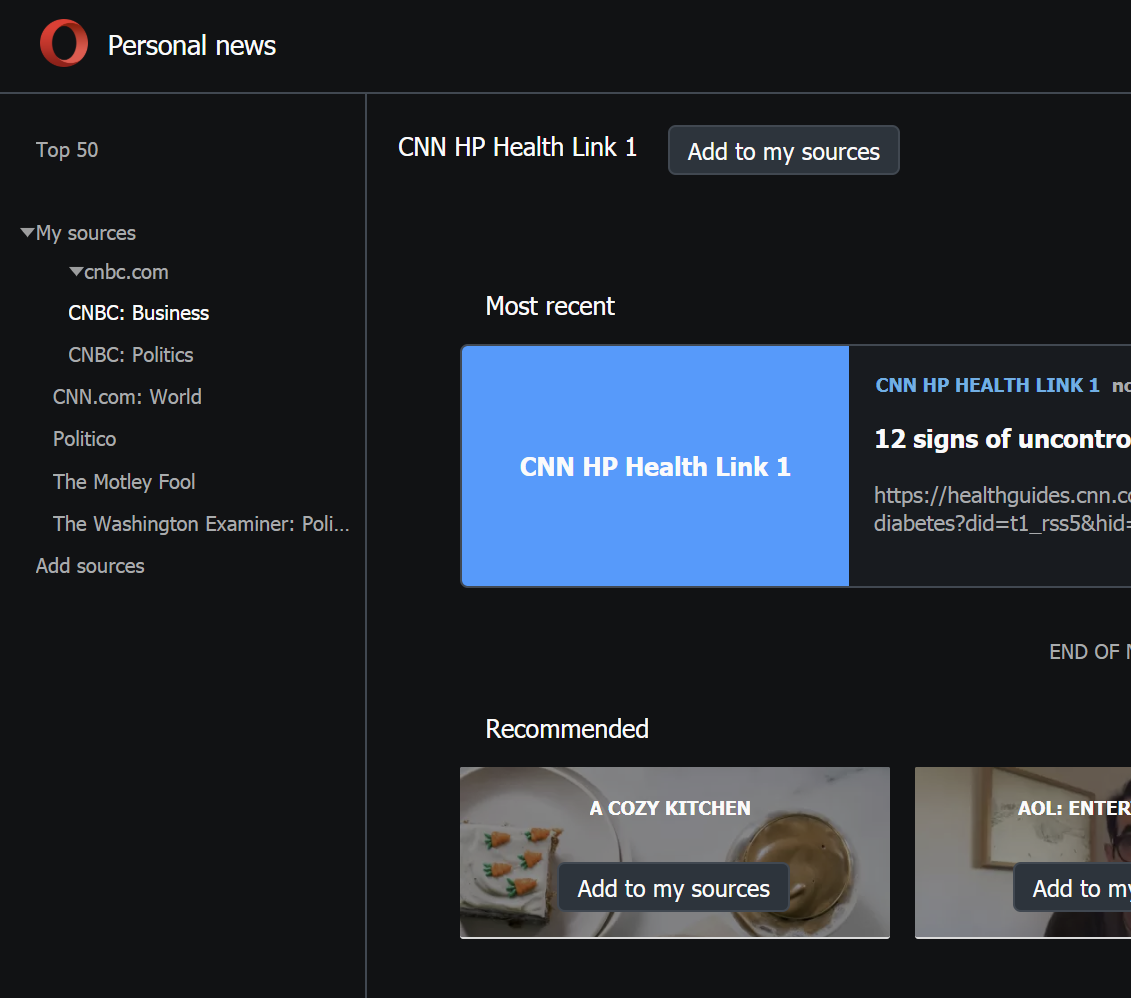
-
jhoman81 last edited by
I have the same issue as @gp123 with Opera ver. 67.0.3575.137. When I go to http://us.cnn.com the page loads and I am then immediately sent to the same "Personal News" sidebar page with CNN HP Health Link 1 header. If I go to http://editions.cnn.com, however, the page loads fine. It only seems to happen with the US CNN site. This still happens with Personal News disabled in the Sidebar and even with the Sidebar completely disabled.
-
gp123 last edited by
Addendum
-
Same problem happens in Opera when I change the search engine from Duck-Duck-Go to Google
-
Typo -- Firefox~~ (not
Foxfire)
-
-
A Former User last edited by
I have the same issue; this is quite annoying and just started happening in the last day or two.
-
gp123 last edited by
Should have mentioned that I am using latest Opera Version:67.0.3575.137
Glad (sic) that you have seen the same issue. Thanks for the tip about http://editions.cnn.com. Seems to work fine.
-
A Former User last edited by
@jhoman81 I have this same problem. I get redirected to personal news after CNN loads. I've deleted all cookies, blocked cookies from CNN and done everything to disable personal news but can't disable it. This just started yesterday April 8. My Google searches also get redirected to a "Thank you" search. This manipulation is driving me nuts.
-
gp123 last edited by
Exactly how did you "clear all cookies" ? In Opera only, or in general? Notice any (negative) consequences of this?
-
jhoman81 last edited by
@gp123 I just cleared all browsing data (ctrl+shift+del) in Opera then restarted the browser. I was then able to open http://us.cnn.com without it going to the Personal News page. The only negative consequence was having to login to sites again but other than that it was fine.