[Solved]How to add Icons on Speed Dial
-
micke88 last edited by leocg
What is required to get an icon on the Speed Dial? Some sites seem to get icons, but most don't. Even on my own sites I don't know how to set an icon. What does Opera look for? It does not seem to be the standard
favicon?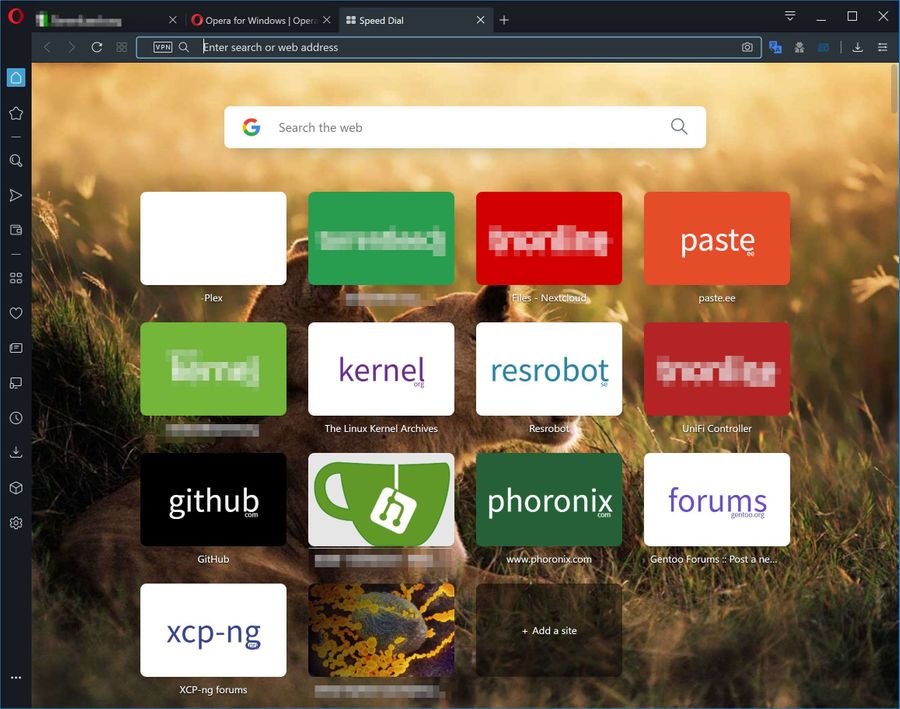
-
A Former User last edited by leocg
1). Start sync.
2). Click on the Speed Dial tab to go to the site.
3). In the address bar, click the Bookmarks icon (red heart).
4). Select the desired thumbnail by clicking on the "Right" or "Left" arrow located on the sides of the thumbnail.
5). Click the OK button.
6). Repeat steps 2 — 5 for the other tabs of the Speed Dial.
7). Turn off sync.
The same actions apply to bookmark thumbnails in Bookmarks.Warning If you change the thumbnail view of the Speed Dial without synchronization, then the next time you enter synchronization, all thumbnails will be reset and will again be displayed as white text on a colored background.
-
toper last edited by
That's all! Look onto Heart icon and change on Left/Right arrows.
I still prefer the way Opera deal with Speed Dial rather other browsers but I still wanted the option for custom images for some sites without any kind of icon support, only screenshot of the page is boring... -
micke88 last edited by
Yea, being able to add custom icons would be great.
One more thing. It seems that icons are not synced between devices, only the bookmark/speed dial itself is. This should be fixed

 Thanks very much.
Thanks very much.