Opera crashed - Lost 3 windows and multiple tabs
-
A Former User last edited by
Hello,
today my Opera and whole computer crashed. My PC restarted itself without a reason. After that my opera session has disappeared.
Every day I open 3 opera windows, each with multiple tabs.
After my pc had crashed,- I opened opera and wanted to recover my tabs by clicking CTRL-SHIFT-T, but it didn't work
- I searched the forums to solve my problem, but I couldn't find a solution.
- I searched the local files and found promising files:
AppData->Local->Opera Software->Opera Stable->Cache and Media Cache
In both folders I have 1000+ files names f_00000a,f_00000b,f_00000c etc.
But I can not do anything with them.
4)Another location concerns the session folder:
AppData->Roaming->Opera Software->Opera Stable->Sessions and Session Storage
I've done a copy of that folders before doing anything.
I found there many files
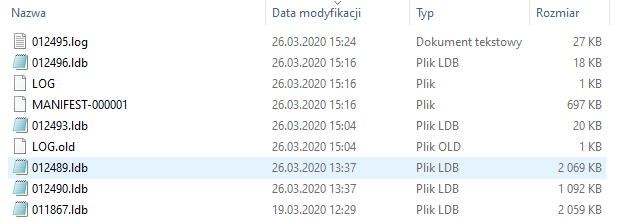
Look at the Date and File Size
Files before 13:37 are bigger than younger ones. I assume 13:37 was the moment before the crash.
I tried renaming the files, opened them but I couldn't help.
I really don't know what do to. Please help me restore my session.
Also I can not use history tab since I Used opera in 3 separate windows, sometimes I didn't use the others, thus not all tabs appear in the history. To be honest, I would search my history deeply If I have no other choice.
-
burnout426 Volunteer last edited by
In "C:\Users\yourusername\AppData\Roaming\Opera Software\Opera Stable", there will be "Current Session", "Current Tabs", "Last Session" and "Last Tabs" files. Copy those to a safe place first before closing Opera. If you already closed Opera after discovering the the problem, you might be out of luck though. Then, close Opera.
Then, in the "Opera Stable" folder, delete the 4 files. Then, copy (not move, so you still have the original backup) the "Last Session" and "Last Tabs" files you put in a safe place back to the "Opera Stable" folder. Then, there, rename "Last Session" to "Current Session" and "Last Tabs" to "Current Tabs".
Then, you can start Opera to see if it helped. If not, you're probably out of luck. However, you can look at each of the files you backed up with an SQlite viewer to see if you can find the URLs to the tabs you had open and just open them all again.
From now on, you can use Session Buddy to save sessions just in case something like this happens again. It might even be able to restore the default, auto-saved session for you.
Also, for opened tabs, you can right-click on one and choose "save all tabs to speed dial folder" so that if needed, you can later, right-click on the speed dial folder and choose "open all in tabs" to restore them. You can edit the name of those folders too. And, in
opera://bookmarks, you can move the folders into "other bookmarks" to get them out of the way if you want. You can also export your bookmarks there to back up your speed dials and those saved folders, just in case a crash wipes out all of Opera's bookmarks too. In that case, you'd import your backup and use "Open all in tabs" to get back to where you were. -
huna7a last edited by huna7a
I struggle with the same thing, I have Session Buddy but I have no clue how to recover my session from there. when I attempt to open my saved session from there, my whole browser hangs because it attempts to load all stored sessions there all at once which is something I dont want to happen.
Saving as speed dial folder doesnt work for me either because we aint talking about 20-30 tabs and obviously my browser hangs on that too, we talking about 300-400 which probably is the reason why it hangs but still not a solution there.
Mozilla has a way to recover sessions from situations like this but I dont know how to use it for opera browser or from browser addon.
Theres the example of what their users have to do when they struggle with similar to the same issue.
https://support.mozilla.org/bg/questions/1189759 -
A Former User last edited by
@burnout426 Thanks for tips. Unfortunately, I closed my browser after it has crashed. Now, I will save my tabs frequently not to be worried in the future.
@huna7a Thanks for reply. It hurts to say that I might try other browser. I have been loving opera for over 2 years now. I love its features, messenger app and other stuff on the left bar, pop-out video, and far most, that the session open every time after it closes. The new grouping folders on the left bar, this is really great. I wish it was more stable, like in the past.
Cheers! -
cratte last edited by
yes, i am frustrated too

Opera Browser should have a better automated tab session storage.
Isnt it using SQLite? And within no possibility to store only changes of tabs with resulting much less storing space: incremental?3 times a day auto-save.
Wish: Set and forget
