Opera 68.0.3618.24 beta update
-
Opera Comments Bot last edited by
Hi, please grab another Opera beta update, based on chromium 81.0.4044.62. For more fixes and improvements see the full changelog. Installation links: Opera beta for Windows (Using Opera beta for Windows installer means Opera for Computers EULA is accepted) Opera beta for macOS Opera beta for Linux – deb packages Opera beta for Linux – RPM packages Opera beta…
Read full blog post: Opera 68.0.3618.24 beta update
-
A Former User last edited by
@hex1984 To some leocg: if you are editing my post to change "PLEASE" to "Please", at least do it properly - *please

-
A Former User last edited by
In Opera Beta built-in extension "Aliexpress observer", id: jaocpokicpmlhbchlodlkiochdkmophj stays in RAM all the time. In Opera Developer it was fixed.
-
A Former User last edited by
1.- can't change language: https://fotos.subefotos.com/240f9d3a6c1e68b136a5985b9a715dfeo.png
2.- fayerwayer website does not work properly with adblocker activated: https://fotos.subefotos.com/8befc297112d953d9e5ac13f142634b8o.png
3.- with the adblocker activated; The google web page does not show the google categories.:
https://fotos.subefotos.com/3b5976a4df68ec1faaf5f283a7891da2o.png4.- with the adblocker activated; The movistar website does not show certain elements and images.: https://fotos.subefotos.com/9aa296d43637508f562ebb2e23eb0ad8o.png
5.- with the adblocker activated; The xataka website shows advertising and messages that adblock is activated: https://fotos.subefotos.com/24fea93bc32d91bf9ba126d84af70ed5o.png
6.- with the adblocker activated; the webnovel website, the "Table of Contents" option does not work: https://fotos.subefotos.com/19c02a218eab1c8354b94053324bb17ao.png
7.- with the adblocker activated; The tunovelaligera web page shows a notice that adblock is activated, it is annoying that it appears every time you change pages.: https://fotos.subefotos.com/4cd7f1ac0c6096c2e4a3ccc02a0c4495o.png
8.- with the adblocker activated; the rule34 web page, text disappears "This image has been resized. Click here to view the original image. Always view original. Don't show this message.": https://fotos.subefotos.com/d972adaffc18516db47a4493bee6cffco.png
-
A Former User last edited by
@lhe275-0 said in Opera 68.0.3618.24 beta update:
1.- can't change language: https://fotos.subefotos.com/240f9d3a6c1e68b136a5985b9a715dfeo.png
I was able to change the language without any problems!
Opera Beta 68.0.3618.24
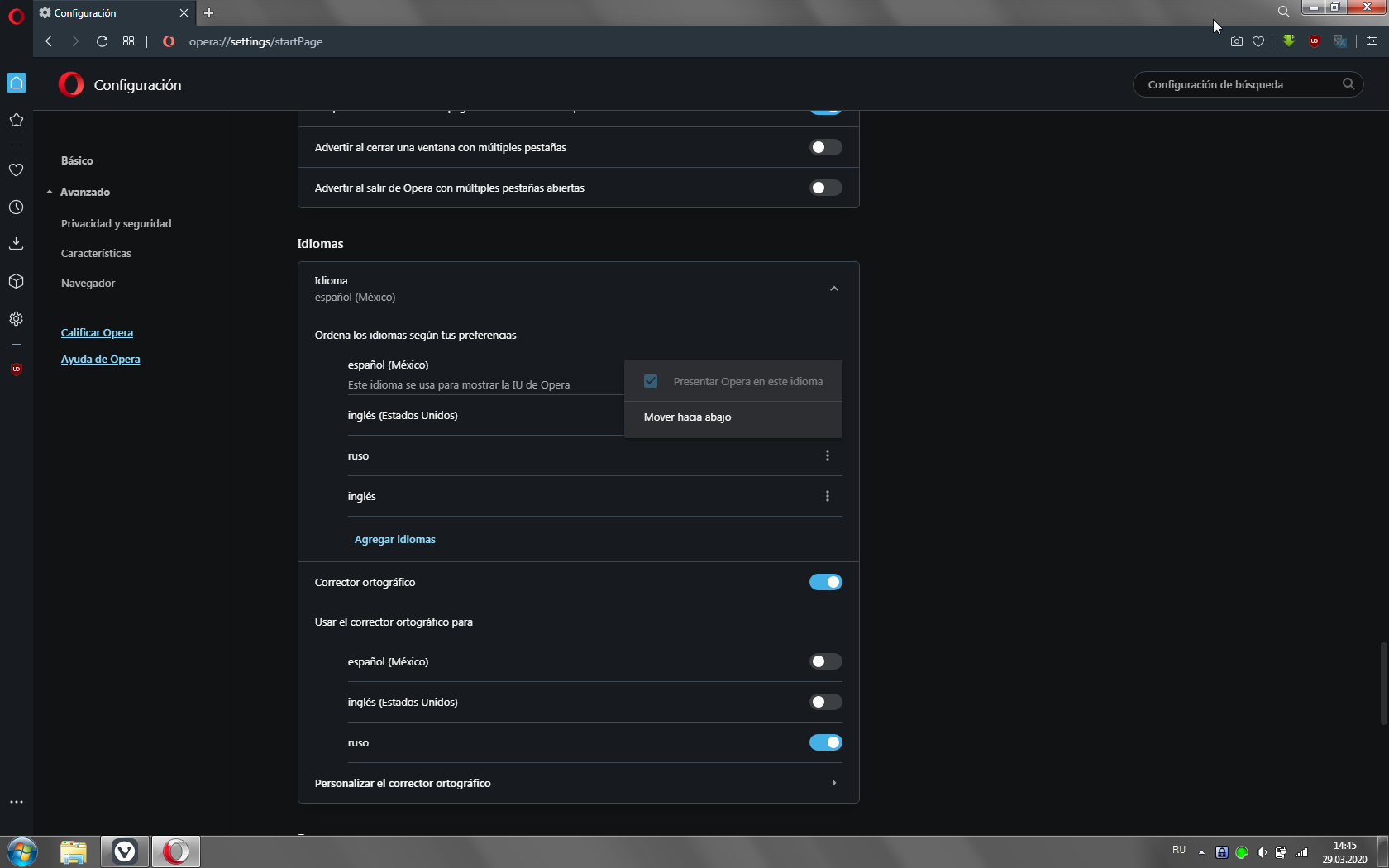
-
A Former User last edited by
@lhe275-0 said in Opera 68.0.3618.24 beta update:
how can I eliminate this extension?
It is possible to end the "Extension: Aliexpress observer" process in Opera Task Manager (You'll have to do it 2 times), but I do not recommend doing this.
In Opera Developer 68.0.3616.0, this extension also constantly remained in RAM, now in Opera Developer it is fixed. I hope that in future builds of Opera Beta this will be fixed too. -
caecae22 last edited by
Is there a way to bring back the recently closed tabs button on the toolbar? I used it pretty frequently and it's annoying that I now have to go into history to see it.
-
burnout426 Volunteer last edited by
@caecae22 Disable
opera://flags/#search-in-open-tabsand relaunch Opera. You might have to disable it and relaunch a second time to get it to work, but it should eventually stick for you. -
burnout426 Volunteer last edited by burnout426
@caecae22 said in Opera 68.0.3618.24 beta update:
@burnout426: Didn't work for me, but thanks anyway it's appreciated.
You're still seeing the magnifying glass? When you go back to
opera://flags/#search-in-open-tabs, is it shown as disabled? -
A Former User last edited by A Former User
New build - Opera beta 68.0.3618.31
;-)
The change log, and the announcement.