Opera Keeps Failing My Tests.
-
A Former User last edited by leocg
I keep trying to use it, but it keeps failing.
I Must have the ability to block individually selected images. I found a tool that blocks all images. That is not what I want. I found another blocking tool that doesn't seem to do anything.
Now, I try to log in to the forums and all I see is a blank (See screenshot below). I tried the old O-10 version I have and it's also blank. I see the login fields in IE and SeaMonkey (using to post this message), but not O.
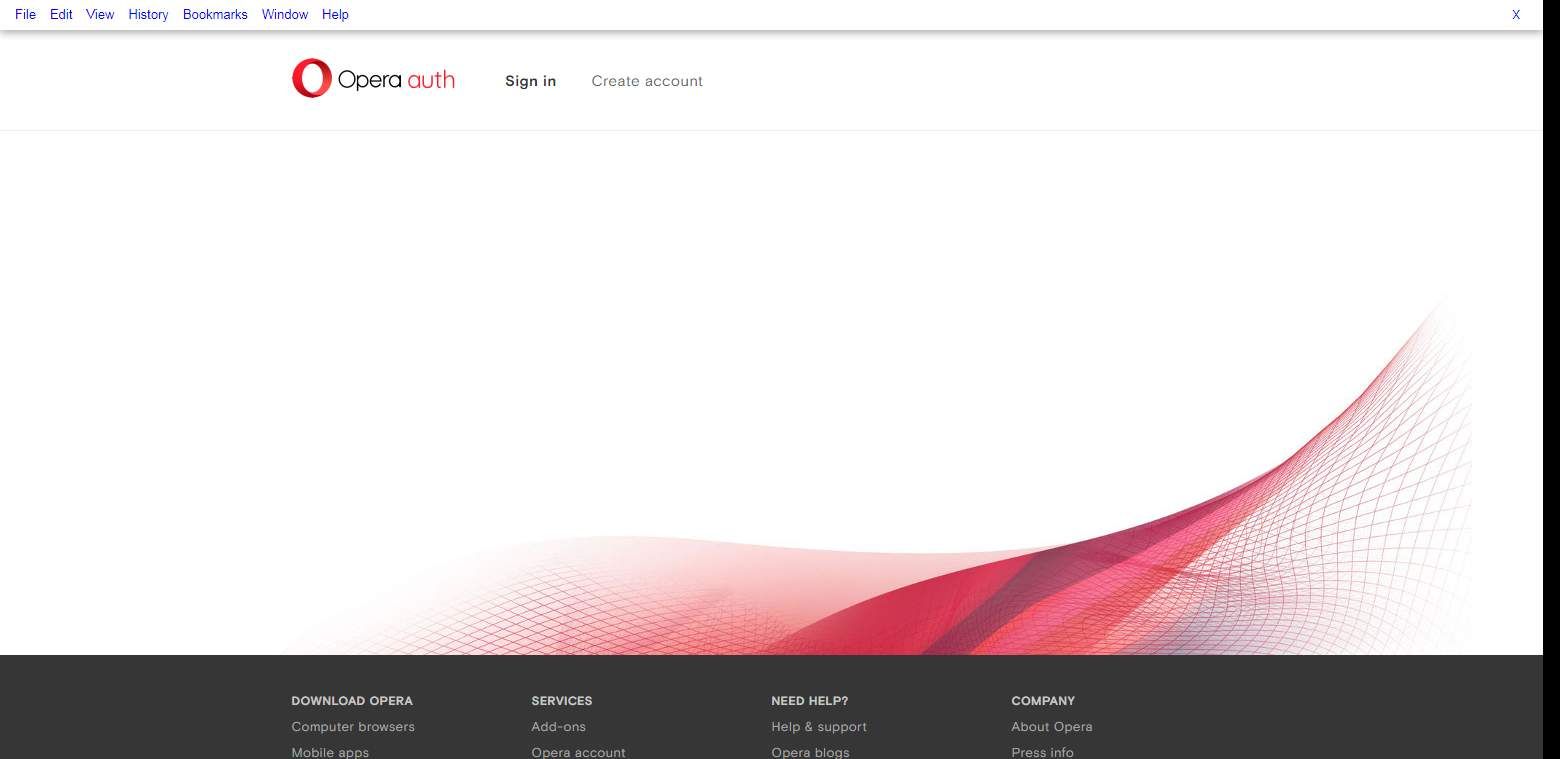
How can I trust Opera when I can't even use it for the company forums? -
A Former User last edited by A Former User
@y0y0 check this..
go to your opera settings - advance - Site settings
make sure - Images show all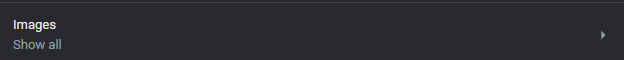
-
A Former User last edited by
@nvmjustagirl said in Opera Keeps Failing My Tests.:
@y0y0 check this..
go to your opera settings - advance - Site settings
make sure - Images show allYeah, that's set. The images/logo show. It's only the login ID and PW fields that don't.
-
A Former User last edited by A Former User
@y0y0 try turn'n off all extension include 'n ad blockers - login w/o vpn on also java scrpt needs to be allowed/enabled
or rename your profile folder to (profile old) and restart opera and opera will automactic make the profile folder..
thats to make sure the profile folder is not corrupted..
areya log 'n with Sync on..
-
A Former User last edited by
@leocg said in Opera Keeps Failing My Tests.:
@y0y0 How is the behavior with Chrome or other Chromium based browsers?
I don't normally use Vivaldi, but have it for some testing. I see the login and PW boxes there, but also the annoying reCaptcha (that I think should be outlawed) box in the lower right corner.
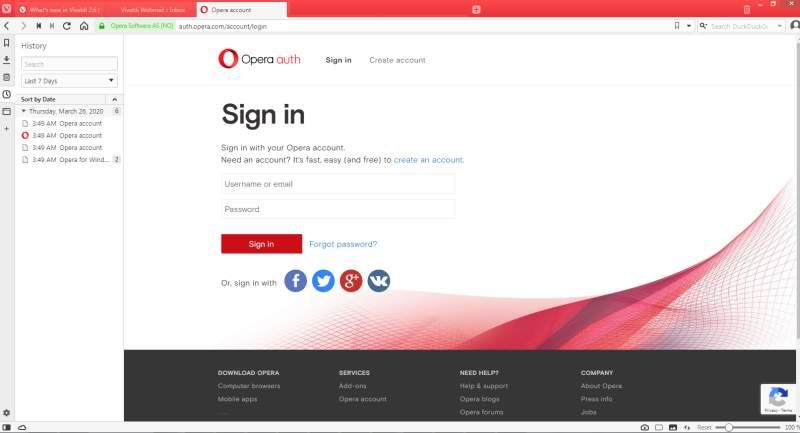
-
A Former User last edited by
@nvmjustagirl said in Opera Keeps Failing My Tests.:>
or rename your profile folder to (profile old) and restart opera and opera will automactic make the profile folder..
I can't even find the Profile folder. Help-About says it should be here ( C:\Users\Owner\AppData\Roaming\Opera Software\Opera Stable ), but I don't see it.
-
burnout426 Volunteer last edited by
@y0y0 Hit Windows Key + r to open the run dialog. In it, enter:
explorer "%AppData%\Opera Software"That will load the "Opera Software" folder in the file browser where you can then right-click the "Opera Stable" folder and delete it.
Do the same thing with:
explorer "%LocalAppData%\Opera Software"to clear the cache for good measure.
-
A Former User last edited by
@burnout426 said in Opera Keeps Failing My Tests.:
@y0y0 Hit Windows Key + r to open the run dialog. In it, enter:
explorer "%AppData%\Opera Software"That will load the "Opera Software" folder in the file browser where you can then right-click the "Opera Stable" folder and delete it.
Do the same thing with:
explorer "%LocalAppData%\Opera Software"to clear the cache for good measure.
Are you saying that 'Opera Stable' is the profile folder? Why would I want to delete it instead of renaming it for back up?
-
burnout426 Volunteer last edited by
@y0y0 said in Opera Keeps Failing My Tests.:
Are you saying that 'Opera Stable' is the profile folder?
Yes.
@y0y0 said in Opera Keeps Failing My Tests.:
Why would I want to delete it instead of renaming it for back up?
To start over completely fresh to rule out issues with the profile. But, you can just rename the folders if you want and if you get things working with the new profile, you can copy some files like bookmarks over. It's up to you.
-
A Former User last edited by A Former User
@y0y0 burnout can explain to you better than i.. just follow what he says..+please
@burnout426 yoyo wants to rename his profile folder for now.. please tell him what directory the profile folder is in.. *thankyou in advance..
just guess 'n profile folder may be here..
in your windows explorer go back to
C:\Users\Owner\AppData\Roaming\Opera Software\Opera Stable
click the last directory \Opera Stable
or look in this directory for profile folder..
C:\Users\Owner\AppData\Local\Opera Software\Opera Stable
or maybe its here
C:\Program Files\Opera Software\Opera Stable
n e ways i'm out..
-
A Former User last edited by
@y0y0 the built in adblocker is pretty shit. Go with adguard or any other adblocking extension.
They let you select what exactly you want to block and automatically ads them into the rules.