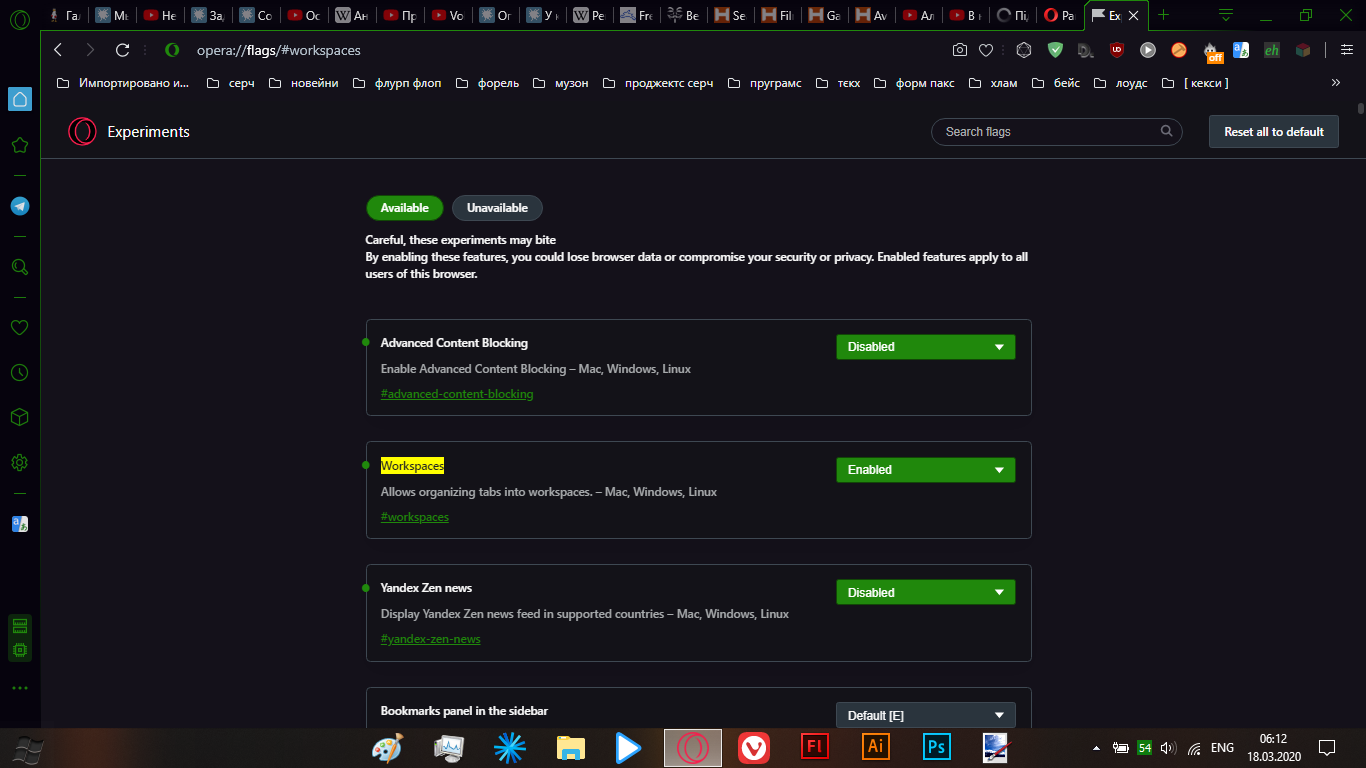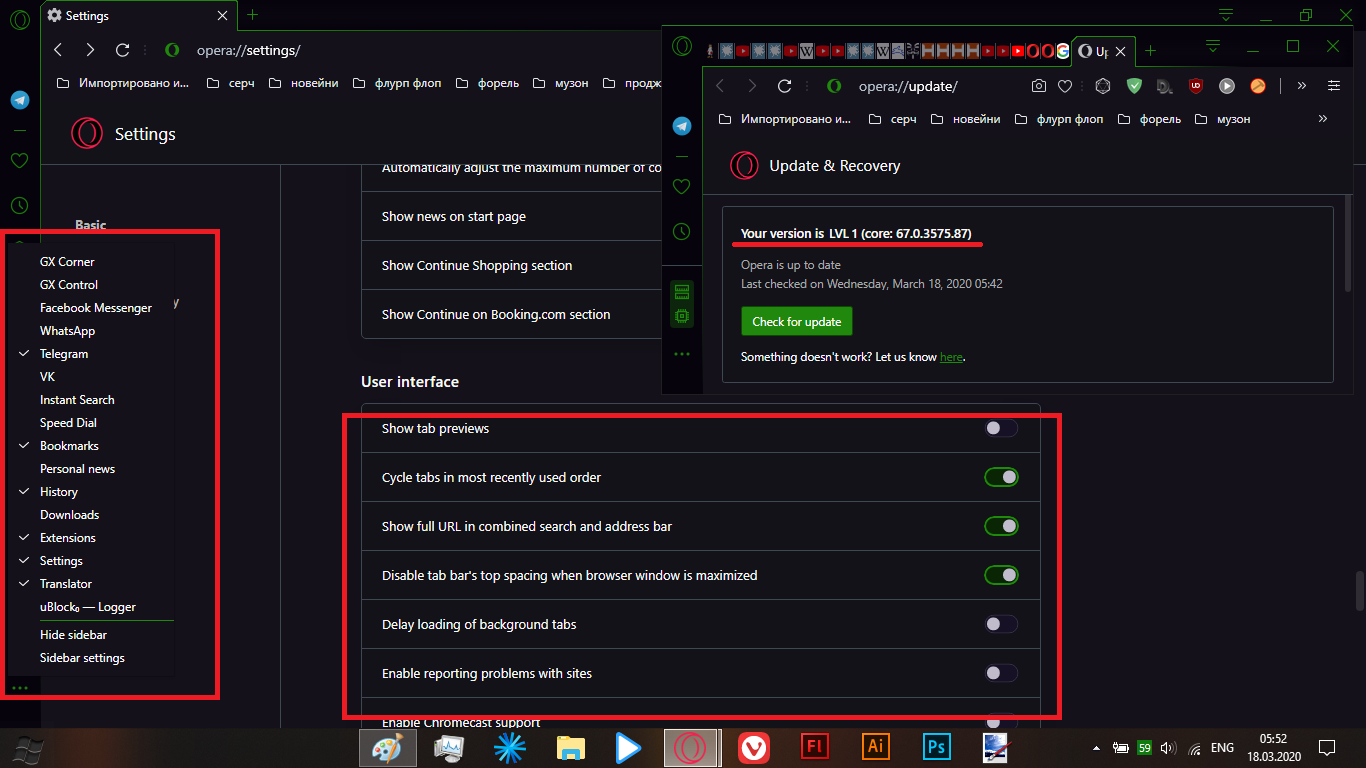Workspaces?
-
A Former User last edited by A Former User
They could add the drag and drop directly from addressbar to any workspace, on the sidebar icons workspaces. So you can quickly add single pages or move any from one workspace to another.
-
A Former User last edited by
yes!
I been waiting for workspaces so long, I always wanted a way to have multiple sessions of the browser to separate work and personal, Workspaces do the trick and will be very welcome on GX. -
thecryptograph last edited by
Hello guys, I found workspaces section in opera://flags/ page and enabled but I couldn't find workspaces.
-
leocg Moderator Volunteer last edited by
@thecryptograph As far as I know, GX doesn't have workspaces yet. Maybe when it upgrades to Opera 67.
-
thecryptograph last edited by
@raphael-mioche Hi, I'm using workspaces. You can enable this feature it by following these steps; "Settings > User Interfaces > Enable Workspaces"
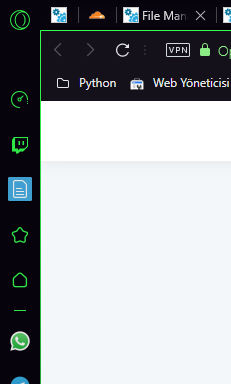
-
raphael-mioche last edited by raphael-mioche
I don’t see this option:
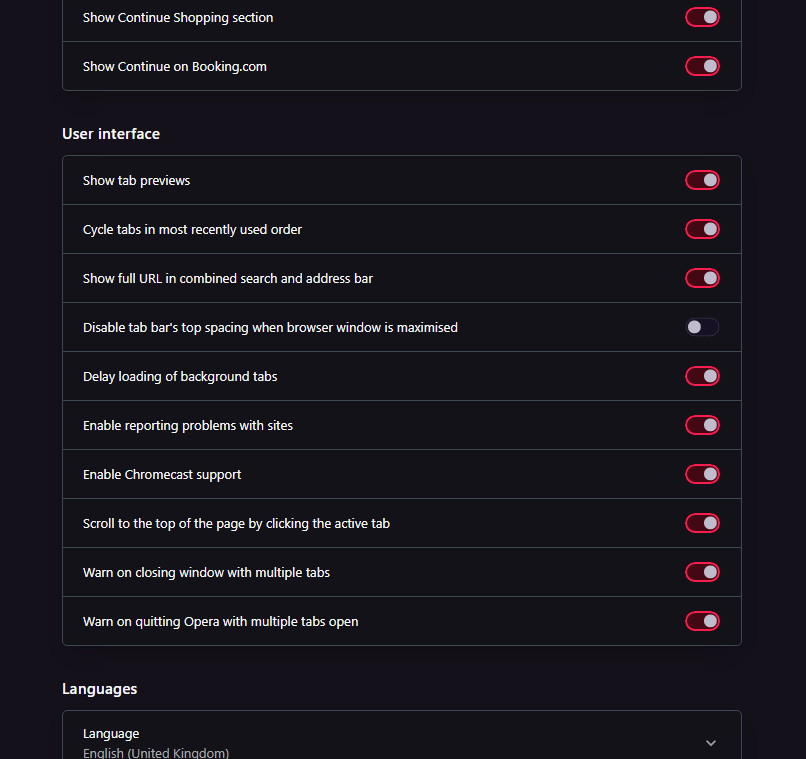
Usually, I use Opera GX in French but to be sure I tested in English (GB).
Also, to avoid the case if the auto update program encountered an issue during update I tested with full package here: http://get.opera.com/ftp/pub/opera_gx/67.0.3575.78/win/Opera_GX_67.0.3575.78_Setup_x64.exe
But unfortunately it’s the same situation, no option “Enable Workspaces” available in: opera://settings/startPage => “User interface”.
I tried a stand alone installation in English (US) but still no option.
So, in flags page I found this: opera://flags/#workspaces with status: Default [E]. I changed this to Enabled and now it's available, but:
Did you see this? https://help.opera.com/en/latest/features/#workspaces Where it's specify: “You can also click the three-dot menu at the bottom of your sidebar to open the sidebar setup panel”:
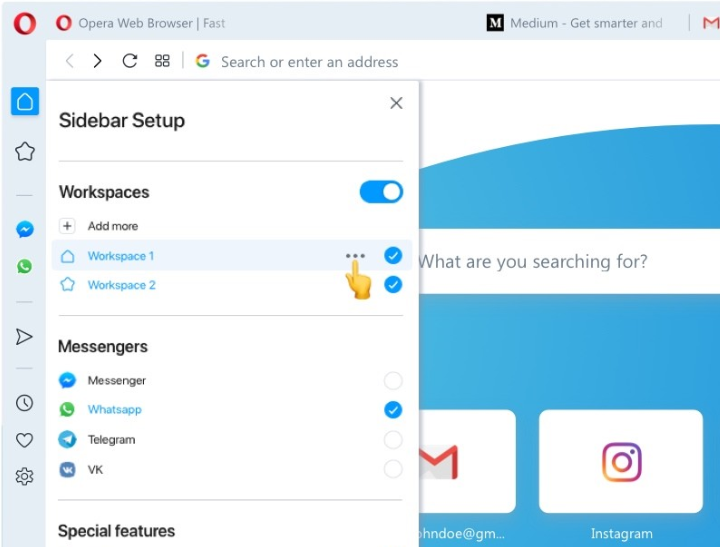
I don’t see this panel when I click on the three-dot menu at the bottom of my sidebar. So, I can’t personalize this feature.
EDIT: Ok, I found in flags page, this option: opera://flags/#sidebar-setup-panel it resolves the last issue mentioned.
-
A Former User last edited by
@raphael-mioche Is available on Opera GX 67.0.3575.79]
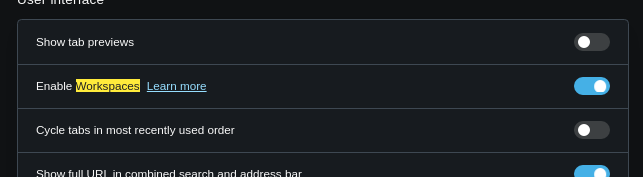
Im using it on linux and windows 10 btw :p
-
raphael-mioche last edited by raphael-mioche
Hi,
as far I know there isn’t version 67.0.3575.79 with GX branch of Opera. The last snapshot is here: http://get.opera.com/ftp/pub/opera_gx/67.0.3575.78/
Opera GX on Linux… Are you sure?. I can’t find this here: https://www.opera.com/download?os=linux.
Read again my previous post I already explain my experience.

Regards.
-
poorandunlucky last edited by poorandunlucky
Yeah, I got it in the last update! LVL 1 (core: 67.0.3575.78) on Windows 10 (automatic update, no manual downloading).
I didn't notice it until I left-clicked on a tab, and there it was! Wonderful

-
A Former User last edited by
@raphael-mioche there's no 67 branch on GX, are you drunk?
what I am using then?
Windows 10:
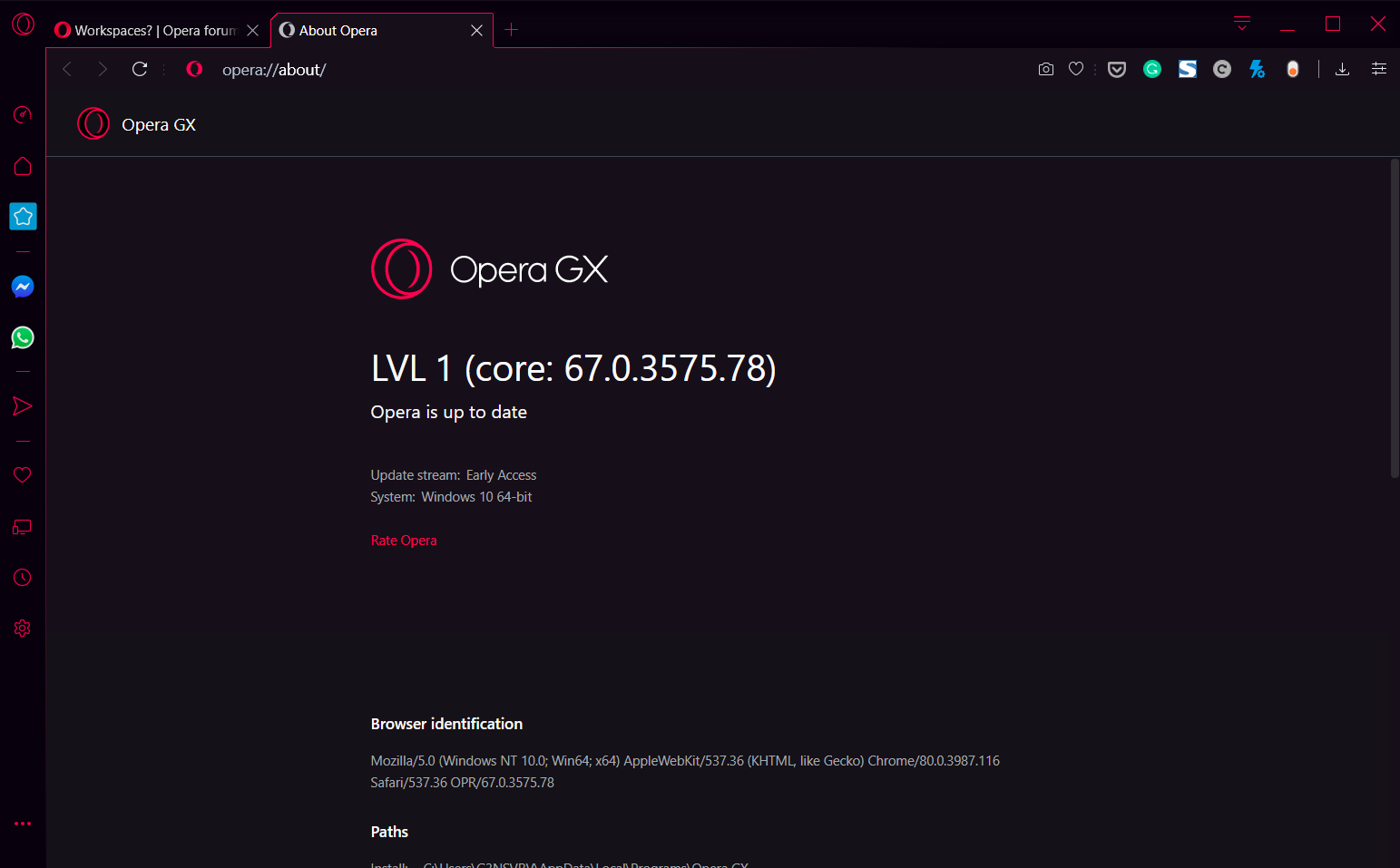
-
A Former User last edited by
@g3nsvrv btw, I never said that I was using the deb build, im using opera gx using wine on deepin.
-
raphael-mioche last edited by raphael-mioche
@g3nsvrv said in Workspaces?:
@raphael-mioche there's no 67 branch on GX…
I said what you can read above: there is no version 67.0.3575.79 for Opera GX like you said but 67.0.3575.78.
67.0.3575.79 : Opera Desktop
67.0.3575.78 : Opera GX@g3nsvrv said in Workspaces?:
…are you drunk?
Do I answer to you for this… ?
@g3nsvrv said in Workspaces?:
@g3nsvrv btw, I never said that I was using the deb build, im using opera gx using wine on deepin.
Here's what you said before:
@g3nsvrv said in Workspaces?:
Im using it on linux and windows 10 btw :p
So you can understand my answer to you. Thank you for clarifying your comment.
-
A Former User last edited by
I found a solution to run the workspace you need to go into the deep settings and and enable it manually here is the link: opera://flags/#workspaces