Opera full Synchronisation
-
A Former User last edited by
Hi, i have read in many topics that Opera can't synchronise items like speed deal, extension, theme etc.
Is there any way to solve this problem? For example some extension?
I really would like to synchronise at least the speed deal in all devices.Thank you.
-
A Former User last edited by
@leocg Hi, thanx for the fast response.
Could you explain to me where the options for synchronizing speed deals and themes are? I currently have 2 PCs and they are not synchronized and in the synchronization options I do not find the voices.
Below how i see my menu:
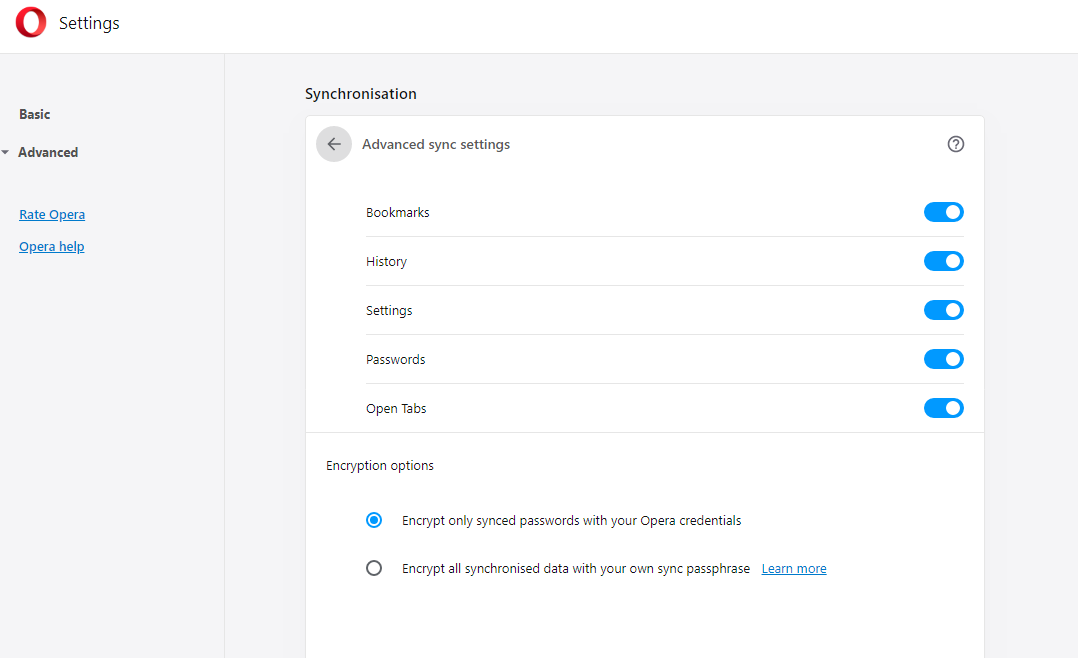
Thankyou!
-
burnout426 Volunteer last edited by burnout426
Speed Dials are just bookmarks in the bookmarks "Speed Dial" folder. So, syncing Bookmarks syncs speed dials. However, incoming synchronization of speed dials from other devices doesn't merge with the local "Speed Dial" folder in the Opera you're using. They (speed dials from other devices) are placed in a separate, "other speed dials" folders that are organized by device in Bookmarks. If you want them in the local Speed Dial folder, you'll have to copy them to it. Or, you can move them instead to remove them from the source Opera while moving them to the local Speed Dial folder.
It's a bit weird, but Opera feels that users want each of their Operas to have their own Speed Dials.
-
A Former User last edited by
Thank you very much!!
Yes it's really weird, at last should be nice to have the option to choose, i don't think that i'm the only one that would like to have it.