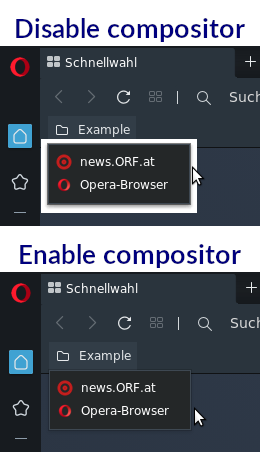Black rectangle around menus on v67
-
A Former User last edited by A Former User
So, opera was updated to v67 for me too. And when I right-clickd somewhee, this happened
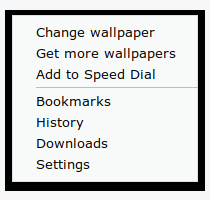
It brought some memories back, because that was an issue on v45 as well, ~3 years ago
https://forums.opera.com/topic/19922/solved-45-0-2545-0-why-depending-compositingAnd the exact same behavior is observed on opera beta and developer as well, with the sole difference of the rectangle being white
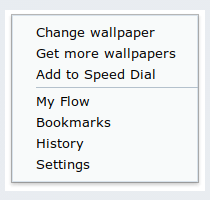
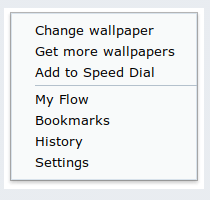
So, does anyone else have the same issue on a desktop enviroment WITHOUT compositing?
Debian testing x64, openbox as the window manager, opera stable 67.0.3575.31, no compositing, ever.
The installations of opera beta and developer are completely stock and the light theme is used in all three.And a small rant.
The above issue tells me 2 things.
The first one is that the opera devs are trying to reimplement today something that was proven to be problematic 3 years ago, so they probably do not look up for older issues, even for ones that happened only 3 years ago.
The second is related to testing. As with v45, that issue was fixed when it had already reached opera stable, because it affected a lot more users. It seems that there is no thorough testing on beta and developer channels, either because the linux users that do use these channels are very few or because the devs themselves test it on a very variety of distros and desktop enviroments (like ms does with w10's updates :P). Would I sound mean if I said that it is only tested on ubuntu machines?
-
A Former User last edited by A Former User
Hi @jimunderscorep, yes, it occurred already long time ago, and was fixed. Now, it's known problem, which looks to be kind of fixed in OPD 68.0.3590.0. Most probably the fix is not backported yet to 67, or will be included in the time, when 68 reaches beta/stable channels.
-
A Former User last edited by
By "fixed", do you mean that the black rectangle became white and the menu got a fake shadow under it? Nice "fix". I hope it won't reach stable, because I can't even call it a workaround.
I will check opera developer again when it gets to a newer version, minor or major one. -
A Former User last edited by A Former User
@jimunderscorep Yes, I think I mean exactly that (you can see it in OPD), that's why I wrote "kind of"
;-)
However, when you use the WM with compositing, the issue doesn't occur then, and the borders and shadows are displayed as before. So as a workaround, you can temporary switch to WM with compositing, and wait for the real fix. -
A Former User last edited by A Former User
If the real fix is the removal of the rectangle, I can wait and endure that ugly thing. But so far the fix is "something that looks like what we want to achieve and we force its bad looks even on users without compositing".
On top of that, its rendering is so slow that you can almost see the menu being rendered first, the lines around it next and their corners last! And all that gives me another reason to leave opera.I know how to switch to another window manager (btw, window manager != desktop enviroment) or install a composting manager and use it along the existing wm, but I refuse to do it.
-
A Former User last edited by
Hi @jimunderscorep, I wrote it already few times in other topics, but I will write it about it also for you. I'm one of the users, not an Opera's employee, and therefore I have lower (a slight influence) on that how the issues are handled in the Opera, than an Opera's employee. Meaning that, I can try to help the users to fix or workaround their problems with the Opera, give some tips and/or replies which I think can be helpful. In some cases, I can also report it (consult it, ask about the cause) in an email to some peeps from the Opera, and that's pretty much all, what I can do about it.
Another thing is, that when I give you a tip, like that you can use the WM using compositing, so it means simply as it is - "I give you a tip", please don't feel offended by that, I do not judge your tech knowledge or whatsoever.
In summary, of course it's your choice what you will do, I mean which web browser you will use, as for me, you are always welcome to use the Opera, when you will be back
;-) -
A Former User last edited by
1st minor update of v67 and the black rectangle is still there. It seems that the complaint of just one user is not enough to bother the devs.
-
A Former User last edited by A Former User
Hi @jimunderscorep, it's doubtful, I mean it seems rather to be not so easy to fix in a proper way so far, and that's all about it. Fingers crossed
;-) -
alexs last edited by
@jimunderscorep said in Black rectangle around menus on v67:
It seems that the complaint of just one user is not enough to bother the devs.
Not one user. I report bug (DNAWIZ-88990) and rewriting with screenshot.

In Opera Presto era I waited a while for the bug to fixed. -
A Former User last edited by
@alexs
Can you please point me to that bug report you made? I have no idea how to search for it
-
alexs last edited by leocg
@jimunderscorep said in Black rectangle around menus on v67:
@alexs
Can you please point me to that bug report you made? I have no idea how to search for it
You can write yourself, I am just a normal user.
DNAWIZ-88990 -
A Former User last edited by A Former User
The black frame is so creepy, it always reminds me of an obituary in the newspaper

I am using OS Leap 15.1 German Vs. x64 and Opera Bld. 67.0.3575.53Looks like sh..
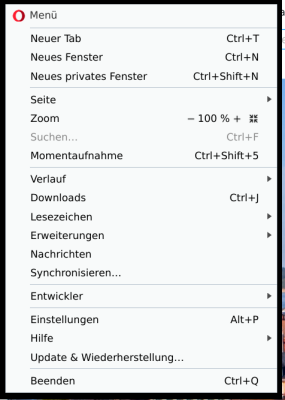
-
A Former User last edited by
@alexs
My black rectangle is white on your setup? Lol!
I noticed that you are using the dark theme on opera, so I switched to it out of curiocity, but it still shows up as black!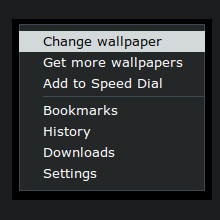
-
A Former User last edited by
Have now tested this, but problems with the compositor occurred, hence the question whether there is another possibility - with a tweak maybe - to switch off the black frame?
Thanks for the help, in advance.https://forums.opera.com/topic/38559/black-rectangle-around-menus-on-v67/14?_=1583612987931
-
alexs last edited by
I am not developer, only user…
Currently you must activate the composer if you do not want a rectangle, when the bug is fixed, you can disable it.
-
A Former User last edited by
I know
 Thx for your reply, but the trouble with Composer is to much, so I have to wait ... I guess
Thx for your reply, but the trouble with Composer is to much, so I have to wait ... I guess 
-
A Former User last edited by
Opera 69 was release yesterday on the developer channel and the (white) rectangle is still there.
I am now certain that the devs really want that useless "feature" to stay and they will probably force it upon us like they did with that hardcoded white gtk theme and the w10-look csd, closing their eyes to the users' comments. Shame... -
A Former User last edited by
Same thing on opera v68 that reached the beta channel yesterday.
Not that I had any hopes for a change...I will probably remove opera once 68 reaches stable, since the issue will remain unfixed as it seems.