[Solved]Opera Menu lettering hard to see
-
AZRIFRAF last edited by leocg
I just reinstalled Opera on one of my old work computers and when I click on the Menu tab, the words are washed out on a webpage with a white background is displayed. (see screenshot) Is there any way to fix this?? To darken the menu background?
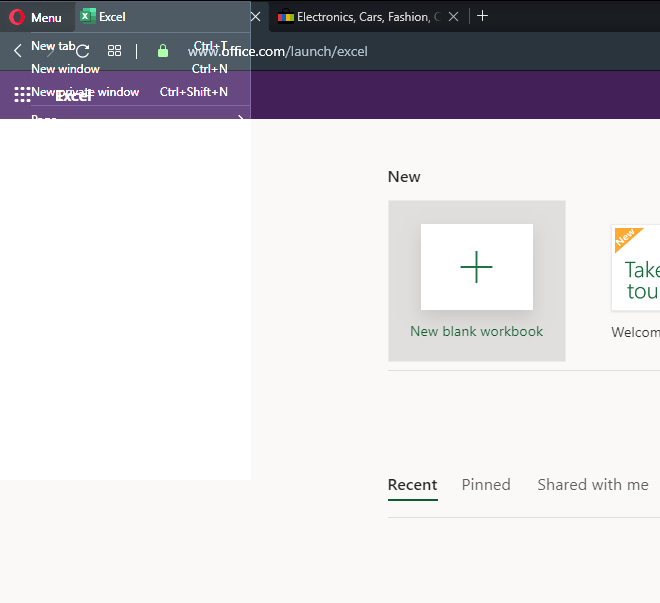
-
AZRIFRAF last edited by
Thanks @putakequ - that's what it was, I turned off the hardware acceleration and the menus returned to normal.

