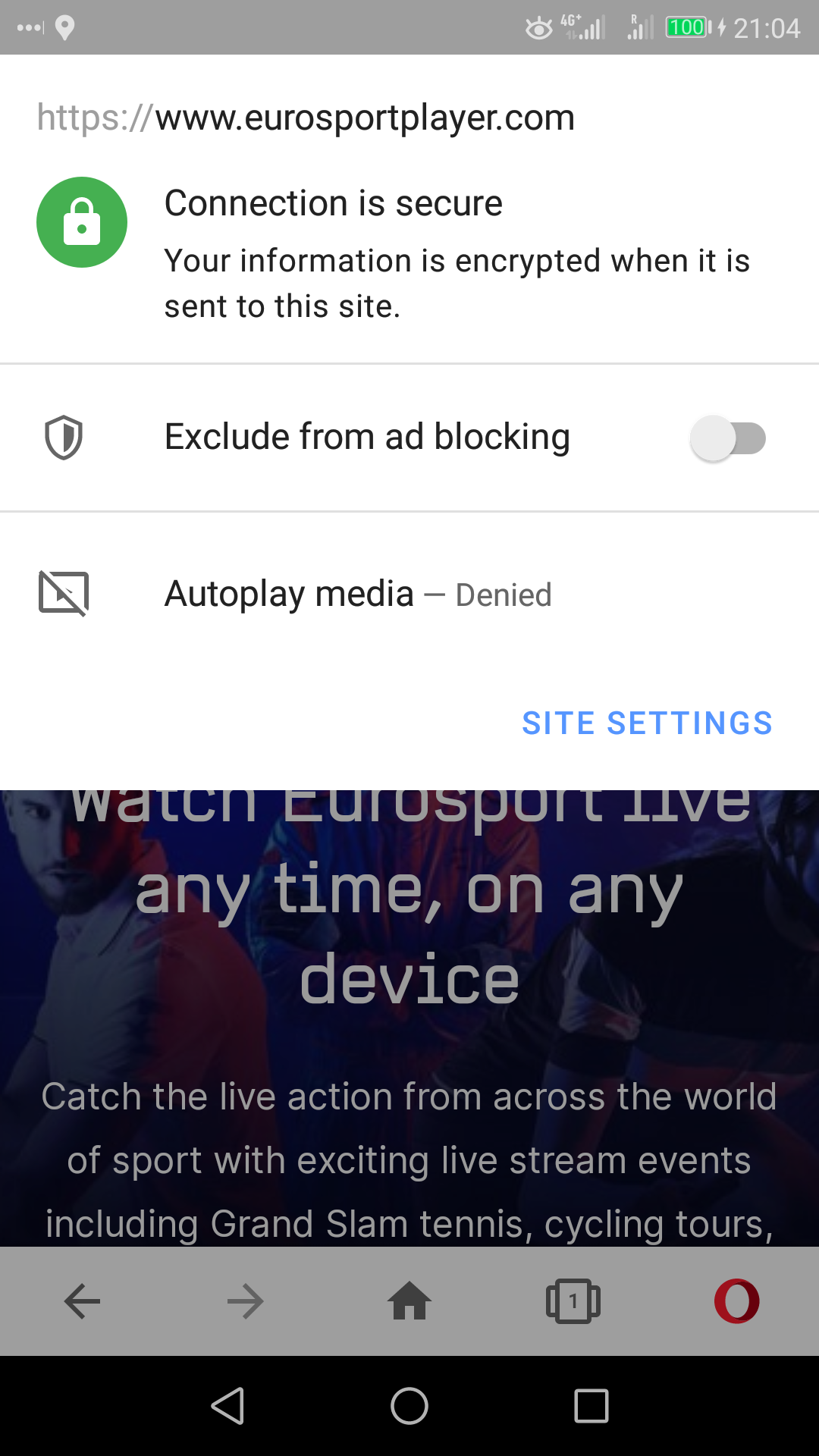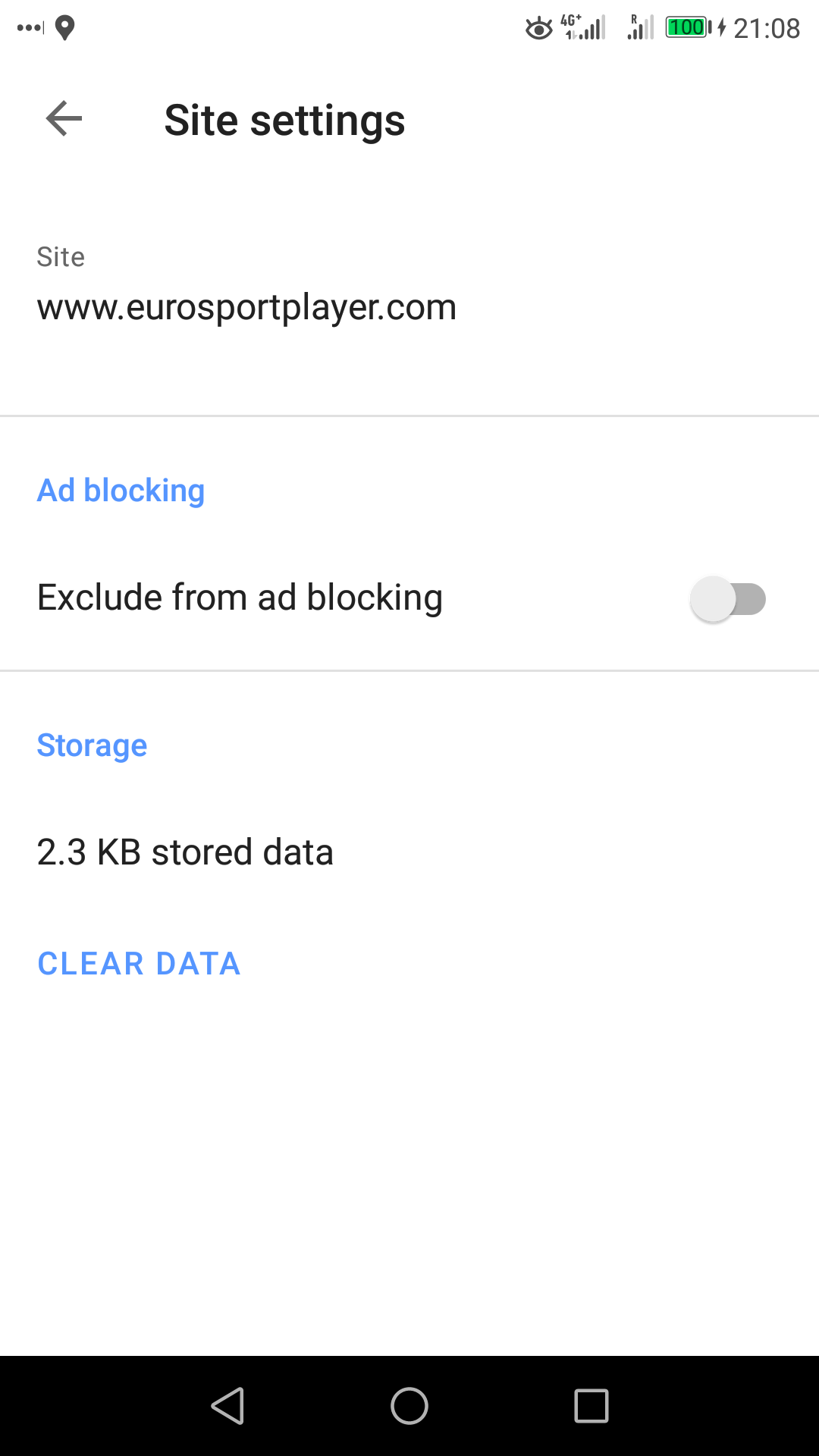Disabling audio for particular domain
-
A Former User last edited by leocg
Unlike Chrome, Opera doesn't allow user to disable audio for particular domain. This causes all kind of problems, rendering browser unusable for me (and thousands others of course).
If you want to mute and watch a streaming video (say tennis match between Azarenka and Sharapova) while listening to music on Spotify, you must start the stream, mute it, start Spotify, reload page with the streaming video and start playback again. If the page remembers your choice of muting video, it will work as expected. If not (MANY sites/web players), you're out of luck.
Problems don't stop here. There are pages with only photos in them, causing Bluetooth connected speaker, playing music from another app, to reduce volume when picture is being displayed (!).
If you think you can disable audio focus for Opera in Android settings, think again. Videos just won't start.
Anyways, just implement a setting which is already there in Chrome!
Or not, who cares, right?