[Solved]Opera 66.0.3515.72-1 crashing without any extension or new installation
-
A Former User last edited by
@edsonmartim said in Opera 66.0.3515.72-1 crashing without any extension or new installation:
@ibbbk , @l33t4opera , @ibbbk
I don't think downgrading these libs is the best solution, they needed to be updated for a reason, it is Opera browser is not like it should be, Chromium, Google Chrome e Brave browser works fine after the update.
A flag has been emitted and now Opera browser will have to update to fit the new libs.Yeah I don't think so either. I'm worried about other programs, specifically openssh, so I upgraded again and noticed that there was another Chromium upgrade (not sure what's going on there but that's what's I'll be using for now).
Like I said from the beginning, hopefully this can be solved soon.
-
A Former User last edited by
@leocg said in Opera 66.0.3515.72-1 crashing without any extension or new installation:
@edsonmartim English here please
Most of what I wrote is in English.
Sorry if any small text was in Brazilian Portuguese, but the site settings do not allow editing it anymore. A Google Translate helps at this point. -
A Former User last edited by A Former User
@edsonmartim I'm one of the users, so it's not up to me to decide what to do with this issue. You will need to wait untill someone from the Opera decides what to do about it, and perhaps there will be some changes/fixes on that matter from the Opera side.
You may also file a report about this bug, using Opera's bug report wizard, which most probably will speed up the things on this regard.
-
A Former User last edited by
@l33t4opera said in Opera 66.0.3515.72-1 crashing without any extension or new installation:
@edsonmartim I'm one of the users, so it's not up to me to decide what to do with this issue. You will need to wait untill someone from the Opera decides what to do about it, and perhaps there will be some changes/fixes on that matter from the Opera side.
You may also file a report about this bug, using Opera's bug report wizard, which most probably will speed up the things on this regard.I agree that it is not up to us, users, to solve this problem, because we lack the deep knowledge of the platform and its viability, but I believe that the above will lead the developers to check the situation and take the appropriate measures, and so we hope and believe that the do it.
Note: I have already reported to the Opera Bug website about this problem. I believe that now we can only wait for a solution so that, in the near future, inconveniences like this no longer happen.
-
A Former User last edited by
@ibbbk said in Opera 66.0.3515.72-1 crashing without any extension or new installation:
@ibbbk , @l33t4opera , @ibbbk
The Vivaldi Browser team that had the same problem solved this situation in yesterday's update.
https://www.reddit.com/r/archlinux/comments/f2ddpi/after_gcc_update_vivaldi_crashes_after_3_seconds/
https://www.facebook.com/groups/arcolinux/permalink/487359848621855/

-
teknomobil last edited by
@edsonmartim Thanks, yes, that's exactly the problem
You can find old packages here: https://archive.archlinux.org/packages/
glibc 2.30-3
lib32-glibc 2.30-3 -
A Former User last edited by
@teknomobil said in Opera 66.0.3515.72-1 crashing without any extension or new installation:
@edsonmartim Thanks, yes, that's exactly the problem
You can find old packages here: https://archive.archlinux.org/packages/
glibc 2.30-3
lib32-glibc 2.30-3Thank you very much for returning friend
-
krysys2008 last edited by
If you don't want downgrade packages, as workaround launch opera - 'opera --disable-seccomp-filter-sandbox'
-
A Former User last edited by
Opera needs to be synced against google-chrome-stable-80.0.3987.87 to fix it from crashing with glibc 2.31.
-
zibi1981 last edited by
@edsonmartim No they didn't. This version of Vivaldi is still crashing on my fully updated Arch Linux.
-
zibi1981 last edited by
@krysys2008 Running Opera with "--disable-seccomp-filter-sandbox" switch didn't help in my case.
-
A Former User last edited by
@zibi1981 said in Opera 66.0.3515.72-1 crashing without any extension or new installation:
@edsonmartim No they didn't. This version of Vivaldi is still crashing on my fully updated Arch Linux.
vivaldi-stable-2.11.1811.33 is working for us on PCLinuxOS.
-
A Former User last edited by
opera-stable-66.0.3515.103-1 released today is still crashing.
Fixed browers:
brave
vivaldi
google chrome
firefox (plays netflix again) -
zibi1981 last edited by
@itexstar Vivaldi 2.11.1811.38 (Stable channel) (64-bit) is crashing on my up-to-date Arch.
-
A Former User last edited by
@zibi1981 said in Opera 66.0.3515.72-1 crashing without any extension or new installation:
@itexstar Vivaldi 2.11.1811.38 (Stable channel) (64-bit) is crashing on my up-to-date Arch.
In arch you can downgrade back to glibc 2.30 or you can try to delete your ~/.cache/vivaldi folder. According to a forum post on the vivaldi forum 66.0.3515.103 is working on arch like it is on PCLinuxOS.
-
A Former User last edited by
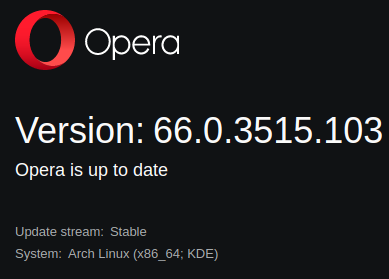
Opera was updated today but unfortunately its still crashing with sandbox enabled.
-
zibi1981 last edited by
@arup65 Opera, Vivaldi and Chromium - all three still crashing on up-to-date Arch.