Tree Tabs
-
thomasmca last edited by
How/where the TreeTab pane docks has changed in the latest Opera browser, and I can't figure out how to change it back. It used to dock under the address bar and bookmark bar, which is what I prefer. Now it docks next to the browser, taking up valuable screen space from the address bar and bookmark bar. How do I change the docking behavior?
-
A Former User last edited by
I'm having same problem...but in my case the left side of the browser was obscured BEHIND the TreeTabs pane. I fixed this by pinning the pane, which just makes Opera skinnier than before.
Pane width can be varied, but there's a minimum setting that's way wider than I'd like.
Sure wish developer would check in to resolve these questions. I'd gladly pay for a fully functional app.
-
A Former User last edited by
Can you please add a feature to select multiple tabs and "move to new/other window"?
-
thomasmca last edited by
How/where the TreeTab pane docks can be restored to the old behavior. To do that, paste this into the browser address bar and press Enter:
opera://flags/#sidebar-extensions-in-browser-sidebarThen disable the "Bookmarks panel in the sidebar" setting.
-
A Former User last edited by
@thomasmca Thanks, Thomas...but I'm confused about implementation. Disabling bookmarks in the sidebar is straightforward, but entering the text shown in the address bar just takes me to an Opera page marked "Experiments" & doesn't appear to actually adjust any settings. What am I missing?
-
thomasmca last edited by thomasmca
That page is a list of internal Opera settings that can be disabled. Here is a screenshot of my settings, showing one disabled setting and the rest at their default values:
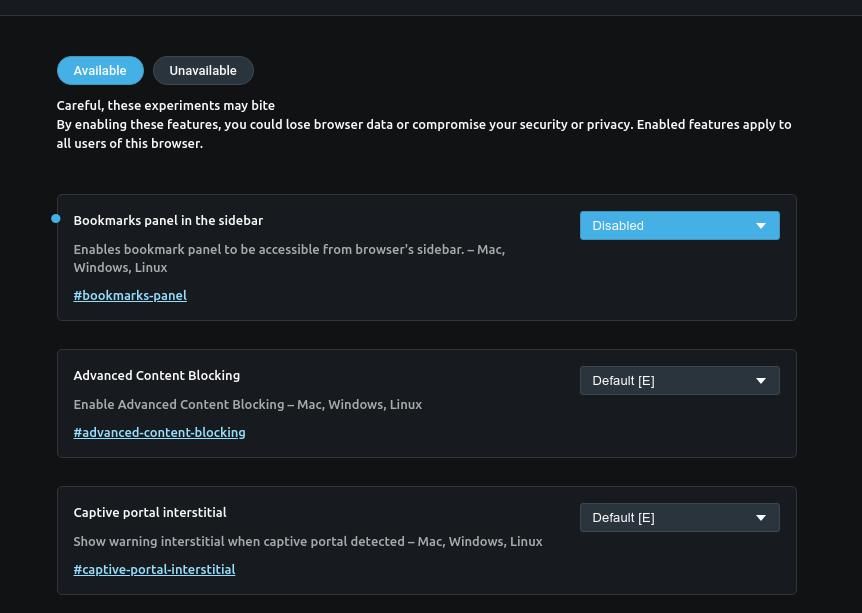
-
thomasmca last edited by
Sorry, that was the wrong setting. That "wrong" setting worked because I was testing the older, non-broken version of Opera. The setting below fixes the current, latest version.
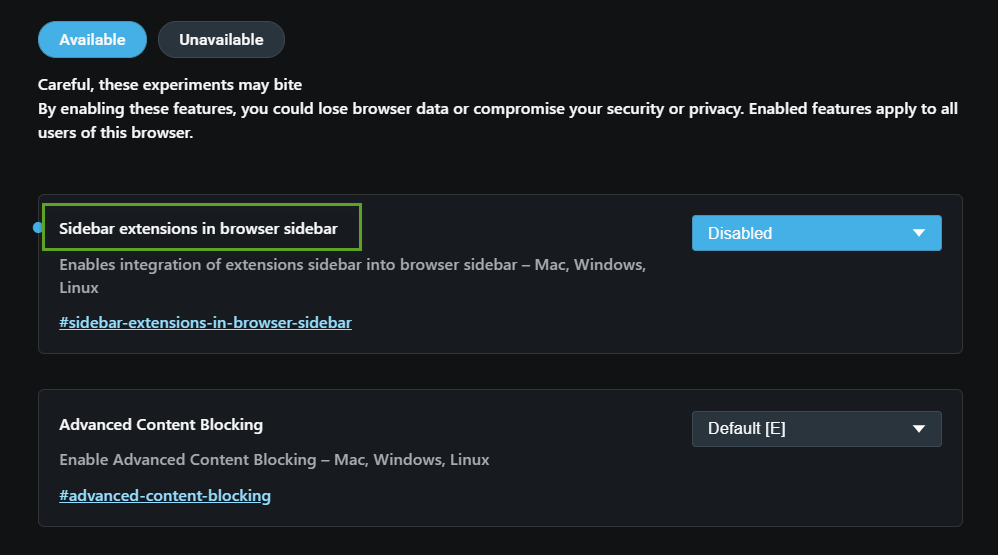
-
A Former User last edited by
@thomasmca Got it. Complete & easy fix...much appreciated!
Unrelated: any idea where the "automatic emergency backup" is stored, or how users can designate their own location?
"Emergency" restore options don't work, & frequent manual backups are needed to avoid massive data loss.
Thanks again!
-
leocg Moderator Volunteer last edited by
@thomasmca Flags are not settings but temporary switches for developers (and users who want to test them) to turn on/off features in development.
-
thomasmca last edited by leocg
I just lost hundreds of tabs because this app [long sentence in all caps removed]. After Opera crashed, all of my tabs were gone. No worries, since I regularly create backups in the Session Manager app, right? Wrong! Session Manager doesn't know how to handle TreeTab Groups. I had 200+ tabs neatly organized into TT Groups, but Session Manager only restored about 35 of them from a single group.
TT stores its backups in the same place that every other extension stores its data: in encrypted database files. Although that makes Opera more secure than other browsers, it also makes it impossible for tech-savvy users to fix issues themselves. Ugh!
I had no idea that TT had its own Session Manager. Although I might start using that, I no longer trust session managers. Instead, I'll save/archive/backup my TT settings, history, and layout by backing up the entire Opera folder. In Windows, that's in %appdata%\Roaming\Opera Software. In Linux, that's in ~/.config/opera.
-
thomasmca last edited by leocg
@thomasmca said in Tree Tabs:
I just lost hundreds of tabs because this app [long sentence in all caps removed].
Really? All caps are edited? The entire point of my post is lost because of Big Brother. What bureaucrat thought that rule was a good idea? That's silly enough to make me stop giving feedback.
I just lost hundreds of tabs because this app is not compatible with Session Manager.
-
A Former User last edited by
Hi! I can not imagine how you can work without vertical tabs.
Unfortunately all your the add-ons has stopped working
Opera Version 66.0.3515.95
Could you do an update? Thanks! -
A Former User last edited by
Расширение классное, но эта версия жесточайше глючит...
Однако решение есть:- Нужно качнуть архивчик отсюда - https://gitlab.com/kroppy/TreeTabs
- Распаковать его куда-нибудь.
- В расширениях Оперы включить режим разработчика
- Далее, там же - Загрузить распакованное расширение
И, опаньки, получаем версию 1.9.2 , которая, вроде, постабильнее пашет.
Однако, при наличии всяких суспендеров и дискардеров, выгружающих вкладки для освобождения памяти, и она может глюкануть...
-
A Former User last edited by
@savanlars: Вот отсюда лучше качать (версия 1.9.3) - https://gitlab.com/ThomasMcA/TreeTabs/-/tree/9c3f19f5e0c1a333506e792cf3833476a4ed9827
-
A Former User last edited by
@savanlars Какая ОС?
У меня на маке работает стабильно. На Win 10 подвисает, но мне кажется и до обновления она работала так же. -
A Former User last edited by
@lime: Win10 - Регулярно фризятся табы без возможности их даже выключить, и слетают группы. Правда у меня Opera GX может из-за этого такие баги
-
A Former User last edited by
please fix the function that make the new tabs by click + button and open settings of browser or options of extensions become the child tabs of active tab, thanks.