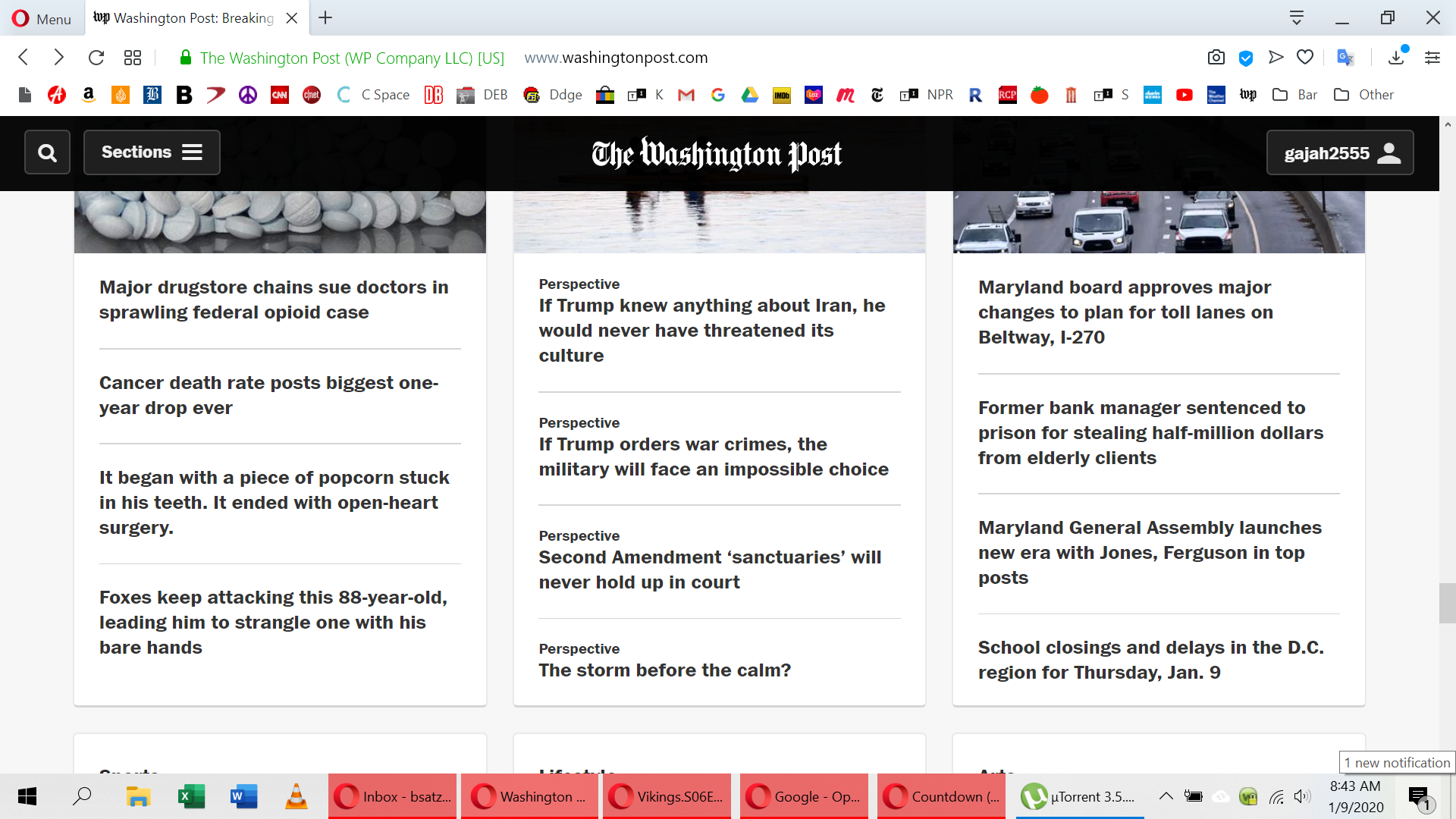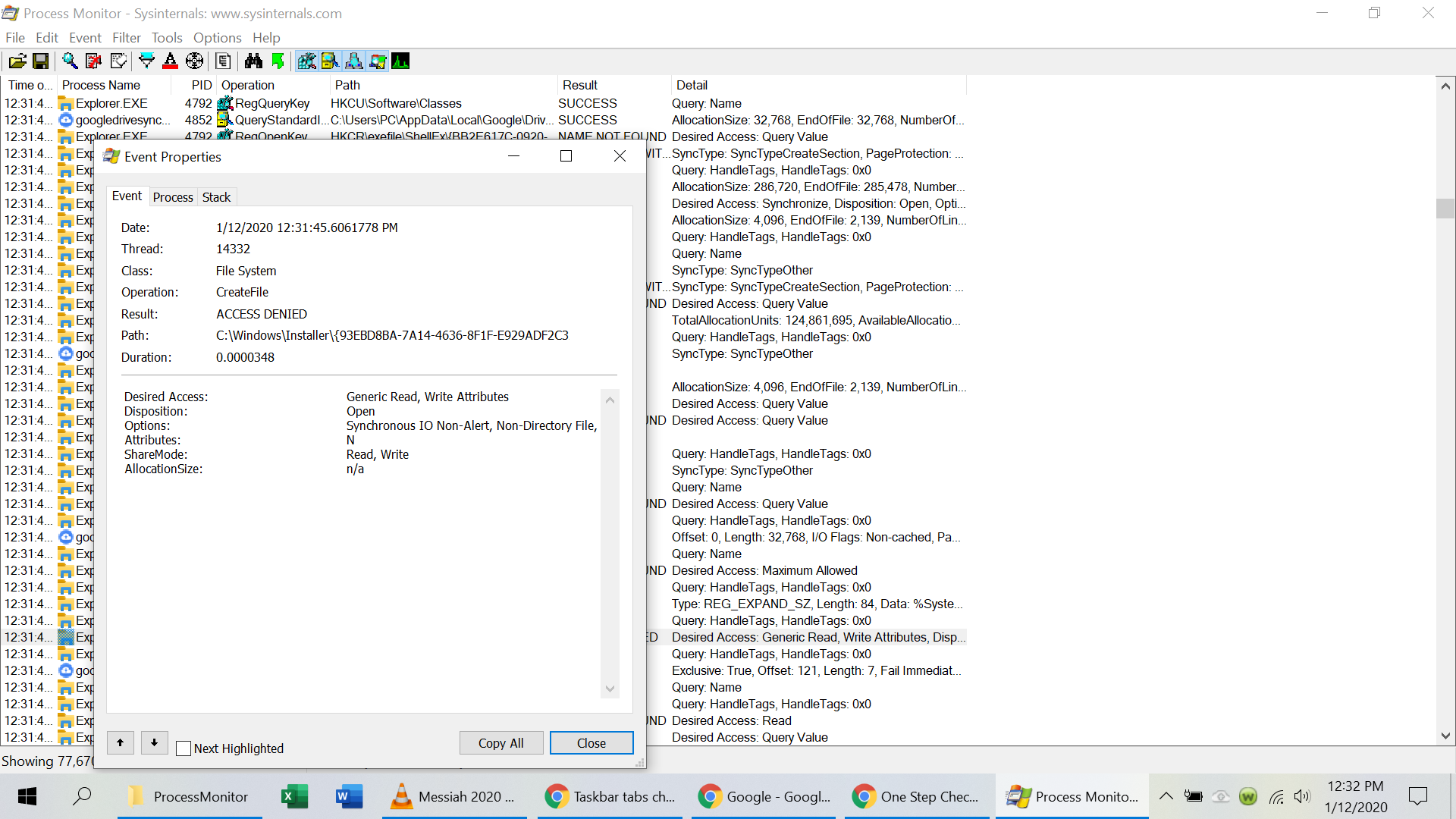[Solved]Taskbar tabs change color when downloading
-
bsatz last edited by
@bsatz Now I have a much more serious problem with Opera. I keep getting "the application was unable to start correctly 0xc0000022" I have uninstalled and installed Opera several times, but keep on getting this error. On Google search I found that I should repair "Microsoft Visual C++ Redistributable package", which I did for 4 of them on my computer. Any other ideas? I am now running Chrome, but want to get back to Opera
-
A Former User last edited by A Former User
@bsatz try Run as administrator..
btw.. This issue is generally caused by an access error triggered either by particular software or by Windows itself.
i've never saw n e one with this error with opera..
if you can re-produce the error - try option 2 found here
-
bsatz last edited by
@nvmjustagirl I downloaded and ran Process Monitor, and noted many Access Denied items. I clicked on properties -- but there was no Security tab, as stated in the directions. So I don't know what to do next. I also ran Windows troubleshooting, but that didn't fix anything. I always use my computer as Administrator. Any other ideas? Every other app and program on my computer iw working fine
-
A Former User last edited by
@bsatz said in Taskbar tabs change color when downloading:
Security tab
lets see if a random file or icon has a securty tab..
Right-click on n e file/icon - click Properties - after clicking Properties a window will pop up - Security tab will be one of those tabs..
-
A Former User last edited by A Former User
@bsatz you gotta go to the path of file name..
like this..
Right-click on opera icon - click Properties - after clicking Properties a window will pop up - Security tab will be one of those tabs..
yuo would open explorer - go to the file acting up
looks like loads of file acting up lol *sorry to say..
@lburnout426 may take a look at this later too..
-
bsatz last edited by
@nvmjustagirl Sorry, I don't understand. No matter where I right click, then click properties, there is no security tab. Looks just like the screen shot I sent -- Event, Process, Stack. No Security tab
-
A Former User last edited by A Former User
@bsatz just try an icon on your desktop.. if ya do not see a security tab now then i don't see how n e thing is work 'n..
btw messiah 2020 has been great !.. *just say 'n..
-
bsatz last edited by
Yes, I am enjoying Messiah. I do get the security tab when I click on properties on Opera Icon on my Desktop. But I added Administrator there, but still no luck -- Opera won't open
-
A Former User last edited by
@bsatz when ya time laters maybe you could post your opera version and is it 32/64 bit So burnout and others will see thankyou am out for now..
-
bsatz last edited by
@nvmjustagirl Thanks for trying. Looks like I am using Chrome, as least until I can get this fixed