[Solved]Dev offline 64 bit setup problem?
-
A Former User last edited by leocg
the latest Opea Dev Portable offline setup 64 bit will not install as a standalone usb,
sumthing is wrong with the download file ? !.. *i think..
-
A Former User last edited by A Former User
@leocg after d/l 'n offline 64 set up from opera blog then click 'n on exe it - it loads up - after choose 'n the usb option - then it just never does not follow thru with the install.. on the hard drv
one other thing - it does Create the folder (Opera developer) in the folder you chose at options but no other files or folders like - profile, dev version folder, ect.. - example C:\ Browser\Opera developer - nothing else is installed
the offline from the ftp - same problem
Note : offline 64 setup exe for Dev 67.0.3541.0 works fine less than 7 sec to install on hard drv..
-
burnout426 Volunteer last edited by
I tested with https://ftp.opera.com/ftp/pub/opera-developer/67.0.3554.0/win/Opera_Developer_67.0.3554.0_Setup_x64.exe. It has the correct sha256sum of "c7f37633d09bc7fa61a03e4807622eb4ec474f36f40a5782652aedbf8cc15cb7" and installs fine as a standalone installation for me on Windows 10.
Same thing goes for the link on the desktop team blog.
Do you still have the problem?
-
A Former User last edited by A Former User
@burnout426 the test ya did i assume you did the usb standalone Portable..
if so try installing w/o internet lol for sum reason it trys to connect to get the package part.. lol
probaly when ya tested ya was online..
once you d/l the offline Setup_x64.exe it should be good to go w/o internet..
i think its messed up and trys a online setup.. lol
here is error pic
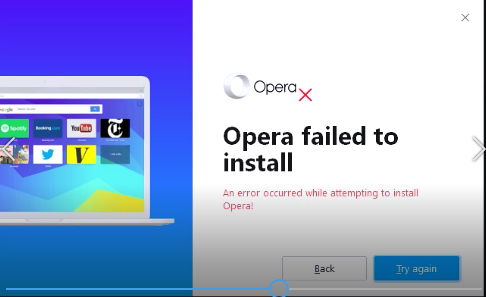
gunna look for log file to see that what i'm say 'n is right..
-
A Former User last edited by A Former User
found log file.. here is the last few lines of it..
[0107/104457.023:INFO:wininet_impl.cc(795)] Attempting download resume
[0107/104457.027:WARNING:wininet_impl.cc(542)] Request completed with an error indicating connectivity issues: 12029
[0107/104457.027:ERROR:wininet_impl.cc(893)] Number of retries exceeded, last error: 12029
[0107/104457.027:ERROR:wininet_impl.cc(824)] Download failed
[0107/104457.028:ERROR:pref_default_overrides_fetcher.cc(66)] Failed fetching default prefs overrides
[0107/104615.151:ERROR:installer_controller.cc(302)] Installer error: Unreported installer error.
[0107/104615.151:INFO:main_process_installer_runner_impl.cc(232)] Stopping installer backend (if running)
[0107/104615.152:ERROR:installer_ui_controller.cc(277)] Unreported installer error.
[0107/104615.253:INFO:installer_ui_controller.cc(340)] Handling pending error
[0107/104615.253:INFO:root_screen.cc(223)] Displaying error: "An error occurred while attempting to install Opera!" and don't offer full packageas you can see here @ the 1st couple of lines..
[0107/104451.018:INFO:wininet_impl.cc(327)] Starting download from https://autoupdate.geo.opera.com/api/prefs/?product=Opera&version=67.0.3554.0
It wanna d/l the (full package)
ok i did a 7zip extract to see if the (full package) is built in the offline file.. as ya can see Directory is not in order..
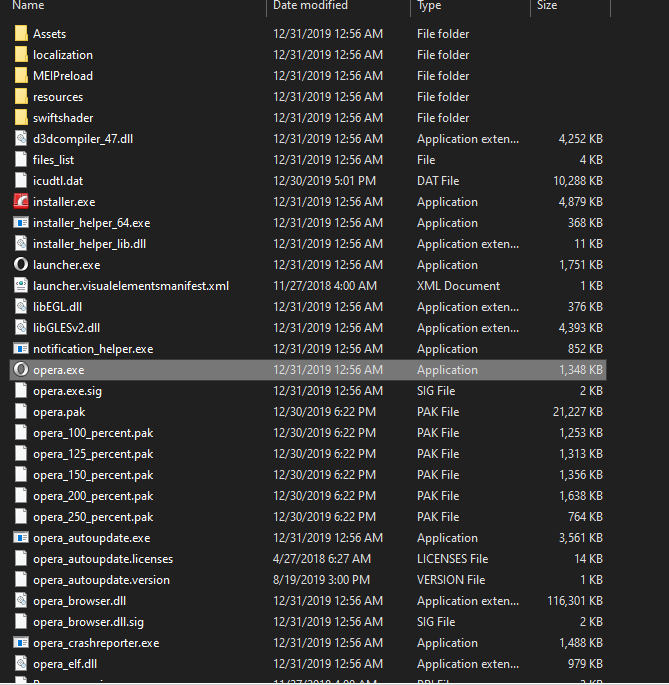
i had to make the 67.0.3541.0 Folder..
then drag/drop everything else where the files and folders need to be..
when i was done.. i clicked launcher exe and is work 'n great ! lol
so (full package) is built in and does not need to be d/l.. lol
bottom line - sumthing about the offline file is not work 'n like it should..
-
burnout426 Volunteer last edited by
@nvmjustagirl said in Dev offline 64 bit setup problem?:
the test ya did i assume you did the usb standalone Portable..
I clicked "options" in the installer, set "install path" to a new folder on my desktop and set "install for" to "Stand-alone installation USB", and installed. It worked fine even when disconnected from the net. I tried upgrading a standalone installation while disconnected from the net also. Worked fine there too.
I didn't try the "Opera Portable USB" download from https://www.opera.com/download though as that's a net installer and does require a net connection.
found log file.. here is the last few lines of it..
I'd guess that you need to clear all Opera folders and files from "%TEMP%", "%windir%\temp" and the folder your downloaded the installer to. That should fix things.
-
A Former User last edited by A Former User
@leocg yes used the offline installer..
am tryna explain like this to you and burnout..
step 1 - ok i made a directory called : C:\Portable\Browsers\Opera developer
step 2 - installed this file called - (Opera_Developer_67.0.3541.0_Setup_x64.exe)
from here - (https://blogs.opera.com/desktop/) the file is on right side of the blog page..
step 3 - used the USB option.. and - installed in a folder called - (C:\Portable\Browsers\Opera developer)
no problem, works like all previous versions (same procedure)
here is a pic of the work 'n directory of Opera 's Dev 67.0.3541.0 portable 64 bit..
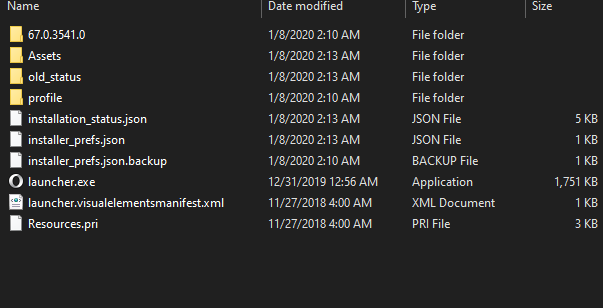
ok Now here comes the Weird Part.. lol
if i delete the directory C:\Portable\Browsers\Opera developer)
and install (Opera_Developer_67.0.3554.0_Setup_x64.exe)
and use the same directory and procedure for the install (as stated above - step 1/2/3}
i get this error.. tryna to install Portable 64 Opera dev 67.0.3554.0
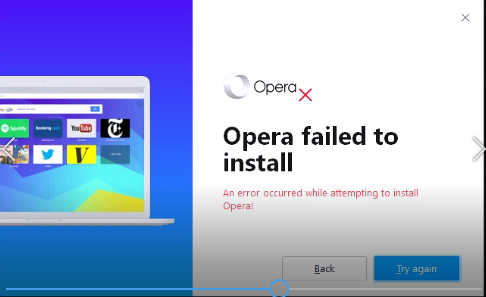
i never have had this error before do'n the same procedures with previous versions (dev or stable)..
Here what i did lately to install the newest dev..
if i delete the directory - (C:\Portable\Browsers\Opera developer) - it gives that error thingy..
so i re - installed (67.0.3541.0)
use 'n same directory (C:\Portable\Browsers\Opera developer)
then installed (67.0.3554.0) on top..
pic looks like this..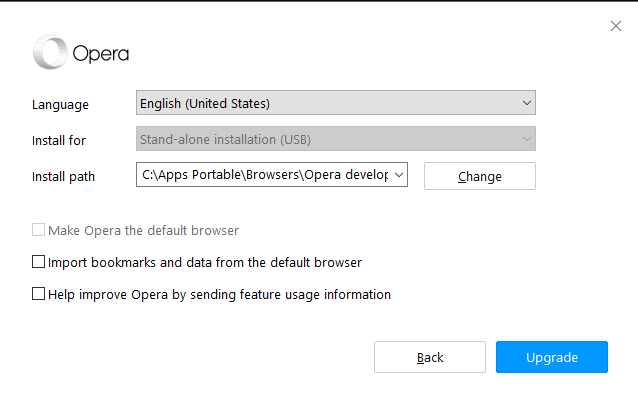
a button for Upgrade.. lol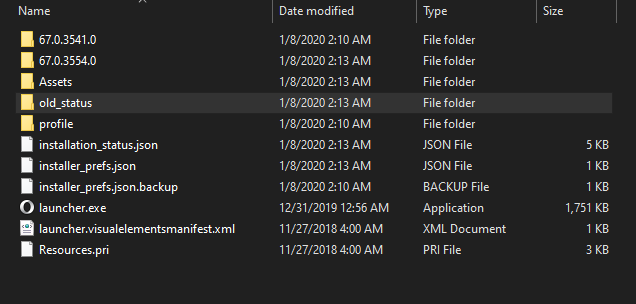
both version folders are there !.. and it works..
i do not understand why it works do 'n it that way and not work the other way.. n e ways am gonna delete it..
Do not trust after it tried to connect as soon as i began install, for sumthing the setup file aready had..
it just soppost to Extract not Download n e thing !..
too damn sneaky opera !..
@burnout426 - to your post i took a look @ temp files and their're loads of them.. gunna Wait till the next version and see how it goes.. lol
im clean sum of that mess up..
but i believe next verson will work right for mee (hopeful..
all other versions install ok except that one.. n e other time opera would've had 1 ready to go.. lol
-
A Former User last edited by A Former User
@leocg good ideal.. even tho i have never had to do that way before
will try in a while thankyou again for post 'n that !..
-
burnout426 Volunteer last edited by
@nvmjustagirl Is the user account you're running the installer with an admin account or a normal user account?
You could right-click on the "Browses" folder and check the security to make sure the account in question has write permissions.
-
A Former User last edited by A Former User
sorry been run 'n behind..
@leocg & @burnout426 i checked permission to write and i can..
btw right clicked the file - windows reported - SHA256: C7F37633D09BC7FA61A03E4807622EB4EC474F36F40A5782652AEDBF8CC15CB7
number do match (in reference to your post burnout), even tho its all Caps..
have not cleaned the %Temp and stuff..
i never could get the offline installer (Opera_Developer_67.0.3554.0_Setup_x64.exe)
to install the Option (USB) to the directory -
(C:\Portable\Browsers\Opera developer)
it kept tryna go online to download the (Full Package).. as the opera log file showed.. lolNote - the offline exe already has the (full Psckage) Built-in so there was no need to d/l..
Note - when do 'n the Option (USB) it only suppost to Extract the files - to the Directory of your Choice.. esp. if your not online to begin with..
So to make it more interesting !..
i re-done install again after a re-boot And this time - while being online..
Note - wanna to see if firewall stops the attempted Connection of the offline exe to d/l the (full Package) or if it does complete the d/l ! lol
Firewall stopped it again ! !..
n e ways am pleased to say that the
(Opera_Developer_67.0.3564.0_Setup_x64.exe)installed the Option (USB) Sucessfully !..
to the (questionable?) directory of
(C:\Portable\Browsers\Opera developer)..use 'n the same steps (1/2/3) same (precedure) as stated in the prior posts above..
Note - no doubt the offline file (Opera_Developer_67.0.3554.0_Setup_x64.exe) was a bad file 4 me even tho the (SHA-256) matched..
Also i insatalled the new 66 stable in a different directory Too !..
Ok Now - since the (Opera_Developer_67.0.3554.0_Setup_x64.exe)
Was too damn sneaky ! *seriously..
i'v made a few more Firewall Rules for the Opera Stable 66
Outbound rules & inbound rules even tho Windows Firewall suppost to take care Inbound..
here is pics..
Inbound
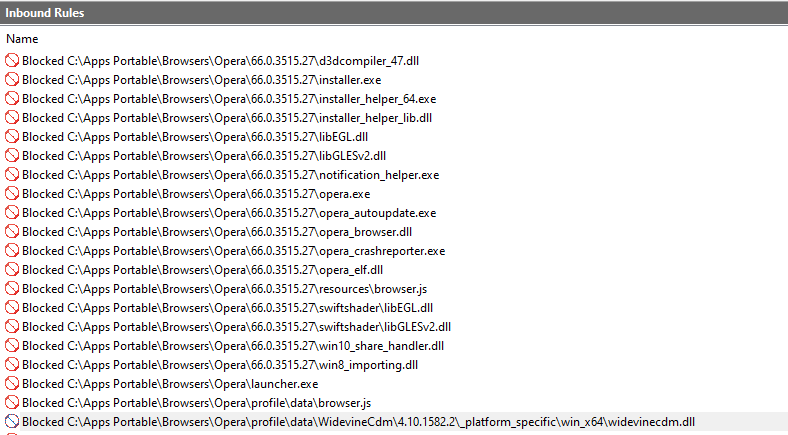
Outbound
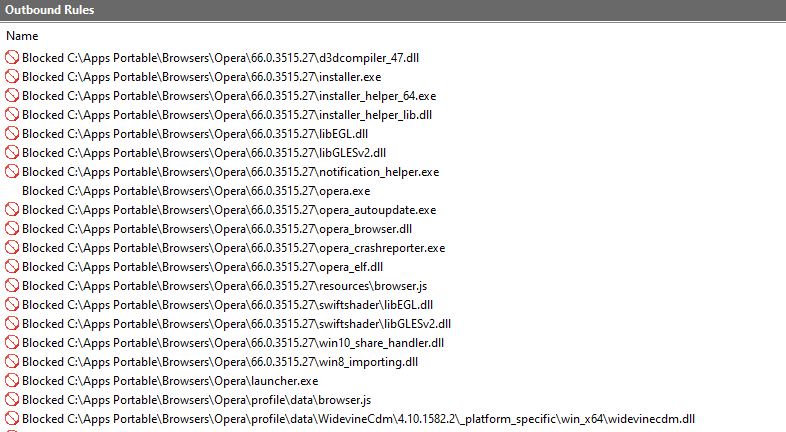
rules are work 'n gr8 ! gunna do dev next..
only bad thing.. Seriously - is when their 's a new opera then the firewall rulez will need to be done over..
