Synchronization not working on new installation
-
kanelakis last edited by leocg
Hi, and recently I formatted the PC, I set up and logged into my account, but my activities that I saved are still not synchronized, what could have happened?
Or does it take longer than expected?
Then another thing, how do I just delete some quick access folders always in the saddle, without having to delete everything? -
leocg Moderator Volunteer last edited by
@kanelakis Nothing has been synced yet? opera://sync-internals/ says that sync has already happened?
-
leocg Moderator Volunteer last edited by
@kanelakis So there is nothing in Other Speed Dials in the bookmarks page?
-
kanelakis last edited by kanelakis
@leocg said in Synchronization not working on new installation:
So there is nothing in Other Speed Dials in the bookmarks page?
In the bookmarks since I have not saved anything there are the basic ones, in the trash where I throw the sites with quick access there are.
I am not loading saved pages of quick access.
Since in my account where I see my quick accesses, I have too many folders of the PC versions that I had to restore.
I don't want it to be what makes you go into conflict.
I am concerned that there is only the first folder where I saved the sites I need, the others are copies.
I need only the folder evidentiate:
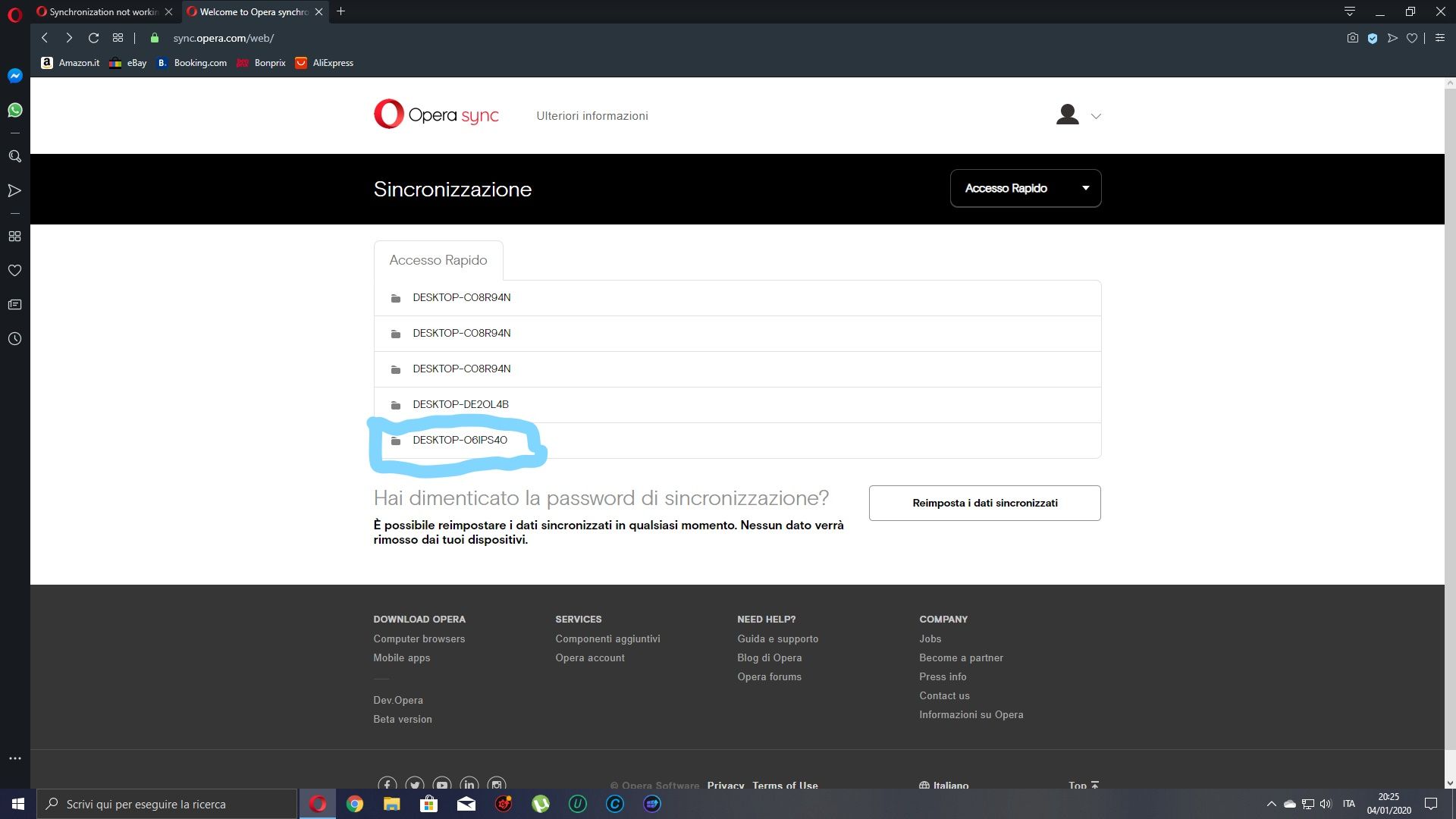
-
leocg Moderator Volunteer last edited by
@kanelakis So, there is nothing in Other Speed Dials under Opera's bookmarks page?
-
kanelakis last edited by kanelakis
@leocg said in Synchronization not working on new installation:
So, there is nothing in Other Speed Dials under Opera's bookmarks page?
If you mean those basics of the program there are like:
important bookmarks
favorites bar
Trash can
Etc
I don't bookmark anything, because I put them all on the quick access screen.
The time now is 22:27, and the quick access screen still hasn't synced.
I also closed and reopened the browser, logged in and out of the account.
Reinstalled the program, but nothing.
Ansi happens that some tips saved on the screen of kidnapped access give them to me, but when I close and reopen they disappear. -
leocg Moderator Volunteer last edited by
@kanelakis Speed Dials aren't automatically filled in the new installation, they are placed under Other Speed Dials and you need to manually move them to Speed Dials.
If you don't see any thing under Other Speed Dials, then your old Speed Dials weren't synced.Now check in opera://sync-internals/ if it says that a synchronization already happened.
-
kanelakis last edited by
@leocg said in Synchronization not working on new installation:
opera://sync-internals/
I send the photo:
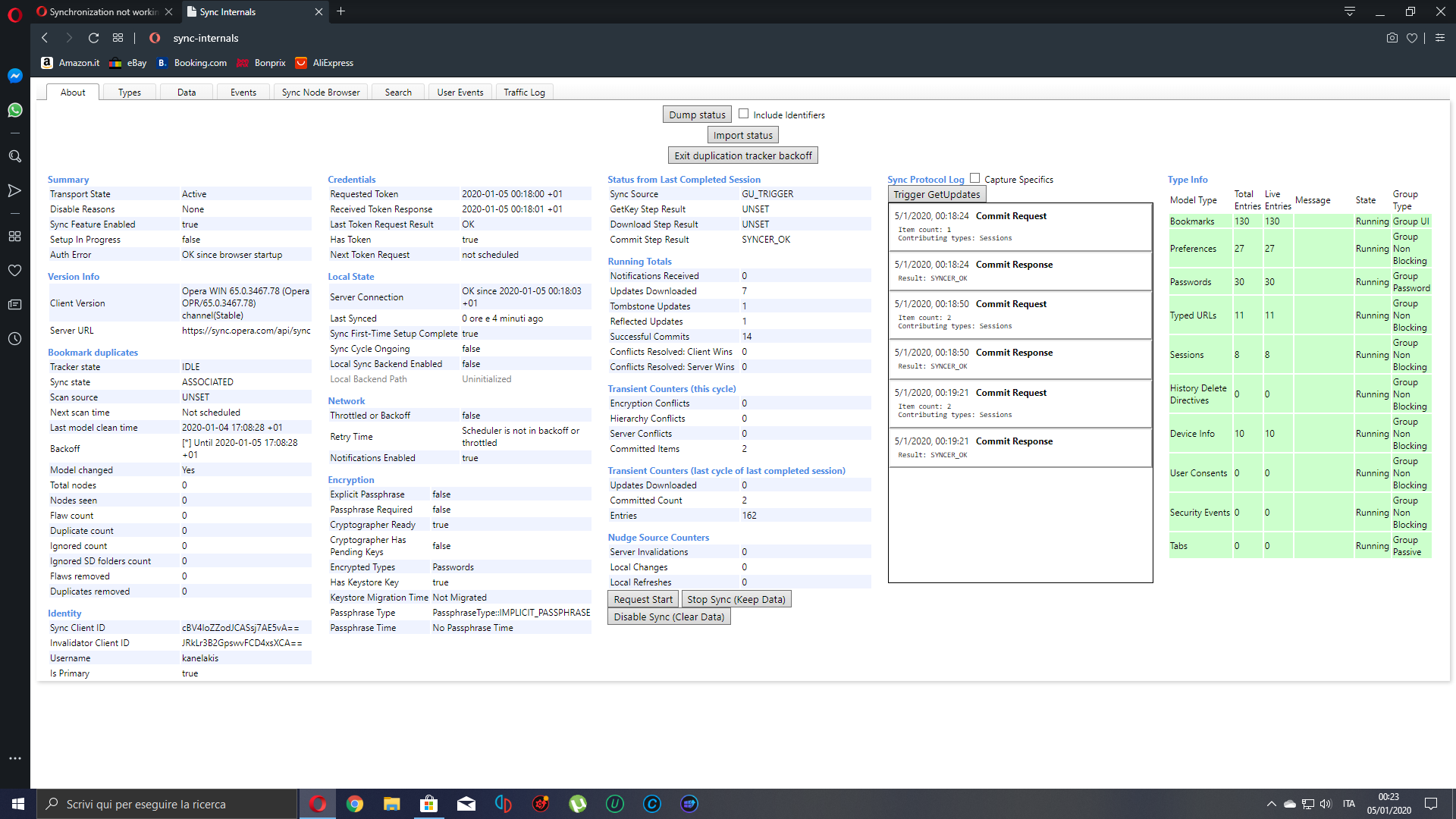
However when I formatted and reinstalled windows, on Opera speed dial it updated and synchronized pages in quick access, only now it makes me these problems. -
leocg Moderator Volunteer last edited by
@kanelakis Sync seems okay, it's strange that you don't see anything under Other Speed Dials.