Recommendation to install VPN
-
leocg Moderator Volunteer last edited by
@schbeider You sent the picture of what seems to be a settings page and I didn't see anything related to a recommendation to install a VPN.
-
leocg Moderator Volunteer last edited by
@schbeider That seems to be a screenshot of the Start Page section of Opera for desktops settings page.
-
schbeider last edited by schbeider
@leocg Sorry, it was the false pic. Here´s the right:
https://www.dropbox.com/s/98ukl2v96ielgad/p1180282.jpg?dl=1 -
leocg Moderator Volunteer last edited by
@schbeider Next time please try to upload to the forum or provide a link that allows you to open the image directly on the browser. Not everyone like to download files.
-
leocg Moderator Volunteer last edited by
@schbeider It seems to be just an ad. Can't you just say no to it?
-
schbeider last edited by
@leocg I have no ad installed, but who knows what the manufacturer of the smartphone has pre-installed... thanks anyway for the support.
For the other problem (continue buying) I found the solution. the "do not show again" button is gray and my background too. That's why I could not see him.
-
leocg Moderator Volunteer last edited by
@schbeider How someone would install an ad? What I said is that was probably just an advertisement.
-
schbeider last edited by
@leocg I understood that too. and my answer was that I did not have an app that should contain such an ad. but of course, you can never be sure. Anyway, I'll just fix it by trying to install Opera for android, if it's there, I'll check all installed apps. Thank you for your help.
-
A Former User last edited by
@schbeider said in Recommendation to install VPN:
I have no ad installed, but who knows what the manufacturer of the smartphone has pre-installed...
May I ask who the manufacturer of your smartphone is?
-
leocg Moderator Volunteer last edited by
@schbeider It appears every time you open Opera? What happens if you enable the VPN and then turn it off again?
-
A Former User last edited by
This is an upload of the photo provided by @schbeider, reduced by me in the picture section and the picture dimensions:
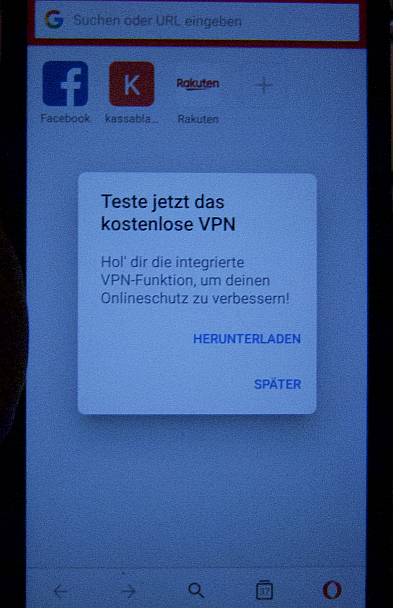
Specifically, @schbeider, sees this hint (in German):Try the free VPN now.
Get the built-in VPN feature to improve your online protection.The options offered are "Download" and "Later".
I was surprised that to use the VPN feature, an additional download should be required instead of simply activating it in the options, as I am used to from the desktop versions.
So I just downloaded the latest Opera for Android version 54.2.2672.49907 from the Google Play Store. At installation on my Samsung device, the ad blocker is activated automatically, the VPN function is not. If I tap on the red Opera symbol in the lower right corner and select "VPN", this service can be activated immediately without an additional download being necessary.
So the photographed 'recommendation' does not seem to originate from Opera for Android.
With some Chinese smartphone models, especially in the lower price segment, it was known that they were shipped ex works with adware (that was the reason for my question about the manufacturer). However, Chinese vendor AGM is not in my memory in this context and also operates in a higher price range.
I would close this pop-up window by tapping on "Later" and check the device e.g. with MalwareBytes.
BTW, Samsung has two apps ("WLAN Tips" and "Secure WLAN") that will recommend VPN use if certain conditions are met.
-
schbeider last edited by
@yanta Many thanks for the answer. I do not use Opera for android, but opera mini. I was also surprised that AGM should have adware installed, so far there was not such a thing. I ran the test with Malwarebytes, it was found no malware. However, I suspect that it is a message of my anti-virus app. I have now uninstalled it for test purposes.
-
leocg Moderator Volunteer last edited by
@schbeider I was thinking that it could be Opera advertising its own VPN. Probably not the case.