Opera won't play (CBS AllAccess) BlueBloods
-
A Former User last edited by
I had been using Opera 64-bit Opera_58.0.3135.68_Setup_x64 to watch CBS All Access. Occasionally I would have an issue if the Opera VPN was running but if I disabled that all was fine. Now that doesn't work either.
I just downloaded and installed Opera_58.0.3135.127_Setup_x64, but I get the same error when I try to run the show,
"This video is not supported on your web browser. To continue streaming we recommend using the latest version of Chrome or Firefox."Both of these do in fact work fine. Why doesn't Opera work with this?
-
burnout426 Volunteer last edited by
Use https://addons.opera.com/en/extensions/details/user-agent-switcher-5/ to set a custom user-agent string of exactly
Mozilla/5.0 (Windows NT 10.0; Win64; x64) AppleWebKit/537.36 (KHTML, like Gecko) Chrome/77.0.3865.120 Safari/537.36for the site and try again. -
bidoux last edited by
@burnout426 - i am unfamiliar with this extension.
Have selected Firefox (in 2nd row) and then Windows and then entered the string you gave (all initially on CBS.com) still none will play. Repeated likewise for Chrome as selection, still no go.
-
burnout426 Volunteer last edited by burnout426
@bidoux Click the Chrome for windows button in the extension. Then, click the pencil icon to edit the user agent for Chrome for Windows and set it to what I mentioned above. Then try it. The default one for that Chrome is too old in this extension.
It might be an issue with Opera 58 itself though. Test with 64 with https://www.opera.com/download#portable (with that extension and the updated string I mentioned if needed or the flag
opera://flags/#chromium-ua-compatibility) just to make sure. -
bidoux last edited by
@burnout426 -have tested with PortableApps which is Version:63.0.3368.71 - set all_urls along with that flag you suggested, (did it for regular desktop version too) - still no go.
-
burnout426 Volunteer last edited by
If you use the Try it free link to sign up for a free week, does it require a credit card etc.?
-
burnout426 Volunteer last edited by
@bidoux said in Opera won't play (CBS AllAccess) BlueBloods:
@burnout426 -have tested with PortableApps which is Version:63.0.3368.71 - set all_urls along with that flag you suggested, (did it for regular desktop version too) - still no go.
In addition to that, turn on the
opera://flags/#ffmpeg-demuxer-everywhereflag, restart Opera and try again. -
bidoux last edited by
@burnout426 - thought that might do the trick but it didn't (shrug).
As leocg said, CBS probably has to fix it.
It's not the first time Opera has been "blacklisted".Besides, i don't do MSM much anymore.
This just helps to steer me away even more. -
burnout426 Volunteer last edited by burnout426
It shouldn't help, but another thing to try, if you want:
Goto the URL
opera://settings/system, turn off hardware acceleration, relaunch Opera and try again (with and without the other workarounds previously mentioned). -
bidoux last edited by
No go burnout426.
Even with the extension disabled (along with a couple others for good measure). -
A Former User last edited by A Former User
Hi @bidoux, have you tried it with the latest Opera stable - currently 64.0.3417.61 ? Also, it looks like the CBS needs the Widevine version for the specific platform, and the videos are available to replay for specific regions/countries.
Do you see the Widevine listed on theopera:componentspage? If so, try to update it to the latest version - click the "Check for update" button.Besides the above, I noticed (reading your previous comments) you may use the Opera under Linux, is that correct? If so, on Linux it could be even more problematic. First of all, you need to use the correct "libffmpeg" version to make it works at all - if this is still Xenial, you can check this one.
-
bidoux last edited by
@l33t4opera - quick reply to yours.
Yes, 64.0.3417.61 is the latest on both Windows 10 and MX19rc1 (this one doesn't have Widevine and i only noticed the rest of your post after booting into Windows).
The Windows version has:
Widevine Content Decryption Module - Version: 4.10.1440.18 (with no update available). -
A Former User last edited by
opera no longer plays cbs nbc abc web players - Error Message: players require browsers with HLS
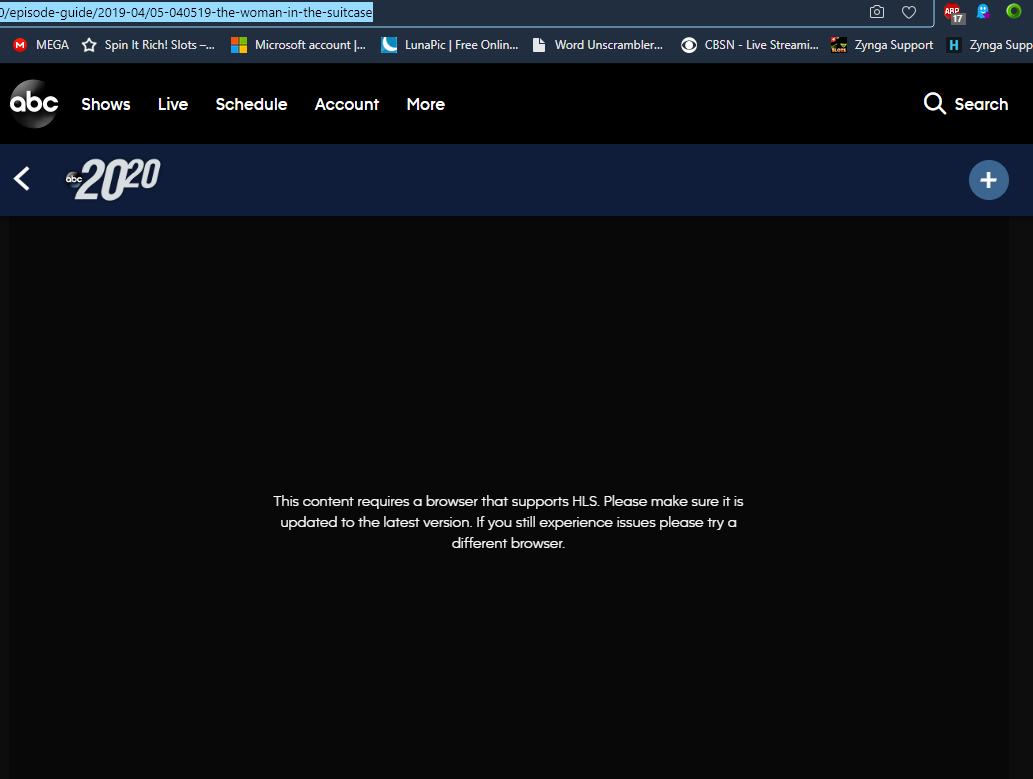
-
burnout426 Volunteer last edited by
@farmerfifi3 There's an HLS-specific thread (for Opera Developer, but the original post was when 64 was the Opera Developer version) about this.
https://forums.opera.com/topic/33740/opera-developer-does-not-support-hls
Not much analyzing going on except to change your user-agent to mask as Chrome and use Opera Developer (v66 right now).
-
bidoux last edited by
That's okay, they don't deserve much more attention anyway.
When you consider ABC News recent reports on attacks in Syria with a video from military exercise in KY state in 2017 - who wants to hear or see about more fake news anyway?