Opera doesn't use all of the screen
-
arthurpeabody last edited by
Opera uses about 75% of the screen, centered, but acts as if it's using the whole screen. The maximize button doesn't increase screen usage; Stuff on the non-displaying part of the screen is supposed to be visible.
I use Opera because a new insurer's website doesn't work in Firefox, so I use Opera only for that.
-
sgunhouse Moderator Volunteer last edited by
And just how big is this screen? Never had an issue on my laptop (1366x768 resolution on a 15" screen).
Mind you, if you want a website to use all the screen (no tab bar, no address bar, etc.) you should be trying full-screen mode (F11 if your keyboard has such a key, or on the menu).
-
arthurpeabody last edited by
@sgunhouse It's a 1366x768 15" laptop screen. Going 'full screen' doesn't increase the amount of the screen Opera uses, just gets rid of the other stuff.
-
A Former User last edited by
Please post a screenshot of your... screen with opera in a maximized window.
-
arthurpeabody last edited by arthurpeabody
Slackware, updated daily; kernel 5.3.5, self-built; X; fvwm95
Your version is 62.0.3331.99
Opera is up to date
Last checked on Saturday, October 12, 2019 07:07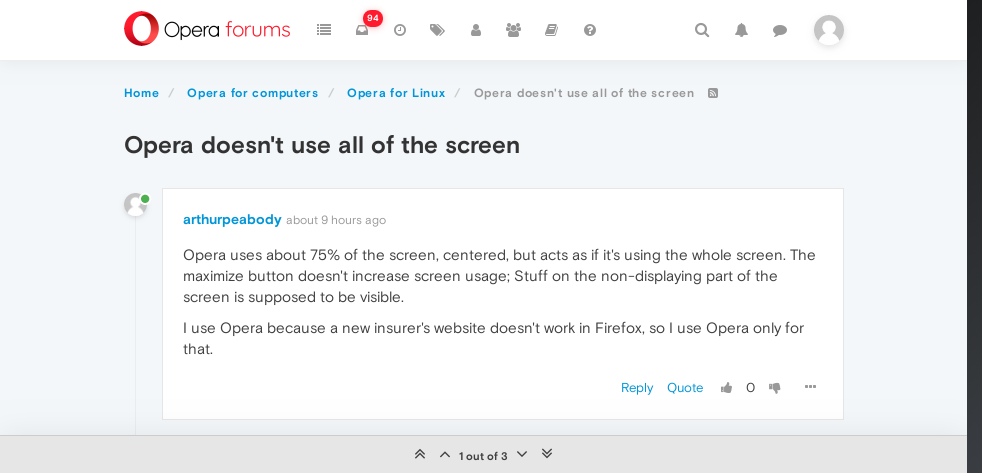
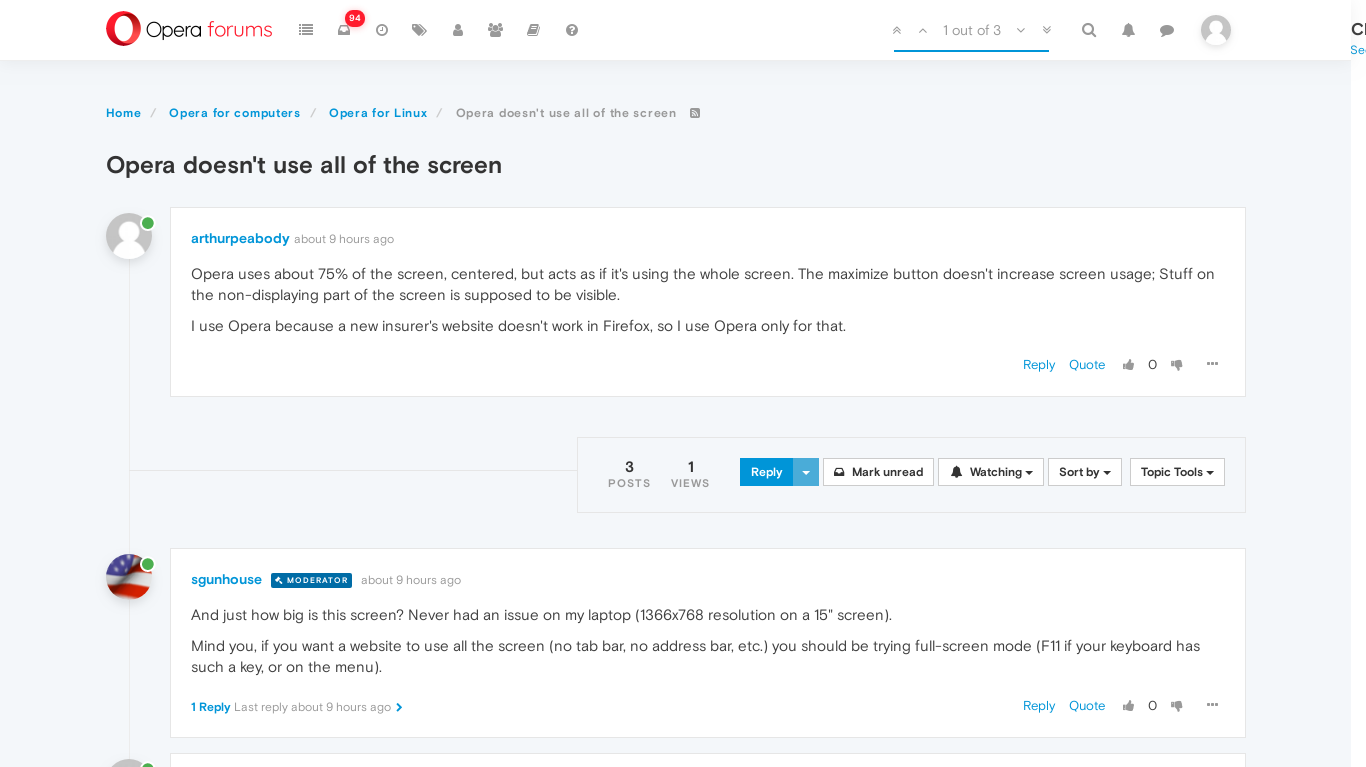
-
A Former User last edited by
Do the following, in that order
a) start opera with the--start-maximizedparameter
b) try another, more common, window manager, e,g, openbox, because fvwm95 is so rare I have never heard of it before
c) update opera, because it is now on v64.xI was hoping for a full screen screenshot, one that would show your entire desktop and opera's window on it.
-
arthurpeabody last edited by
@jimunderscorep --start-maximized makes no difference. The latest Opera makes no difference. Using no window manager at all makes no difference.