How to change bookmarks default folder?
-
A Former User last edited by
A few days ago my Opera started adding bookmarks straight to the bookmarks panel isntead of previously used folder ('other bookmarks' in my case). What happened and how to fix that?
-
A Former User last edited by
@leocg No, for some reason. Maybe it's related to the fact that I'm using portable version, I dunno.
https://forums.opera.com/topic/34435/is-there-a-way-to-disable-block-with-preview-image-when-adding-a-bookmarkLet's say I'm going to download regular Opera to see if it works. Won't the standalone browser conflict with my portable version (in terms of wiping bookmarks/data/etc)?
-
A Former User last edited by
Nah, regular browser suffers from both problems (incorrect save folder and unresponsive state when adding new bookmarks) as well. Oh well, maybe one day it'll be fixed.
-
A Former User last edited by
same problem. it keeps forgetting last saving place for bookmarks every time i close and start opera.
-
burnout426 Volunteer last edited by burnout426
Can't confirm. On Windows 10 Pro with Opera 63.0.3368.94 64-bit and a fresh profile (no sync, no extensions), when saving a bookmark to "other bookmarks', the save location is remembered for the session and through a restart no problem.
There is a recent regression with bookmarks, but it doesn't affect the the last selected bookmark save location.
-
A Former User last edited by
@burnout426 try to add bookmark with a right button menu. than you'll see the problem
-
burnout426 Volunteer last edited by burnout426
@greemanik said in How to change bookmarks default folder?:
@burnout426 try to add bookmark with a right button menu. than you'll see the problem
Still can't confirm. The default save location gets set to "other bookmarks" and stays that way even through a restart.
-
A Former User last edited by A Former User
@burnout426 okay, now i tried on both computers with different OSes and the issue is still happening. Try going to youtube start page and add any video to bookmarks using Right Mouse Button by clicking on one of the thumbnails. It should add it to last saved folder but it's not doing it. Instead it always adds it to bookmarks bar (look at the leftmost end of the bar).
-
burnout426 Volunteer last edited by burnout426
@greemanik Still can't confirm. I right-click on the youtube page and choose "add to bookmarks" and "other bookmarks" is remembered, even through a restart.
What operating systems did you test with (32-bit or 64-bit OS and 32-bit or 64-bit Opera)? How is Opera set up? Was it installed just for the current user or all users or a standalone installation? If a standalone installation, is it on a USB drive that you connect to different computers all the time? Did you try with a new standalone installation (don't use Opera Sync and don't install any extensions in it) so that you're testing with a new profile?
You using Sandboxie with Opera? Do you have Bitdefender installed?
Can you temporarily create a new user account on Windows and try Opera in it with a fresh profile to see how it works there?
@leocg, are things working fine for you too or am I just getting lucky?
-
burnout426 Volunteer last edited by burnout426
Btw, if Windows 10, what build number of Windows 10 as seen in "Settings -> System -> About -> Windows Specifications"?
-
A Former User last edited by
@burnout426
" I right-click on the youtube page and choose "add to bookmarks" and "other bookmarks" is remembered, even through a restart. "No, not on the page, but on the link to a video. Try to save it like this (works for me all the time):
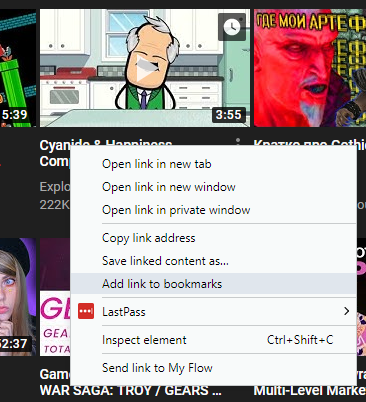
and then it goes here:
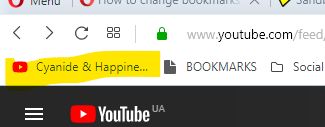
I tested it with both 64-bit Windows 10 and Windows 7
Opera 63.0.3368.94 x64 installed just for the current user
No Sandboxie and no Bitdefender -
burnout426 Volunteer last edited by
Okay. So, "right-click on link -> Add link to bookmarks" always adds to the bookmarks bar no matter what. Confirmed.
-
burnout426 Volunteer last edited by burnout426
I checked. See the changelog https://blogs.opera.com/desktop/changelog-for-63/#b3368.88 for 63.0.3368.88.
DNA-79103 Saving link to bookmarks saves it to Other bookmarks folder
It was an intentional change by Opera to save links to the bookmarks bar now by default. Honoring the last save location for this case isn't implemented, but I've noted your complaints and this thread in the bug.
-
A Former User last edited by
I am having the same problem. Since Opera's latest update, I can no longer click on the bookmark "heart" to bookmark a site to "other bookmarks" folder as I intended. Instead, it automatically saves the bookmark in the bookmarks bar, which I don't want. The only way I can get it to save in the "other bookmarks" folder is to manually click that option when the bookmarks options dialog box comes up after clicking on the heart. I used to be able to just click the heart and it went into the right folder. Now I have to wait for the option dialog to appear which takes a few seconds. I use bookmarks many times a day, so this is a bad change for me.