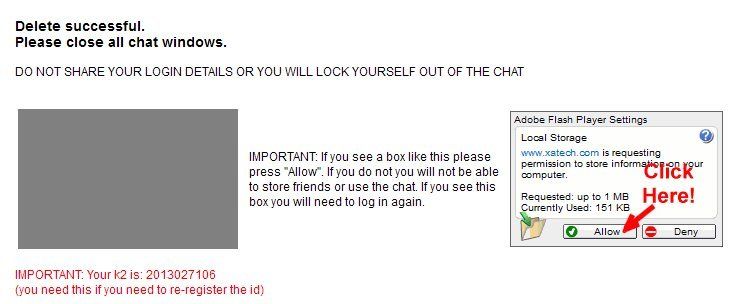how to get opera to stop trying to access my camera
-
A Former User last edited by
Hi - according to some new security software I installed, every time I fire up Opera, it tries to access my camera. I'm thinking there may or may not be a similar issue with the microphone.
Question:
How do I, with certainty, set opera so that, at all times, it stops trying to access my camera and (if it is doing so) stops trying to access my microphone? Is there an extension which can do this for me?
-
A Former User last edited by
Ok, thanks, that seems to have worked. Both camera and microphone now show up as blocked.
The problem was that there is no "disable" option. The option is to "ask before accessing". I took this to mean, possibly, that if I turned that off, that it might well mean that it would just go ahead and access without asking. I guess I suggest a wording change, for the sake of clarification, within settings.
-
A Former User last edited by
Hi @leocg
Unfortunately, sometimes it still seems to be trying to access my camera. When I start up a fresh new session of Opera, and have it set not to try to access any particular web page, I still (sometimes) see the warning from my security software.
Does anyone know if there is an extension which addresses this?
-
A Former User last edited by
@leocg said in how to get opera to stop trying to access my camera:
@jlsoaz2 I think you should try testing with another security software first and also with other browsers.
It may be a false positive or just too much paranoia from the software.Opera may be just checking if there is a camera.
You may be right, I don't know. Earlier today I made some screenshot snips, so here they are:
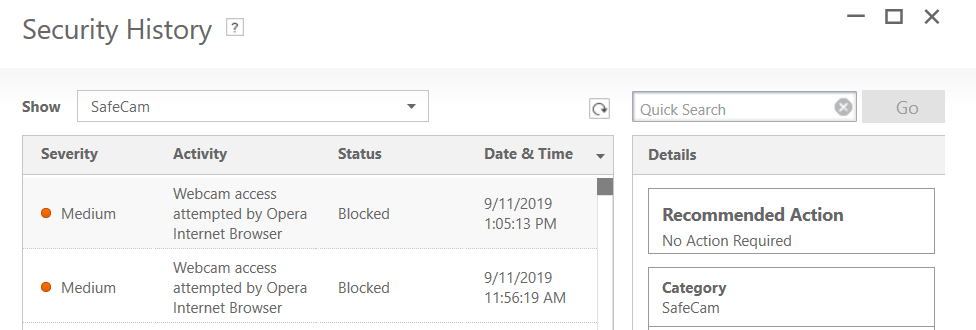
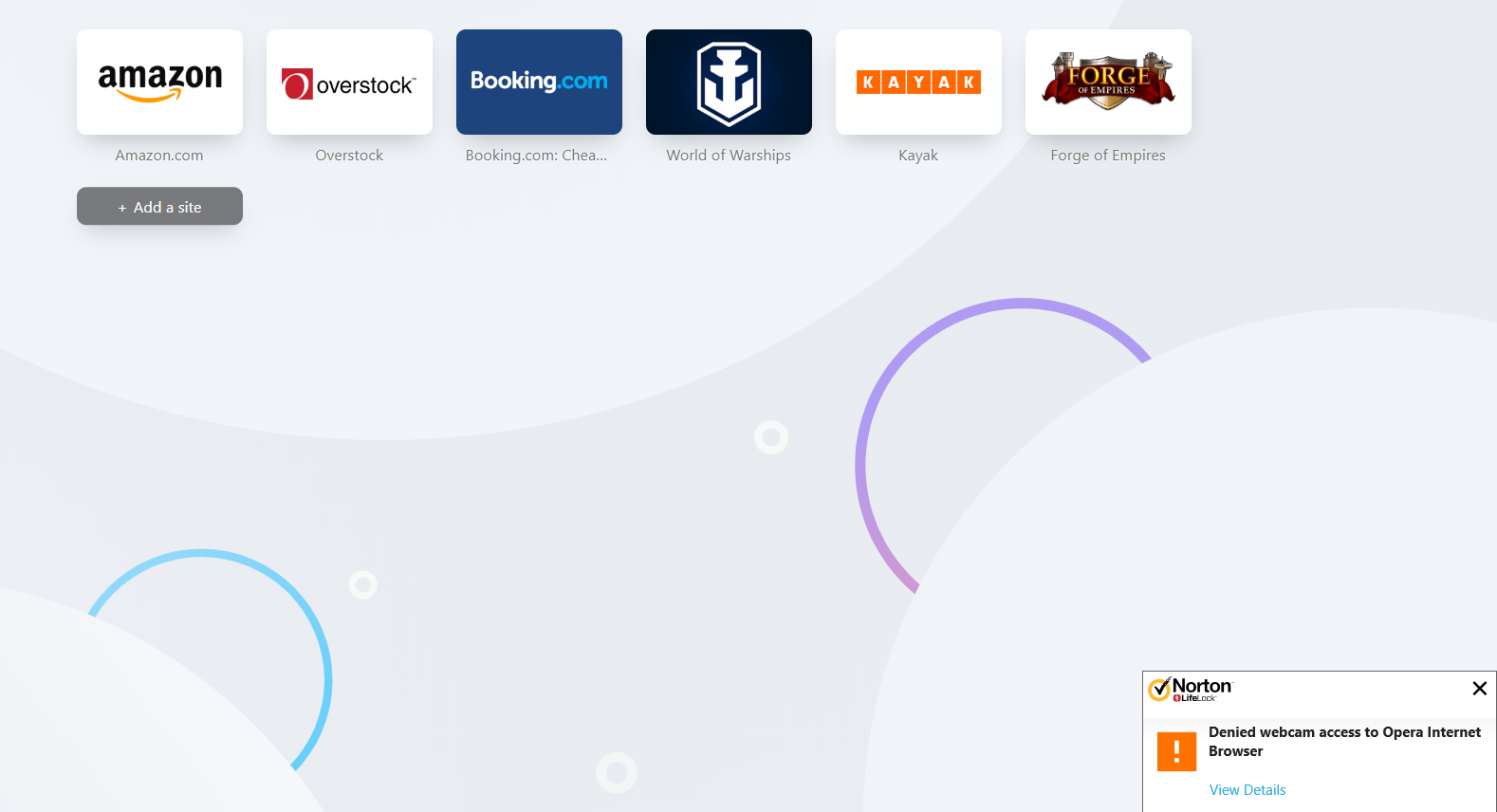
I won't be able readily to try a different security software, though it is a point that has some merit as I just recently revised which Norton I was using, so perhaps it has transitioned to this "safecam" which is now checking for things there more stringently.
I'll try a couple of other browsers and settings though when I get a chance.
-
A Former User last edited by
Hey, buddy.
To prevent Opera's browser from accessing your webcam and microphone every time you open it and browse, you must have these parameters selected and the camera option deactivated. This way you will obtain greater security on your computer and prevent them from connecting to your webcam and bypassing privacy rules. To do this, I have uploaded some images, marking in red the points to follow. I have uploaded them in order to make it easier for you. I had some problems some time ago with this Opera thing and I don't want the same thing to happen to you.
Step 1
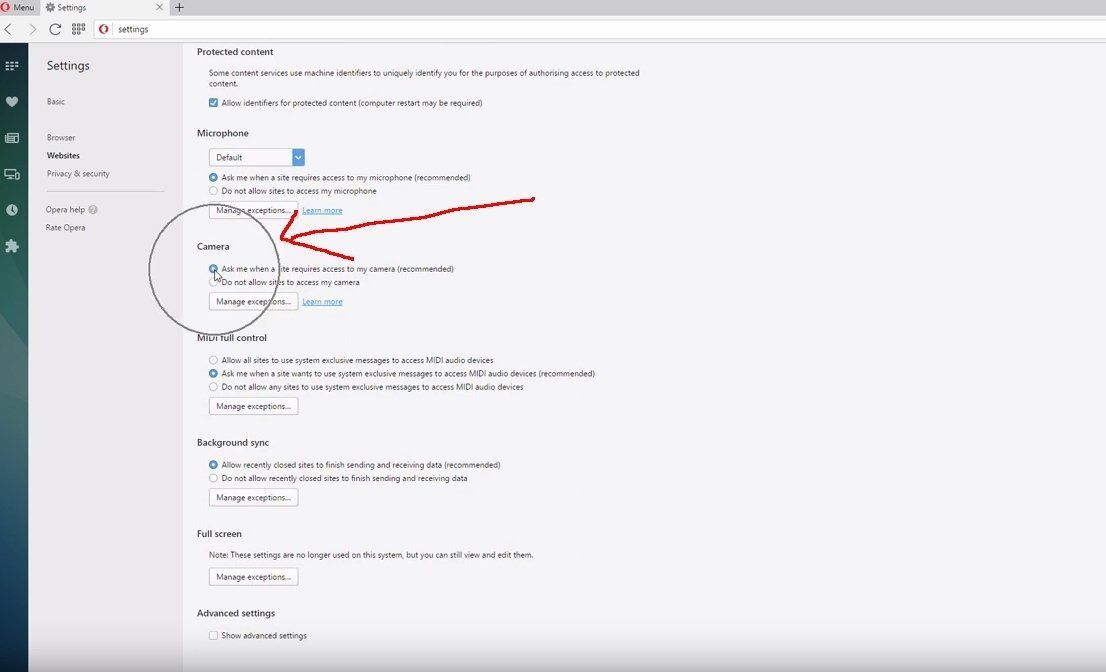
Step 2
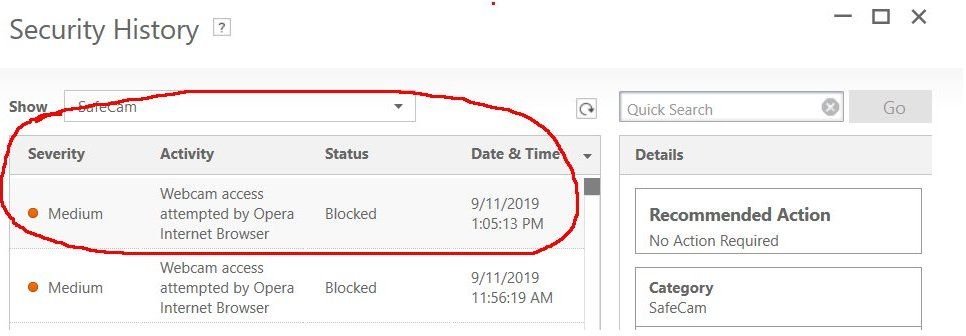
Step 3
I hope it helps you, mate. Greetings!