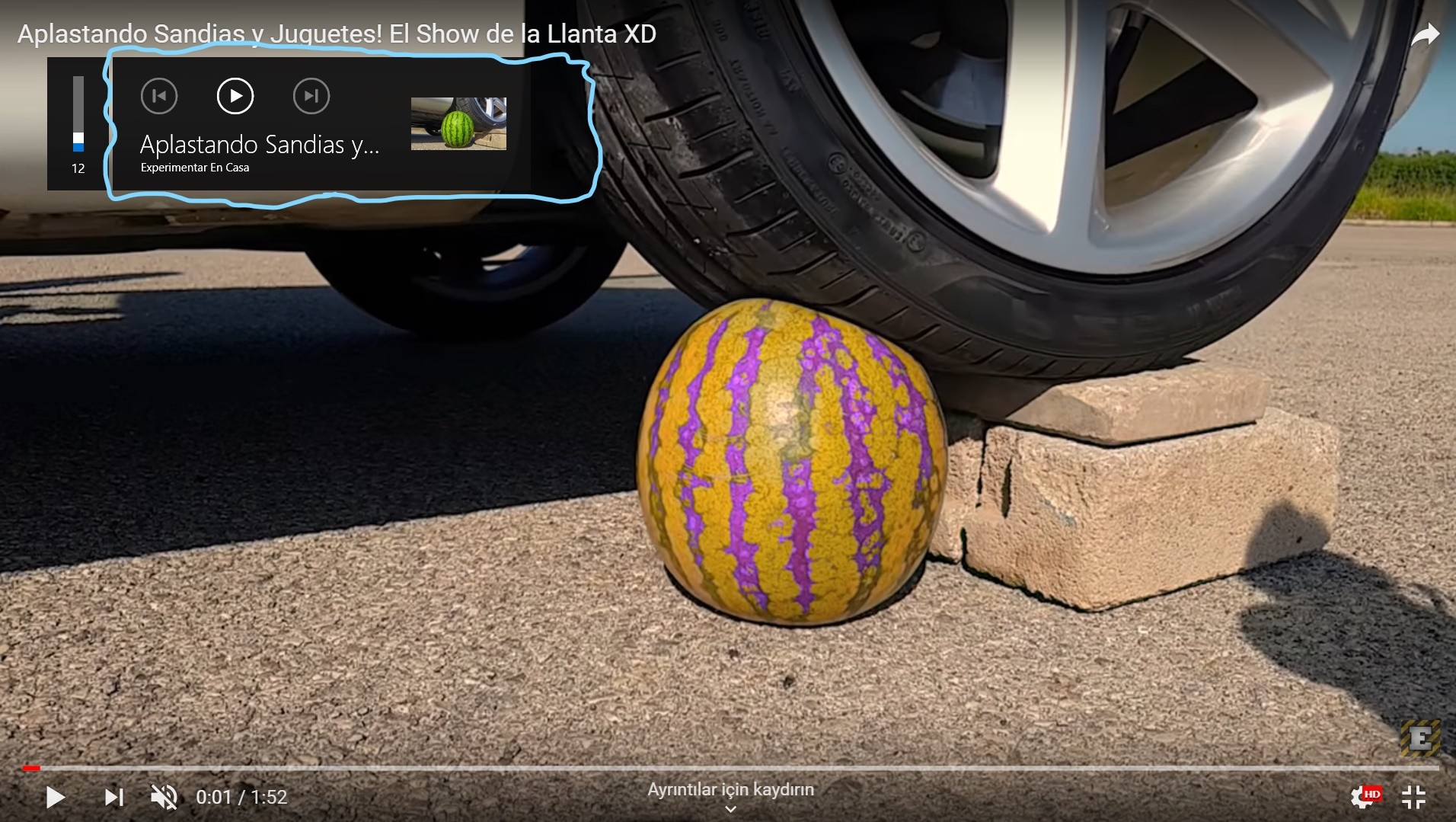[Solved]Help with the keybord 'Play/Pause' button
-
burnout426 Volunteer last edited by burnout426
I don't know if it'll work for your specific situation, but goto the URL
chrome://flags/#hardware-media-key-handling, disable it, relaunch Opera and try again.Also, you could also try going to the URL
opera://settings/content/soundand disabling sound. Then, for sites you want to allow sound, you can click the badge at the left of the address field, goto site settings and adjust the sound setting for just that site. That can stop autoplay by default and allow it for sites you want. -
Crope1994 last edited by
I use Opera now a while (a few years) and there is one function that really really annoys me. When i use my Play and Pause button on my keyboard I DONT want it to pause my Videos and streams or anything else in my browser. I just want it for Spotify (App not Webplayer). Would be great if someone would know how to disable it completely in the browser.
-
A Former User last edited by
Whenever I pause my music in another program with Opera opened, a menu shows up in the top left of the screen next to the volume showing any video in the browser; something from Youtube or some random thing on Reddit. How can I get rid of this?
This Thing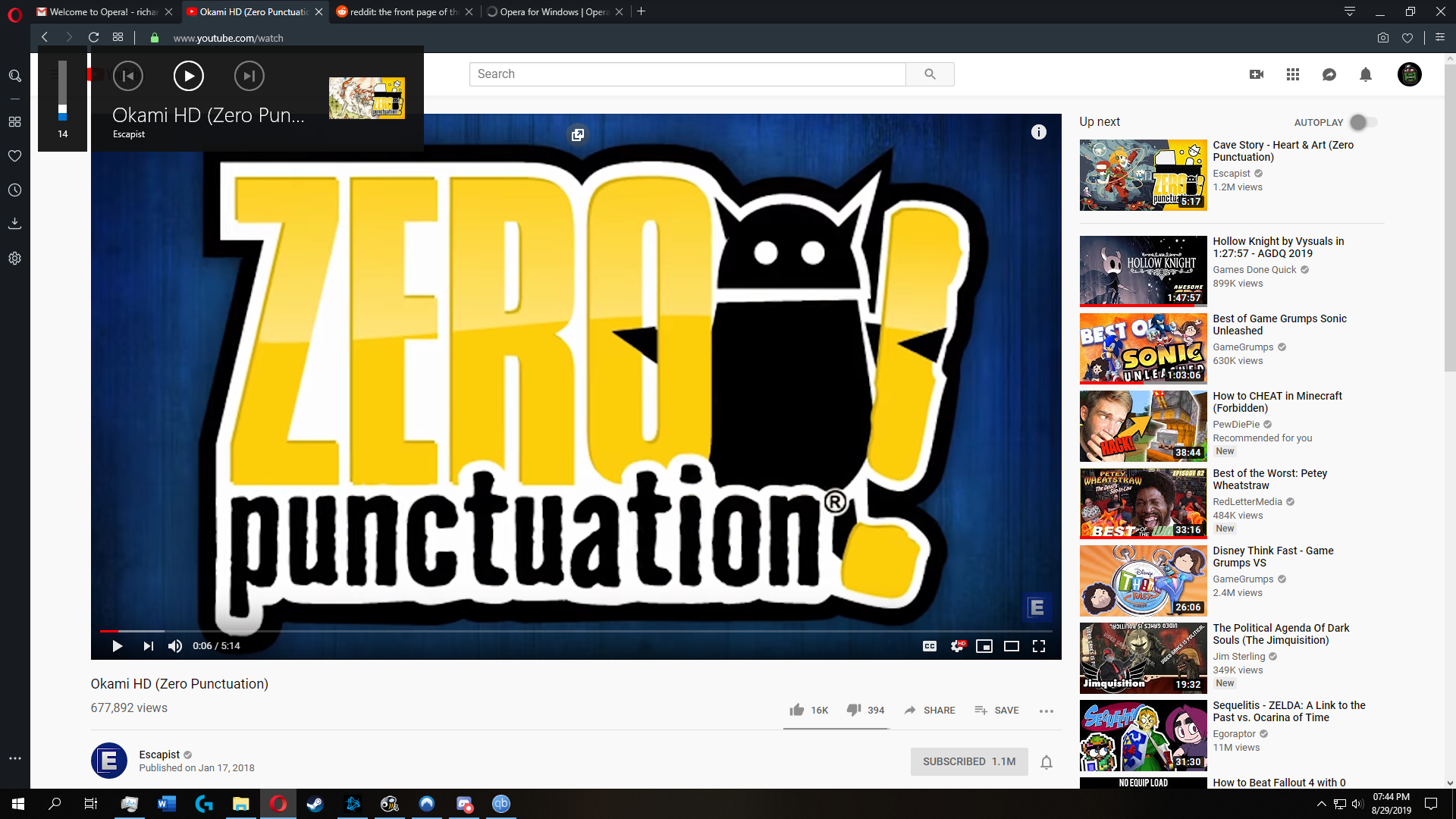
-
A Former User last edited by
When using mouse scroll or keyboard to adjust the speakers volume, Opera shows this big pop-up volume panel. It is completly useless . How can I turn off this pop-up. Please see the attachement.
Thanks for some help.
Volume big Pop-Up
Adam -
A Former User last edited by
While I was waching a video from youtube or some other website on opera, when I turn the volume on and off the keyboard, near the volume icon what I show in the photo comes out everytime. How do I remove this?