settings not saving after closing opera
-
A Former User last edited by
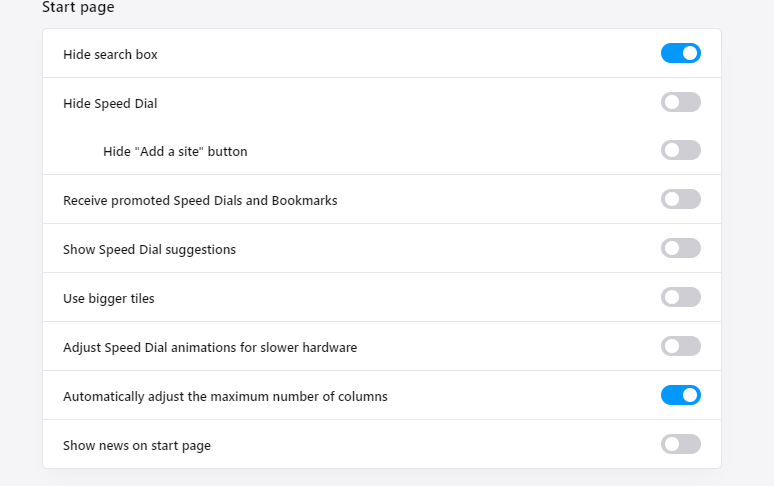
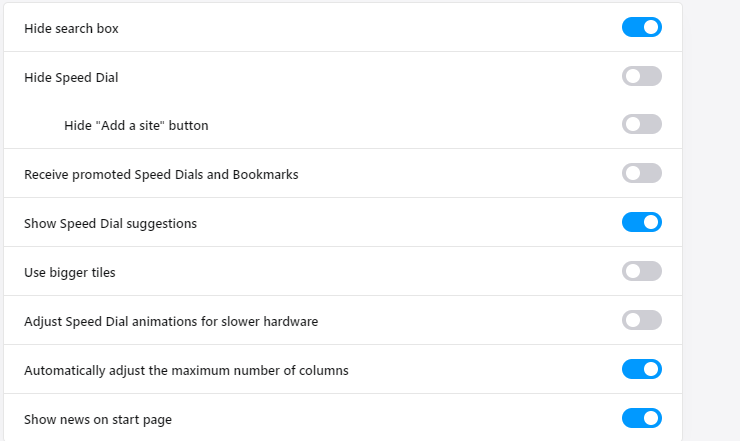
when ever i close opera adn open it it changes thouse 2 settings back why??? i dont need any of them -
A Former User last edited by
I had this issue where 'hide search box', 'show speed dial suggestions' and 'show news on start page' were turning themselves back on after I turned them off in advanced settings.
I reported the bug but they couldn't reproduce it.
Now here's how it went away.
I had initially installed Opera through the 'OperaSetup' (2.31mb) download. This seems to have been causing the issues.
I then uninstalled and reinstalled using the 'offline package' download (latest appears to be Opera_62.0.3331.116_Setup_x64) 55.2mb.
My issues then went away. Turning 'hide search box', 'show speed dial suggestions' and 'show news on start page' of in the settings resulted in them staying off.
Give it a try.
-
A Former User last edited by
I think that this is a 32 bit issue. I have mine in that platform and this issue persists.