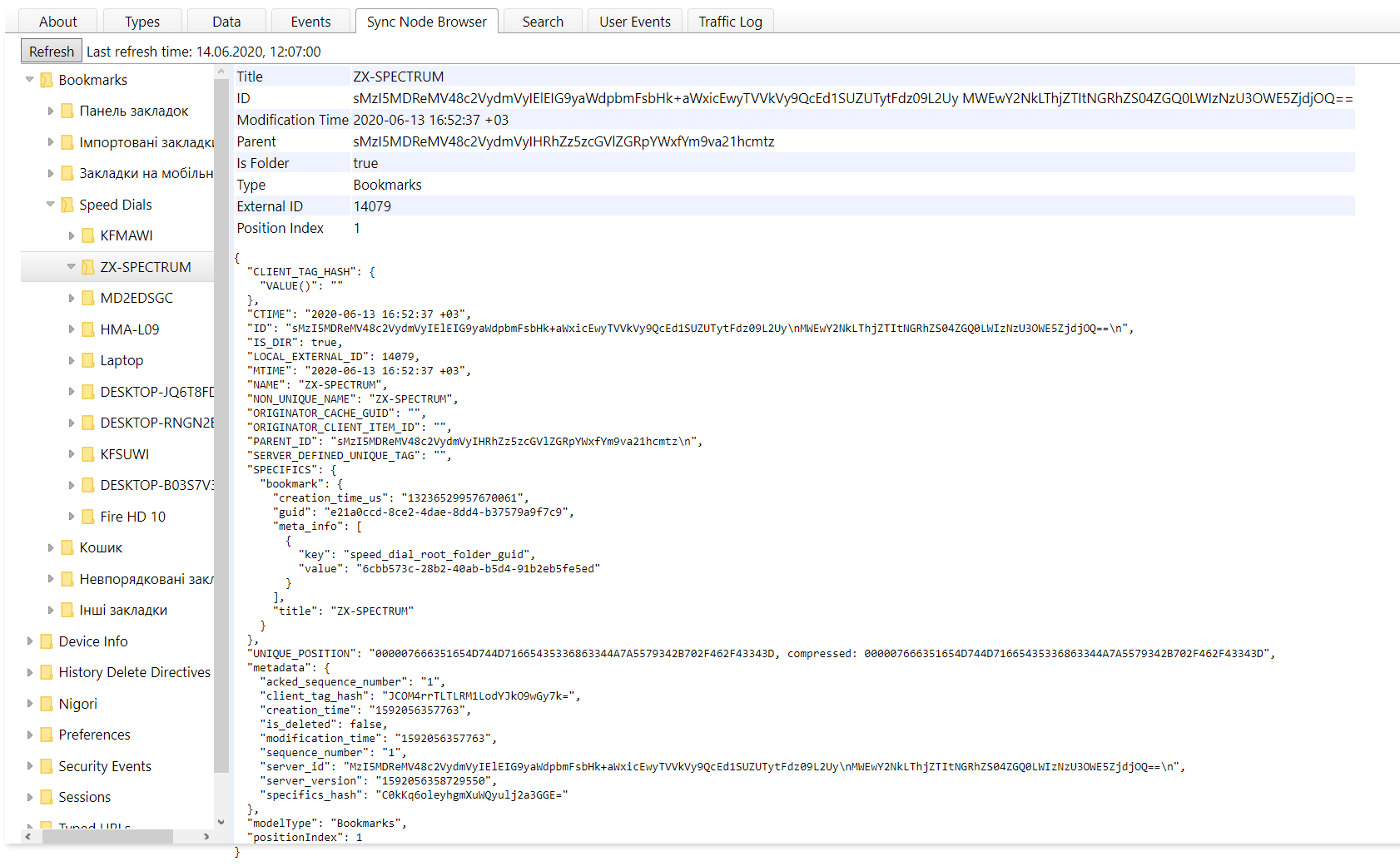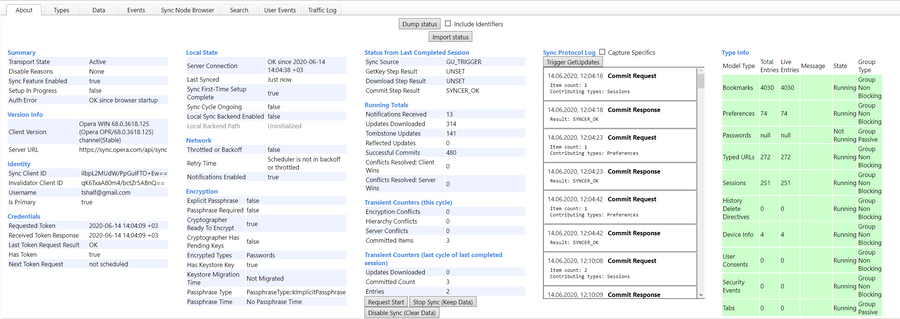My Speed dials suddenly deleted
-
A Former User last edited by A Former User
@gmiazga i dont know what you were thinking when wandering around speed dial codes or whatever it is called. Don't do it again. Please.
-
A Former User last edited by
Really odd no one seems to know what this is
Opera just allow us to properly save a backup copy of our bookmarks
The system at moment is poor -
A Former User last edited by
@gmiazga said in My Speed dials suddenly deleted:
Current status is that this issue should no longer appear, unfortunately removed Speed Dials are gone.

@Ceedee said in My Speed dials suddenly deleted:
Opera just allow us to properly save a backup copy of our bookmarks
Yes, but it is ironic that Opera seems to fail to have proper backups on their servers. If they had proper backups restoring the lost data would have been able to do.
I will never get an Opera account since they fail to properly backup data on a regular basis, read daily basis.
-
noffica last edited by noffica
As of Opera for Mac v62, all Speed Dial items have spontaneously disappeared! I launched Opera and all of them were just gone.
Is there anyway to restore them?
-
jstahliv83 last edited by
@gmiazga said in My Speed dials suddenly deleted:
Current status is that this issue should no longer appear, unfortunately removed Speed Dials are gone.

I guess we will need to recreate our bookmarks.
-
offonja last edited by
@gmiazga
please ignore, I've solved it for my laptop
@offonja said in My Speed dials suddenly deleted:@gmiazga
Now the folders appear on Speed Dial in chronological order and I cannot change it as the browser resets the order after restart.
Can you look in the issue? -
offonja last edited by
Hi folk,
I could get my speed dial back on my laptop.
I'm using Opera on two phones, a tablet and a laptop. Synchronization is on at all devices. I did the following:- 'Reset sync data' on https://sync.opera.com/web/#
- Signed off from Opera on laptop and each of my phones.
- Signed in on each phone.
- Once sync on each phone was complete I signed in on the laptop.
- Wait for a while and all Speed dial bookmarks got back.
I hope it helps you with the issue.
-
jstahliv83 last edited by
@gmiazga This is absolutely horrible. Do they even know why this happened. to lose EVERYTHING in a day. That is so disgusting

-
A Former User last edited by
@jstahliv83 It is
and what is worse is we get no answer
no reason why or that they even acknowledge it -
jstahliv83 last edited by
@Ceedee I did submit a bug report just stating that I lost my speed dials about a week ago after an update. Maybe we all should submit it. I am hoping the devs even know this is an issue.
-
jstahliv83 last edited by
@leocg So they are gone , but it shouldn't happen again and I should rebookmark everything I want again?
-
leocg Moderator Volunteer last edited by
@jstahliv83 If I understood correctly, yes, bookmarks will need to be added again.
-
jgthobe last edited by
Try this to get bookmarks back on Windows: C:\Users\your computer name\AppData\Roaming\Opera Software\Opera Stable\bookmarks. This will tell you if your bookmarks are gone. If you have a backup of your C Drive somewhere, then you can go to the same file in it and retrieve your bookmarks. Just copy and paste.
This worked great for me today. Hope this helps. Of course Opera can still loose mine in the future. Unfortunately I couldn't find my speed dial.
-
Fetherator last edited by
It seems there is a new option in Opera to hide the Speeddial.
Im from Germany and my speeddials disappeared after updating Opera 2 Days ago. I found out that there is a new option under the advanced tab and then go to startpage settings, there u will find a setting: hide speeddial or equal ( i have the german version).
This setting seems to be set to ON after update on opera, i changed it and boom back are my Speeddials. But still there is one more problem, after closing opera and restarting it the setting switches back to Hide Speeddial.
I hope this will help a little. -
zotlonpennsyl last edited by
Same problem for me today on Opera mobile. Everything's gone and instead I had two dials on there that I didn't even add. This "adware" behavior of adding random icons to my dial was annoying me for a while now so I switched to a different browser as well. gg
-
tshalf last edited by tshalf
The problem has returned. I lost all from my Speed Dial on the PC.
It happened yesterday, when I tried to return the button "Opened Tabs" on the left panel(it disappeared, maybe after last Opera update). I logged out from synchronization and logged in again. After very slow synchronization, I got the button "Opened Tabs" again, but an empty Speed Dial.
The folder on https://www.sync.opera.com/speeddials is empty.
And when I ran my PC today I've found that the button "Opened Tabs" has disappeared again.