Opera is not displayed in "Building default programs"
-
A Former User last edited by A Former User
Windows 7 x32;
Opera 62.0.3331.72 x32
Opera was installed by default - "for one user",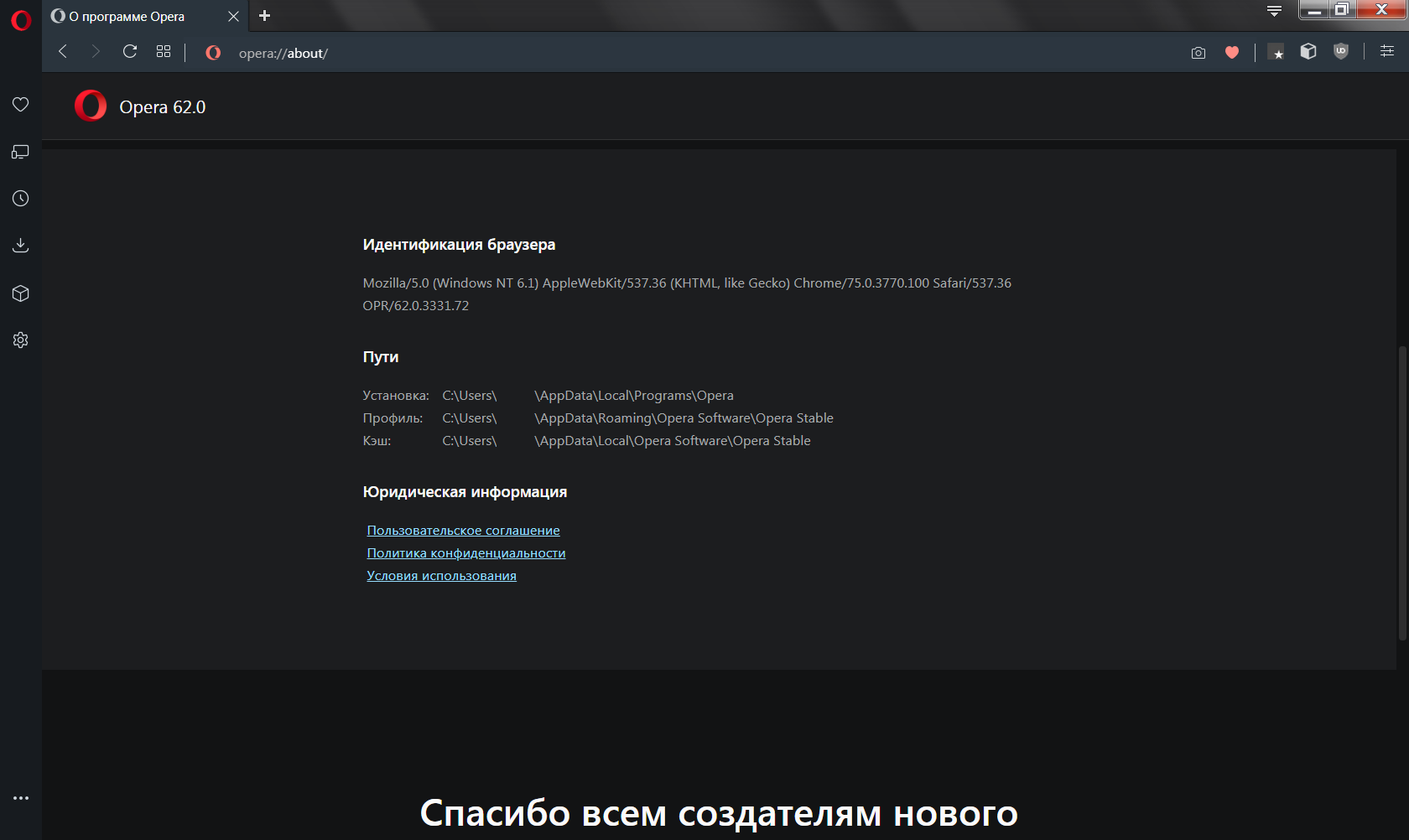
But Opera is not displayed in the system, in the "Set default programs"
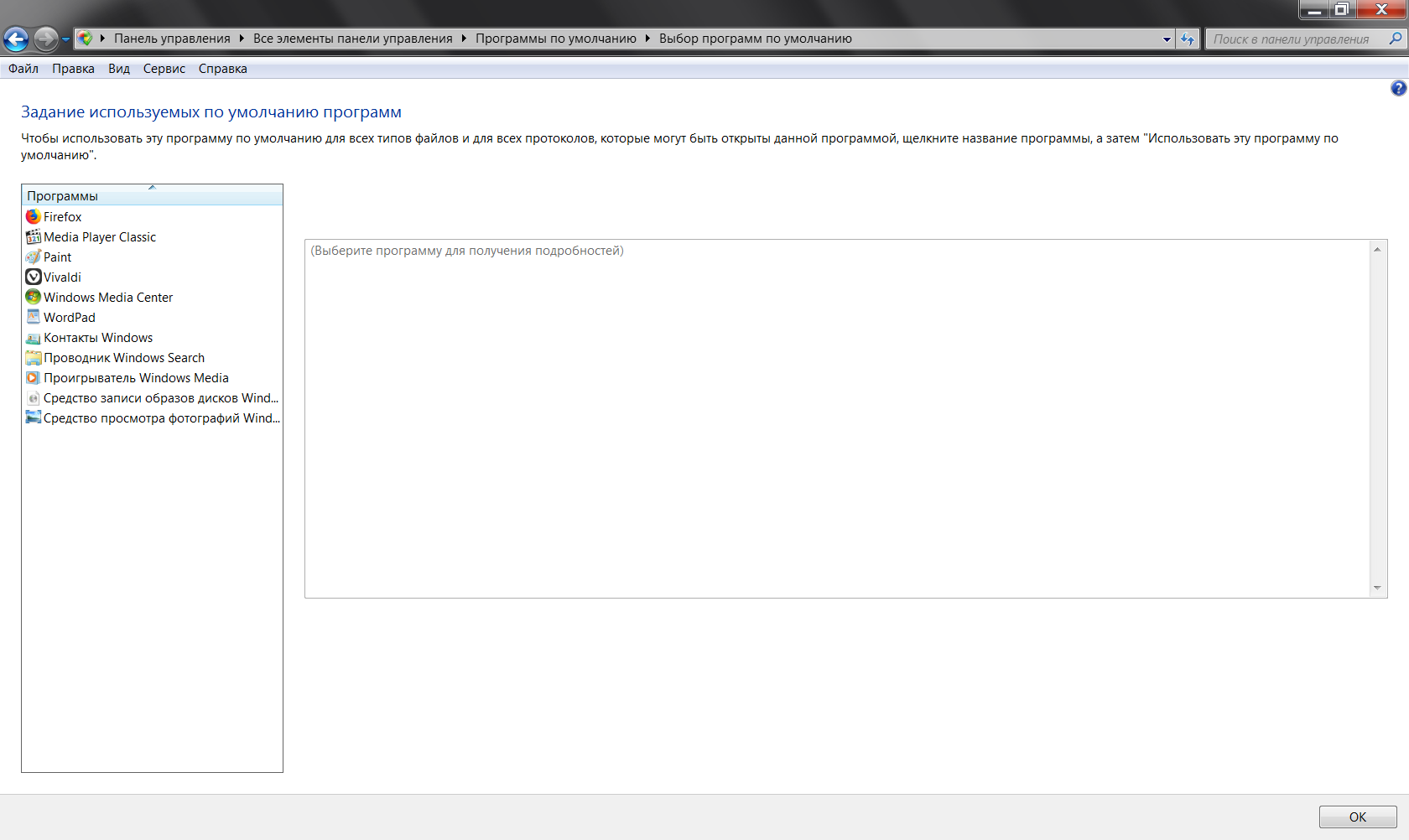
-
A Former User last edited by
Is there anyone else who has the above described bug?
That is, if you install Opera "For the current user", then Opera is not displayed in the "Default Programs"! -
A Former User last edited by
@leocg Of course, I reinstalled Opera with clearing user data and deleted all files in the system that still remained from Opera, after the "Standard" deletion through "Programs and Features"
Then I manually manually cleaned the registry of the remaining keys and registry keys from Opera.
Do you have Opera installed on Windows 7? -
A Former User last edited by
I managed to reproduce this problem on the second laptop.
I sent an "Bug Report" - DNAWIZ-67196 -
A Former User last edited by
@leocg ок, I was able to repeat it on the second laptop, on which Windows 7 is also installed
-
burnout426 Volunteer last edited by
@temkem said in Opera is not displayed in "Building default programs":
I sent an "Bug Report" - DNAWIZ-67196
Thanks. It's a known issue. DNA-78043
-
A Former User last edited by A Former User
the same thing happens if you install Opera GX "For current user"
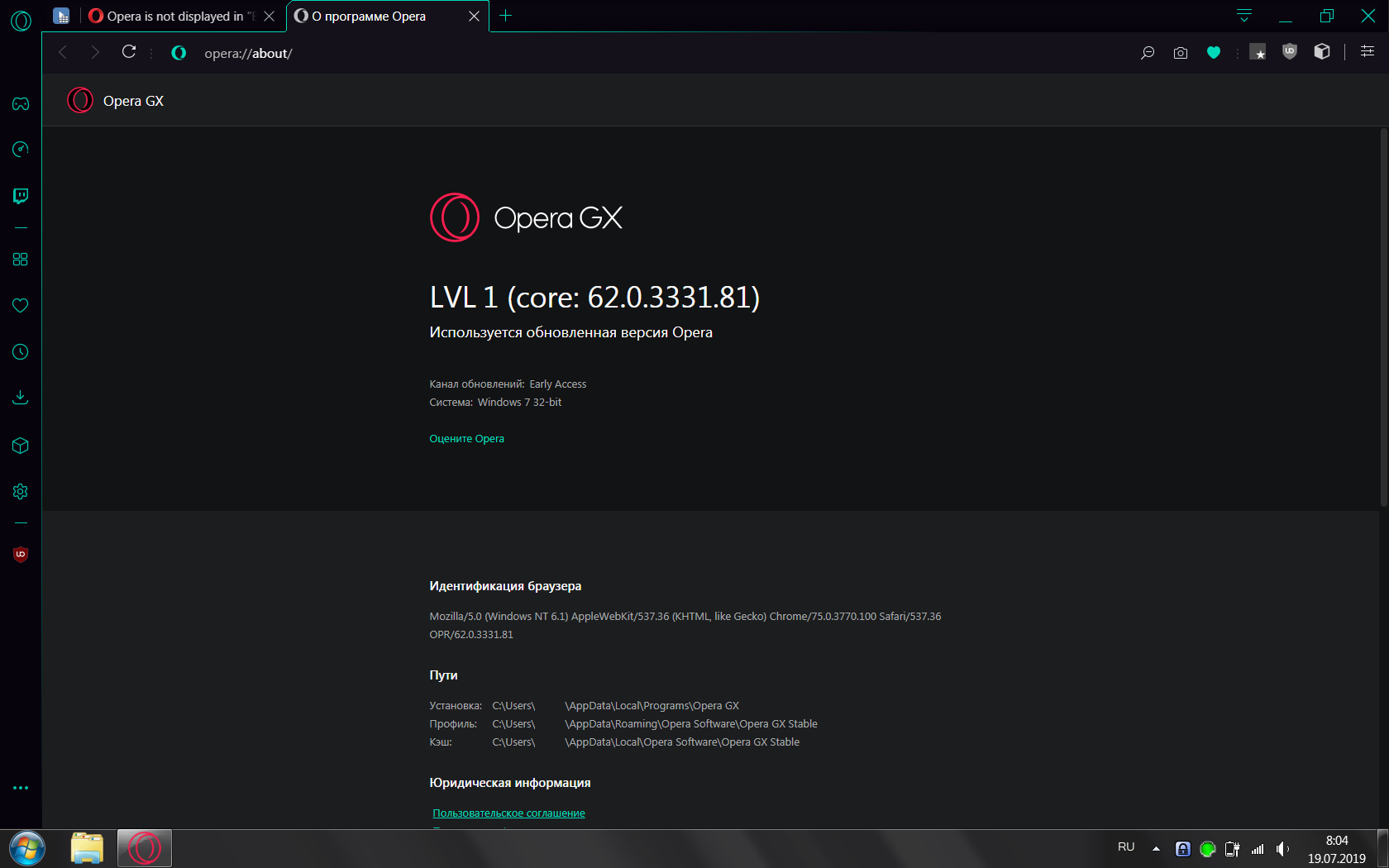
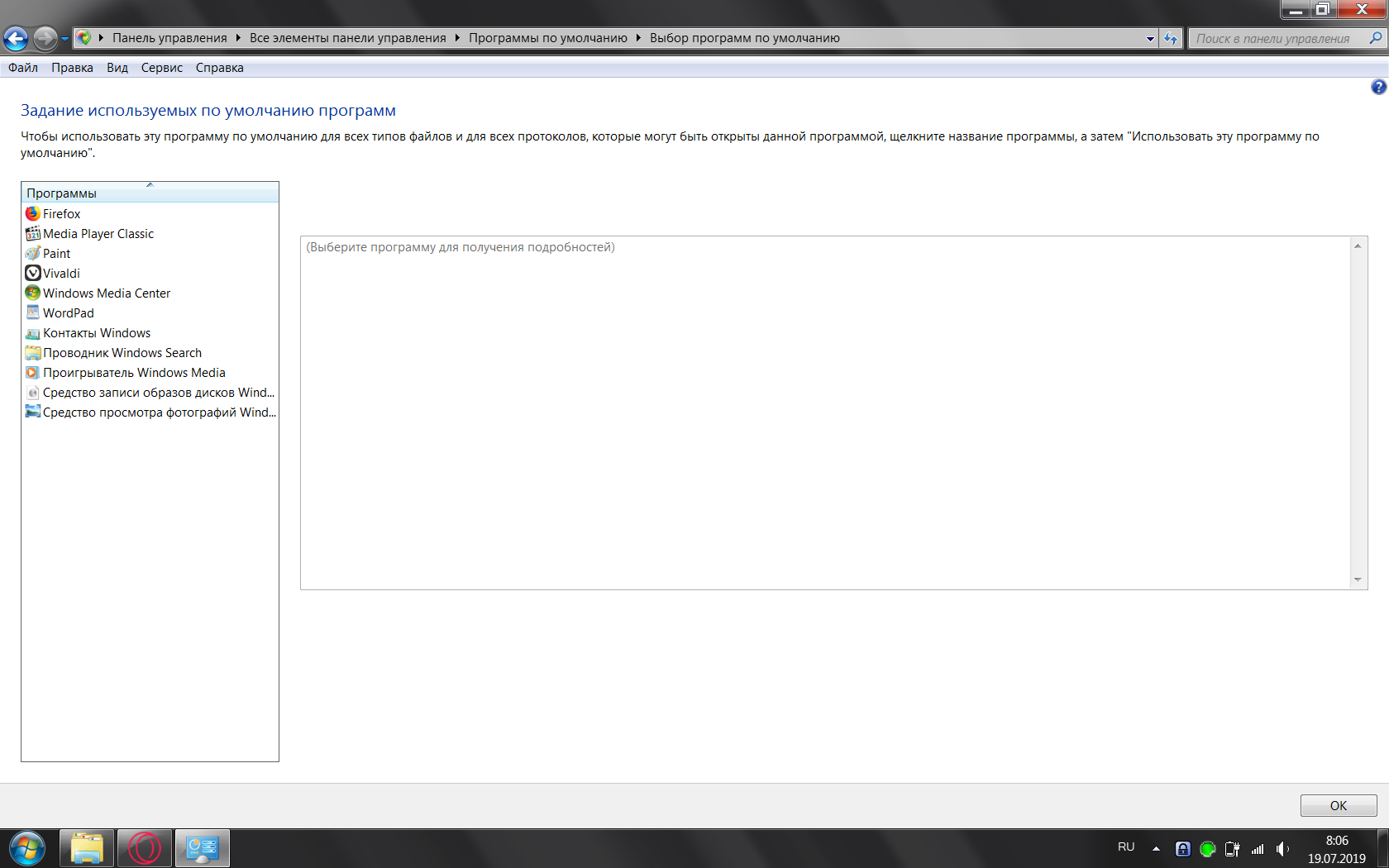
-
A Former User last edited by
@leocg Opera Beta has the same behavior when installing "For the current user"
-
A Former User last edited by
@EmmanuelPadilla according to your message: https://forums.opera.com/topic/34421/problema-con-opera-navegador-predeterminado-windows-7
There is a problem and it has not yet been fixed. The problem is that if you install Opera "For the current user", then it does not appear in the "Select default programs" section.
You can install Opera "For all users" and then Opera will be displayed in that section. -
A Former User last edited by
You can go here to set Opera as the default browser!
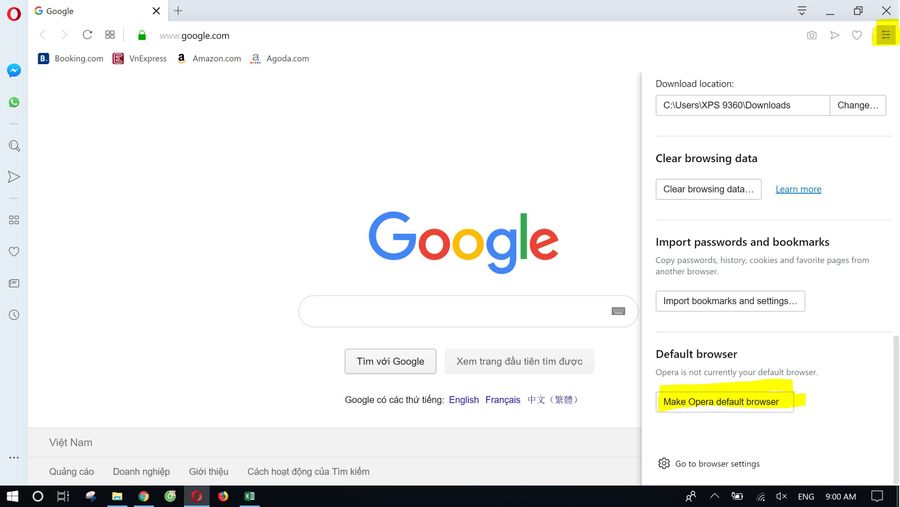
My job: Thu mua macbook cũ giá cao tphcm