[Solved]Most facebook videos cannot be played
-
11lvb last edited by leocg
The facebook videos are shown with extremely blurred picture, but there is sound.
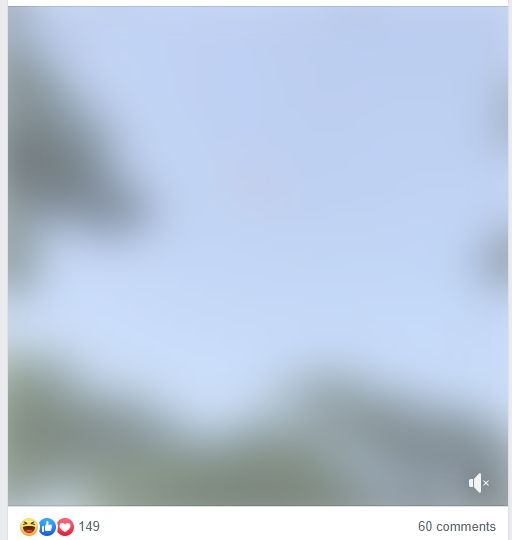
-
burnout426 Volunteer last edited by
What version of Windows? Also, is it 64-bit or 32-bit? What version of Opera (see the URL
opera://about) and is it 64-bit or 32-bit? Is your version of Windows an "N" or "Enterprise" version? Are you using Windows 8.1?What does https://www.youtube.com/html5 show for support?
Below the video on https://bitmovin.com/demos/drm, does it say MSE and EME are both supported?
Try in a private window.
If you goto the URL
opera://settings/system, disable hardware acceleration, restart and try again, does that fix it?If you disable all your extensions in
opera://extensions, does that help? Are you using Opera's built-in adblocker? Are you using Opera's built-in VPN? Are you using Opera Sync?If all else fails there, download the Opera installer, launch it, click "options", set "install path" to a folder named "Opera Test" on your desktop, set "install for" to "standalone installation", uncheck "import data from default browser" and install. Test in that Opera, but do not enable Opera Sync or Opera's VPN. Also, do not install any extensions. Does it work fine there?
After trying to play the video, goto the URL
opera://media-internalsand click on the item for the player to expand it. It will show a bunch of details. Does it show any errors? There might be multiple items, so you'll need to choose the right one. Also, in those details might be a direct link to the video. If it's an http/https link, click it to load the video directly and report back whether that loads.Try a standalone installation of Opera Developer. Maybe it's a bug that's already fixed.
-
11lvb last edited by
It is a transient problem it seems, it has occurred in the last weeks occasionally. Windows 10 1803 64bit, Opera is updated regularly. Other browsers were not affected.
-
11lvb last edited by
Disabling hardware acceleration is fixing the issue. https://www.youtube.com/html5 displays problem with WebM.