I can't play videos on Opera.
-
A Former User last edited by
I've tried updating the browser, turn off extensions, update to the latest version of Adobe Flash player but nothing helps.



The only video site I could watch is YouTube. Those videos work perfect on Chrome though. I use Windows 8.1 Pro 64 bit.
-
burnout426 Volunteer last edited by
Do you have the "N" edition of Windows 8.1 Pro?
Have you tried without any extensions installed in Opera?
If you're using Opera's VPN and or Opera's adblocker, did you try with them disabled?
Is everything lit up at https://www.youtube.com/html5?
For https://bitmovin.com/demos/drm, does the video play and does it show support for MSE and EME (Widevine) down the page?
Try Opera Developer. You can install it along side your normal Opera. (Make sure to click "options" in the installer and adjust the install options as you like). Do things work there?
What specific URLs are giving Opera problems.?
-
A Former User last edited by
1/ Nope. My Windows has WMP.
2/ Yes, I've tried that.
3/ Same as 2/
4/ No. YouTube says my browser doesn't support H.264 and MSE & H.264.
5/ The video at bitmovin plays. They says "MSE is supported by your current browser." "EME is not supported by your current browser."
6/ Opera Developer doesn't help.
7/ Except YouTube, I can't play video any elsewhere, including Udemy, dailymotion, vimeo, ZingMp3,... -
zalex108 last edited by zalex108
Can we asume that worked before?
What changes made on the System, just Opera update?ODev not helping means same result?
Windows 7 (x64)
Opera Test profile | Opera Reset / Back up"You cannot know the meaning of your life until you are connected to the power that created you". · Shri Mataji Nirmala Devi
-
A Former User last edited by
@zalex108
It worked perfectly on 2 days ago, when I was on Win 7. The problem happened when I moved to Win 8.Yes, Opera Dev has the same result.
-
zalex108 last edited by
Try the Settings Toggle:
System
Use hardware acceleration when availableThere are options for GPU on chrome://flags as well, try it.
"You cannot know the meaning of your life until you are connected to the power that created you". · Shri Mataji Nirmala Devi
-
A Former User last edited by
@leocg
Just did what you said. Uninstalled the K-Lite Codec pack from my laptop.Then I downloaded a sample video from Vimeo.com. No, WMP can't play it properly.
It still runs, there are sounds but no images. -
burnout426 Volunteer last edited by burnout426
@fujitoday said in I can't play videos on Opera.:
Can you help me out ? What do I need to do then ?
Not sure. Judging by https://forums.opera.com/topic/31745/some-videos-on-twitter-do-not-work, Windows 8.1 WMP doesn't have the right support that Opera needs for some reason. However, some users found that h.264 video does work in Windows 8.1 in Opera if using Opera Developer. But, sound still fails. All of this has been reported to Opera.
The only solution for now I have for you is to go back to Win7 or upgrade to Win10. Or, use Chrome for now as it has all the support built into it and doesn't rely on Windows to play h.264 and such.
-
burnout426 Volunteer last edited by
There's another topic about it at https://forums.opera.com/topic/32676/some-twitter-videos-aren-t-loading too.
-
A Former User last edited by
Windows 8.1 WMP doesn't have the right support that Opera needs for some reason.
Are you sure about this ? Because I ask this trouble on a local IT forum too and 2 of repliers said things were normal for them on Win 8.1.
-
zalex108 last edited by
Another Codec Pack, https://github.com/Nevcairiel/LAVFilters/releases maybe?
"You cannot know the meaning of your life until you are connected to the power that created you". · Shri Mataji Nirmala Devi
-
A Former User last edited by
@zalex108
Nope. Doesn't help. Guess I have no choice but come back to Win 7. -
burnout426 Volunteer last edited by
@fujitoday said in I can't play videos on Opera.:
Are you sure about this ?
Not 100%. It just seems that way at least. Opera is supposed to use the Windows Media Foundation for playback of proprietary codecs (at least on Win 10). If Windows Media can't play h.264 for example, Opera won't be able to either. But, there's more. Using a Direct Shown filter for h.264 support isn't enough to make things work. A Windows Media transform is needed instead. I guess. However, I don't know what fallbacks Opera uses and I don't know how Opera does things on Win 7 and Win8.1 specifically. Opera might just have a buggy fallback way for Windows 8.1 (since things work in Opera Developer for some on 8.1), but unsure. I'm just assuming that if 8.1's Windows Media Foundation h.264 support was like Windows 10's, things would just work in Opera.
Either way, things are definitely messed up with proprietary codecs in Opera on Windows 8.1 for most.
-
gerasmus last edited by
Problem:
Opera displays HTML5 error when playing youTube videos. This happened in all my web browsers with a fresh clean Windows install.Solution:
Google search: Windows_MediaFeaturePack_x64_1903_V1.msu
or
Download from Microsoft website.
Reboot your machine. -
A Former User last edited by A Former User
@fujitoday ya said ya had win 8.1 pro with wmp
could you double check this..
go to windows and features and check this
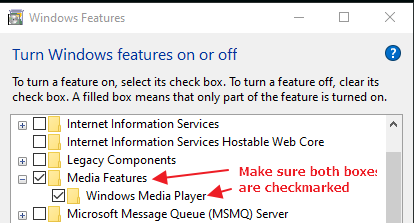
if media box is checked
make sure wmp box is checked too