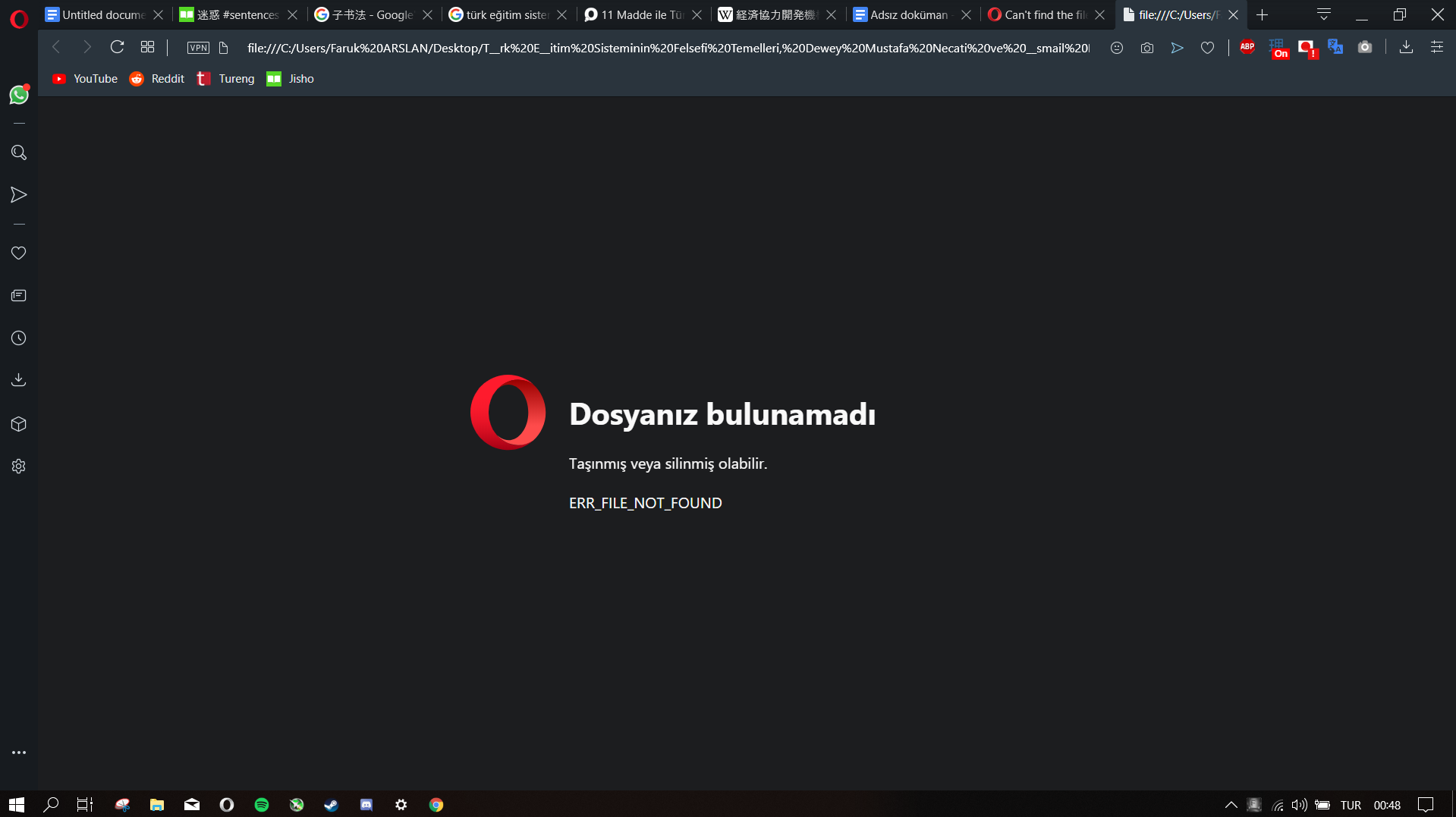[Solved]Can't find the file error while opening pdf files
-
tetragrammatonik last edited by leocg
I'm using 61.0.3290.0 version of Opera Developer. I can't open any pdf files via Opera but via other browsers. I didn't use to have this problem before. Any having the same problem? Or anyone who can me with problem?
-
burnout426 Volunteer last edited by
Does it make any difference if you change the filename to "test.pdf"?
-
burnout426 Volunteer last edited by
Filename might have been too long or there was some character in the filename that Opera didn't like.
-
tetragrammatonik last edited by
@burnout426 thanks this one worked. So it was beecause of the characters.
-
tetragrammatonik last edited by
@burnout426 There are some weird characters in Turkish like ü ş ç ö that's not accepted by the most applications. How did i even forget about that