All my Quick shortcuts have disappeared from my startup page
-
jimbop last edited by
Some time after I repaired my synchronisation, but absolutely not sure it has something to do with that all my bookmarks and folders from inside my startup page vanished. Where are they ? The bookmarks on my toolbar remain however.
-
jimbop last edited by
Sorry, can't seem to edit my post anymore. What I meant is that all the quick dials I had (some 50 or more including the many folders that had bookmarks in it) where gone after a restart from the browser
-
A Former User last edited by
Hi @jimbop, you can check if you have "Other Speed Dials" folder in Bookmarks manager (Ctrl+Shift+B), inside it you should find a subfolder, in which you probably find your old Speed Dial items.
-
jimbop last edited by jimbop
@l33t4opera
Thank you, but that didn't help. The many dozen folder and direct dial items remain vanished. In the meantime I have disabled the synchronisation.
What can I do ? I tried a restore point from a few hours b4 this unfortunate event, but that didn't help.
I can't forgive myself that I didn't make a BU from time to time. Well I have one but it's one year old.
Could this anyhow have to do with thee synchronisation that I activated (it was disabled because of a login error)
The synchronisation was with my mini opera on android and Opera touch also on the same phone, but I suspect the phone can't load all the bookmarks from my Windows Opera.
Can all these quickdial shortcuts not be somewhere in the cloud, since I activated the synchronisation.
You seem to be an expert on the matter, I hope you can help me. Thanks anyway.
-
A Former User last edited by A Former User
@jimbop You can try the following:
1. If your Opera is already launched, don't close it, go to "opera:about", and under "Paths" make a note of the path to profile,
2. Open your file manager, and navigate to that path, search for the "Bookmarks.bak" file, if you find it, make a copy of it,
3. Close the Opera, and overwrite the "Bookmarks" file with that copy, relaunch the Opera, and check if you are able to see your old items on the Speed Dial, and if not search again under "Other Speed Dials".If the above doesn't help, you can try to sign in to your account on https://sync.opera.com, using the credentials, which you use to sync your data under the Opera, and check if you can find your SD items there.
-
jimbop last edited by
l33t4opera: I will try that, but isn't there some risk that this bookmark.bak hasn't already been overwritten ? Allthough I don't use Opera anymore. For the moment there are some 3 speed dial items on my speed dial. I'm gonna make a copy of it the moment I open my Opera again. On my android Opera app there are many bookmarks but the confusing part is that they don't seem to be the one's from the desktop version. Can the app even swallow all those speed dial bookmarks from my desktop ? Thanks for the help and I'll let you know the results.
-
A Former User last edited by A Former User
Hi @jimbop, if it's already overwritten, then it should change nothing, so also no risk. What do you mean, that you don't use it anymore? When you sync your bookmarks from the Opera on your desktop, then sync it in the Opera for Android, it seems it should be the same.
-
jimbop last edited by
@l33t4opera You said a post or 2 above "If your Opera is already launched, don't close it, go to "opera:about", and under "Paths" make a note of the path to profile, and "Open your file manager, and navigate to that path, search for the "Bookmarks.bak" file, if you find it, make a copy of it"
The problem is that there is no bookmarks.bak at all in my profiles folder. Just one file bookmarks (date Feb 28th), I think that's a problem to retrieve the old quick shortcuts page that was litteraly full. So, yes I guess it's overwritten. But could it not be somewhere in the cloud. You know I disabled the synchronisation in the meantime.
When you say "When you sync your bookmarks from the Opera on your desktop, then sync it in the Opera for Android, it seems it should be the same." In fact I have many shortcuts on my android but not sorted in the same way as they were on my PC. You think that if I reopen the sync that the bookmarks from my android will fill up my quick shortcuts on my PC again.
Thanks for your effort in this. I really appreciate it.
-
jimbop last edited by jimbop
@l33t4opera
Edit: In the meantime I have found out something: You remember that I said that all my quick shortcuts (and folders too) had disappeared from my Opers startpage on my PC and that only 3 or so shortcuts were left ? Now I found out that on my android I have two PC pages with the same name (I named the shortcut page on my android "MSI_GE60" to recognize it immediately). I synced only for a brief period until I saw the problem with the disappearence.
In one page (on my android device) there were the 3 shortcuts, the one's left on my PC named MSI_GE60 (the name of my PC) and on another page withe the same name MSI_GE60 (on top) there are all the shortcuts that I lost from my PC. On my android I deleted that page MSI_GE60 that only contained the 3 shortcuts. Now I have only one page labeled MSI_GE60 on my android device with all the disappeared quick launch shortcuts that I lost from my PC.
So what to do next (remember my sync is disabled) ? Should I be able to export all these quick shortcuts from my android to my PC, and to import them as quick shortcuts to my Opera startpage ? I mean without using the sync cause we've seen there's the problem.
Again, thanks for your effort in this. I really appreciate it.
-
A Former User last edited by A Former User
Hi @jimbop, if there's no *.bak file, so we can forget about reverting your old bookmarks (including that SD items) from it.
If I understand you correctly, then you have your old items on your Android now, so you can try to sync them to your Opera on desktop. Perhaps there was temporary problem with synchronization, and if you don't have your old items there, so there's no risk, that you would lose it.
-
jimbop last edited by jimbop
@l33t4opera
Yes, so you think that by reopening the synchronisation and deleting the 2 or 3 quick dial items from my PC, all the quick dial items from my android will go to the empty quick dial page of my PC ? And not deleting the one's from the android device ? Another question .. if I look in my account on the sync pages, I also see that there are many folders and bookmarks (in my account) under the deleted bookmarks section. How did they get there ? They were on my quick dial page from my PC a few days ago. I can't seem to retrieve those back to my speed dial from the PC. Should I activate my sync again to move them around in "my account". Thank you in advance.
-
A Former User last edited by A Former User
@jimbop Nope, please read what I wrote above - you can sign in to your sync account from the Opera on your desktop, and click "Synchronize" button.
However, before you try to sync, I have one more idea. You can first check if the SD is not set to be hidden on the Start Page: go to Settings > Advanced > Browser (
opera:settings/startPage), and under "Start Page", make sure that the switch to the right of "Hide Speed Dial" is disabled, and if it not disable it, then check if you can see your old items on the Start Page (refresh it if needed).Replying to the second question, It's hard to tell, why they get there, since it's not my account. Various things could happen. There could be, that something went wrong, when you managed it yourself, or some error occured with sync service, or something else caused it. In case, that you didn't do this yourself, I would change the password to your account immediately, as a precaution measure.
-
jimbop last edited by jimbop
@l33t4opera
Thank you again,
Strange things happening in that syncronization.
The name I gave to my PC (MSI_GE60) appears twice on my android quick link page. For the full list you have to scroll vertically. If I scroll horizontally I get another quick link page with the same name (MSI_GE60) but with another list of quick link items. Those are the one's that I lost on my PC quick link page. The syncronization only seems to work with the first list. If I delete that first list (after having made a backup on my PC under "other bookmarks") (3 dots top right and choose remove device).- Unfortunately my android is not rooted, so there is no way I can export that list, but it's that one I must have. Also that list appears in "my account" in a folder called "deleted bookmarks".
- I also seem to be unable to retrieve (export) them from within "my account" page to my browser (quick links).
The speed dial was not disabled.
-
A Former User last edited by
@jimbop If I understand you well, you have now a backup of your old items under "other bookmarks" in your Opera on your desktop, right? Why don't you simply move them from there to your "Speed Dial" folder from the bookmarks manager?
In case you already synced your data again, and still you can't see your items on Speed Dial, please check again, if the SD is not set to be hidden.
-
jimbop last edited by jimbop
@l33t4opera said in All my Quick shortcuts have disappeared from my startup page:
@jimbop If I understand you well, you have now a backup of your old items under "other bookmarks" in your Opera on your desktop, right? Why don't you simply move them from there to your "Speed Dial" folder from the bookmarks manager?
*
No, the items I lost are on the android but on a second quick launch page (with the same name on top) that page does not synchronize with my PC. If I put something on the quick launch page of my PC that content synchronises with another quick launch page on my android. If I delete that SD dial page and the content of my SD page on the PC and apply sync the content of the lost SD page (the 2nd SD on my android but after deleting the first it's the only one left on my android) still not sync with my PC. In my account (https://sync.opera.com/web/) I can find that lost content under deleted bookmarks*
In case you already synced your data again, and still you can't see your items on Speed Dial, please check again, if the SD is not set to be hidden.The SD on my PC is not hidden
I'll show you later some screenshots
Thank you for your patience.
-
jimbop last edited by jimbop
How do I restore items (bookmarks, folders with bookmarks in it) that are only visible in my "opera account" (https://sync.opera.com/web/) to my opera browser ?
Given the fact that they are nowhere on my opera browser for PC (menu > bookmarks > and all the many subfolders) even when sync is enabled ? The items that I want to be restored are only visible in my account and under the different subfolders from the menu to access the bookmarks in "my account". Also many items under the subfolder bookmarks > deleted bookmarks. What good are these lists if you can't copy them back to your PC ?
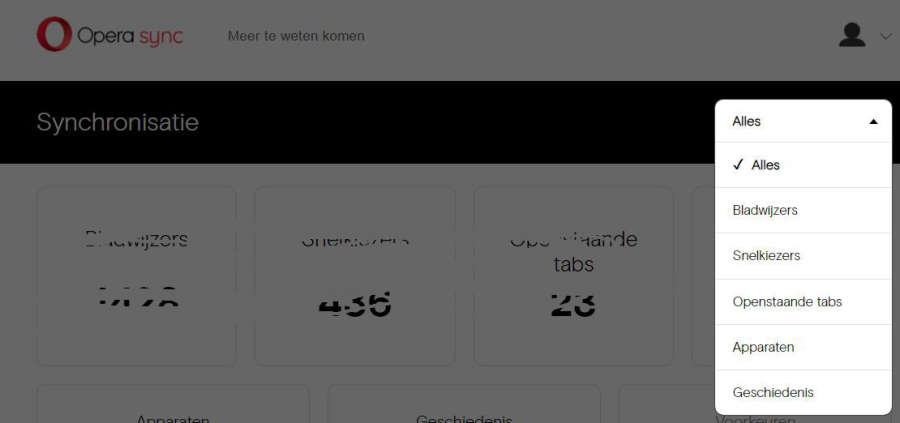
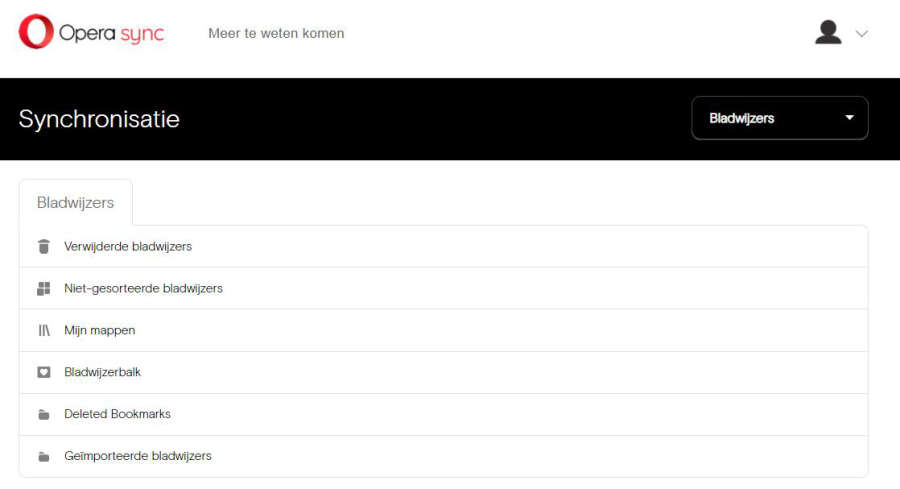
-
jimbop last edited by jimbop
Thanks for your reply. No syncing on or off does not help me, I tried it. Let's say I enable sync how can I get back those items that are now ONLY visible in "my account" (https://sync.opera.com/web/) under deleted bookmarks, they are nowhere at all visible in my browser (syncing on or off). Other things are not synced besides my bookmarks.
-
leocg Moderator Volunteer last edited by leocg
With sync turned off then, of course, you will not see them in your Opera installation. Unless they were already there before.
It seems that you have a problem with sync. When you turn sync on, do you get the green checker saying that everything is okay?
-
jimbop last edited by jimbop
Fact remains that I see items in "my account": many, many shortcuts and folders under deleted bookmarks that I want to transfer from "my account" to my browser folder "speed dial". All those speed dial items have vanished from my browser some 5 days ago. They are only visible in "my account" (sync on or off), but I can't seem to get them from there to my browser even when sync is on. Now tell me that's strange. Yes BTW I get the green checker when sync is on.
What to do now ? Thanks for looking into this.