Opera sites can't be reached !!
-
sh3bankok last edited by sh3bankok
@leocg I tried to download the last version of opera from site but the downloader stay forever downloading .. so i have Opera 56 source dirctly from a friend
Nope .. it was not happening in Chrome or Edge
I'm new user for Opera and sience i installe it it's not working..
-
A Former User last edited by
I tried to download the last version of opera from site but the downloader stay forever downloading .. so i have Opera 56 source dirctly from a friend
Maybe you can download successfully the current (stable) Opera version from this address.
-
sh3bankok last edited by sh3bankok
@yanta I can't even Open your attached link

This site can’t be reached
get.opera.com took too long to respond. -
sh3bankok last edited by
@leocg said in Opera sites can't be reached !!:
Well, Opera sites are loading fine here. Try checking if there isn't anything blocking them in your system and/or network.
I was able to download offline version (58.0.3135.65) and still the same problem ..
also here picture showing that my firewall is not blocking it.. even if i disabled the firewall and antivirus still not working opera sites ( extensions, update, etc...)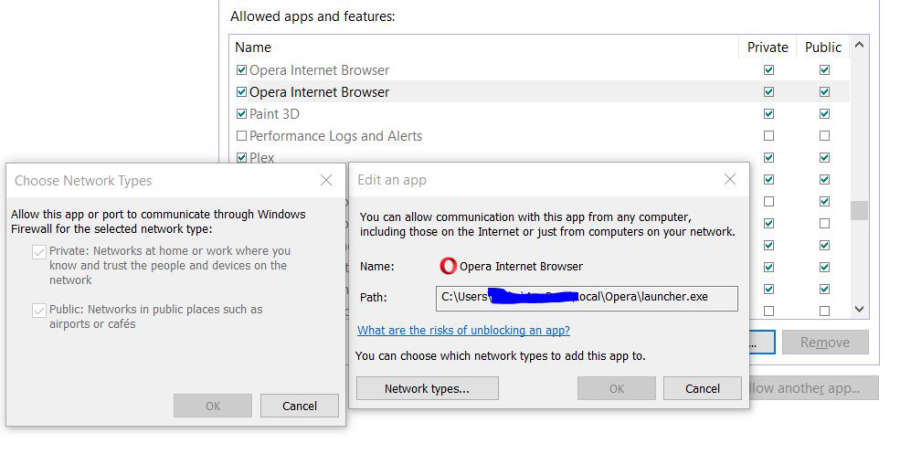
-
blackbird71 last edited by
@sh3bankok If you enter either of the following Opera IP numbers directly into your browser address bar, does Opera's website open? If not, what occurs?
185.26.182.103
185.26.182.104If you enter http://opera.com into the address bar, does it behave differently, and if so, how?
Both of these techniques should cause your browser to be automatically redirected to Opera's https download site.
-
sh3bankok last edited by
@leocg said in Opera sites can't be reached !!:
What about network, ISP, government?
Can your system find the IP of those sites?
Sorry, I don't know what you mean by ISP, Government or how i check it

-
sh3bankok last edited by
@blackbird71 said in Opera sites can't be reached !!:
All react the same... took too long to respond
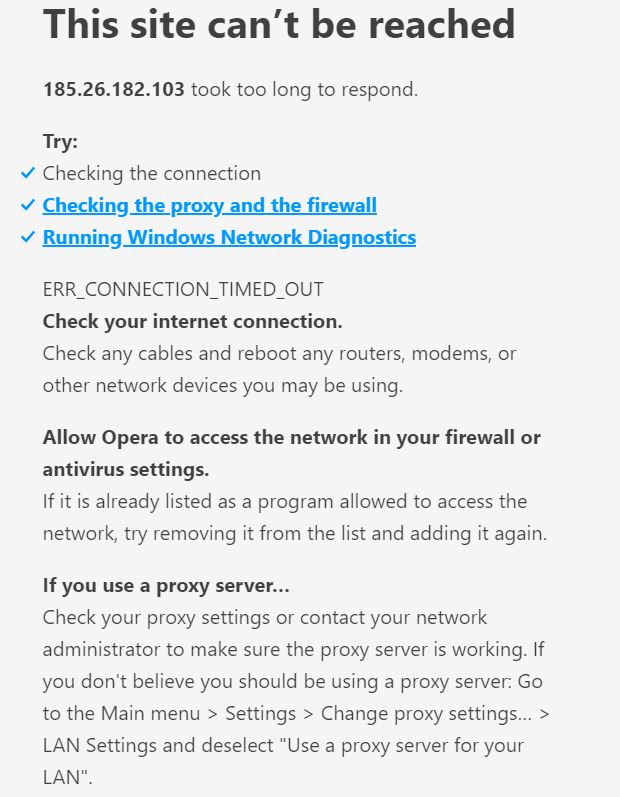
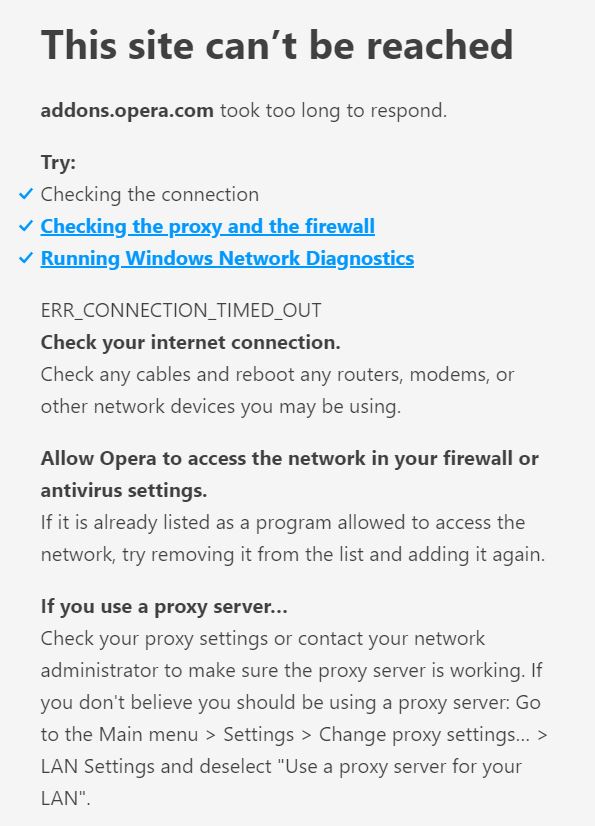
-
sh3bankok last edited by
@leocg @blackbird71 @yanta
I want to thank you all for support, and I have new updates it may help you to solve my issue.I tried a VPN programme and when I used it I was able to access to all these sites like addone.opera.com, opera download page, etc...
So if the VPN make it work.. what would be blocking this access without VPN ??
PS. my friend in same my country KSA has opera and working smoothly
-
A Former User last edited by A Former User
@sh3bankok not sure ya cutting firewall off completly.. but your picture shows ya allowed lancher.exe
try allowing opera.exe.. Also for Updates allow this file (opera_autoupdate.exe)
-
blackbird71 last edited by
@sh3bankok said in Opera sites can't be reached !!:
...
I tried a VPN programme and when I used it I was able to access to all these sites like addone.opera.com, opera download page, etc...So if the VPN make it work.. what would be blocking this access without VPN ??
PS. my friend in same my country KSA has opera and working smoothly
The ability to access Opera's websites using an independent VPN program would normally indicate that something between you and the target websites is blocking you from direct access. This is particularly true if both a website's URL (the 'https' text address normally entered into the browser's address box) and its IP (the numerical site address associated with only that URL and always accessed automatically by a browser from a specified DNS-lookup website) are unable to connect directly when manually entered into a browser.
Contacting a website using a VPN means that only the VPN's URL or IP is visible to the members of the connecting network, not the target website's own URL or IP (the target's URL is encrypted and sent to the VPN, and the VPN typically looks up the IP for the target site using its own resources). If the VPN can get through successfully while you can't get through directly, it means something along the connection path is selectively blocking certain URLs and IPs.
Things that might block both a specific website's direct URL and IP include security software on your system, blocking by your local ISP (Internet Service Provider - the organization that supplies your Internet service), national censorship activities, or server problems at the target website itself.
Since other users are able to access the websites directly, site server problems are eliminated as a cause. That leaves your own security software or blocking by your ISP or national censorship as potential causes. Because your VPN works fine, it's unlikely that your security software is causing the blocking unless the Opera site addresses were somehow entered onto that software's blacklist for intentional blocking. So... that leaves your ISP or national censors as likely causes for the blocking. Given that your friend in the same country can access Opera's sites directly, that leaves only your local ISP as a cause for the blocking.
Sometimes such blocking is intentional against certain prohibited sites because of abuse (or national censorship) complaints; other times, entire arrays of addresses are blocked as a simplifying measure, and 'innocent' sites get blocked by accident just because they happen to fall within the blocked chunk of addresses. One would have to contact the local ISP support to find out for sure and perhaps get a remedy.