ERR_TOO_MANY_REDIRECTS(gmail)
-
A Former User last edited by
hi, i have recieved this message ,but what have i done?.....
thanks for your help
henri7
This page does not work
mail.google.com has redirected you too many times.ERR_TOO_MANY_REDIRECTS
-
A Former User last edited by
I've had the same problem not being able to access Google Services, inclusive of GMail, YouTube and a plethora. I even left a message on Twitter for Google, of course not connecting Opera's most recent update until I tried for the umpteenth time to my dismay.
Could someone in the team rectify this please? Also suddenly everything is slowing down with the new update. I was getting a pop-up to input a username/password for lazerpenguin.com? or .net? can't recall but get that when I reboot Opera.
Would appreciate your hard efforts in rectifying the situation.
Bonne Année !
@henri7 said in ERR_TOO_MANY_REDIRECTS(gmail):
hi, i have recieved this message ,but what have i done?.....
thanks for your help
henri7
This page does not work
mail.google.com has redirected you too many times.ERR_TOO_MANY_REDIRECTS
-
A Former User last edited by
You need to delete the cookies for this particular website, click on the lock/globe on the left side of the adress bar and select "cookies", then delete everything. You can now relogin.
Matt.
-
andkirby last edited by
@apollo232 It was done and worked for a while. But it's happening again...
I use some VPN in the browser. I noticed, it's happening after VPN usage.By the way, do Opera team read these posts?
-
andkirby last edited by
I do hate to use "clear browsing data" for all sites.
Is there some solution to clear only Google sites cookies/data? -
A Former User last edited by
@apollo232 said in ERR_TOO_MANY_REDIRECTS(gmail):
apollo232
Thank you. After years of using Opera, I'm reverting back to Safari. Until the extensions (VPN etc) do not slow down or crash the browser, I'm going to use my go-to browser. Pity, I have always liked Opera.
-
A Former User last edited by
@andkirby and trip the lights fantastic? Still doesn't work. I've tried again and again, et ça ne marche plus. Its totally broken even with the latest update
-
A Former User last edited by
@buxorose
I decided to try Slimjet instead of Opera. I like it. It is faster, does not crash when I open Preferences, bookmarks pages properly. It is built from chromium source, so it is similar. It also takes Chrome extensions. It is even somewhat themable. I did have to replace a certain video library file in the application package, but after I did that, it is great. -
A Former User last edited by
SlimJet is OK but you'll quickly see it has problems with lots of tabs.
As it happens Google's own Chrome was hit this same way. Not everyone seems to have the problem - Opera and all Chromium based browsers run into this. But not all of their users experience it. Sadly, Google, Opera, etc., have responded poorly to this bug.
WORKING SOLUTION:
GoTo opera://settings/content/cookies?search=Content+settings
OR
opera://settings/content?search=Content+settings
(then find Cookies)OR
Goto opera://settings
(then look for Content Settings, then Cookies)Clicky triangle to open Cookies panel.
Under the Allow section, select ADD.
Refer to the tab where you got your original ERR_TOO_MANY_REDIRECTS error.
You'll see a URL just below the error. That's what you plug into the Cookies-Allow section.We should not have to fudge around like this, but, blame the Chromium makers and Google:
In the case of our GMail problem you want to Allow mail.google.com
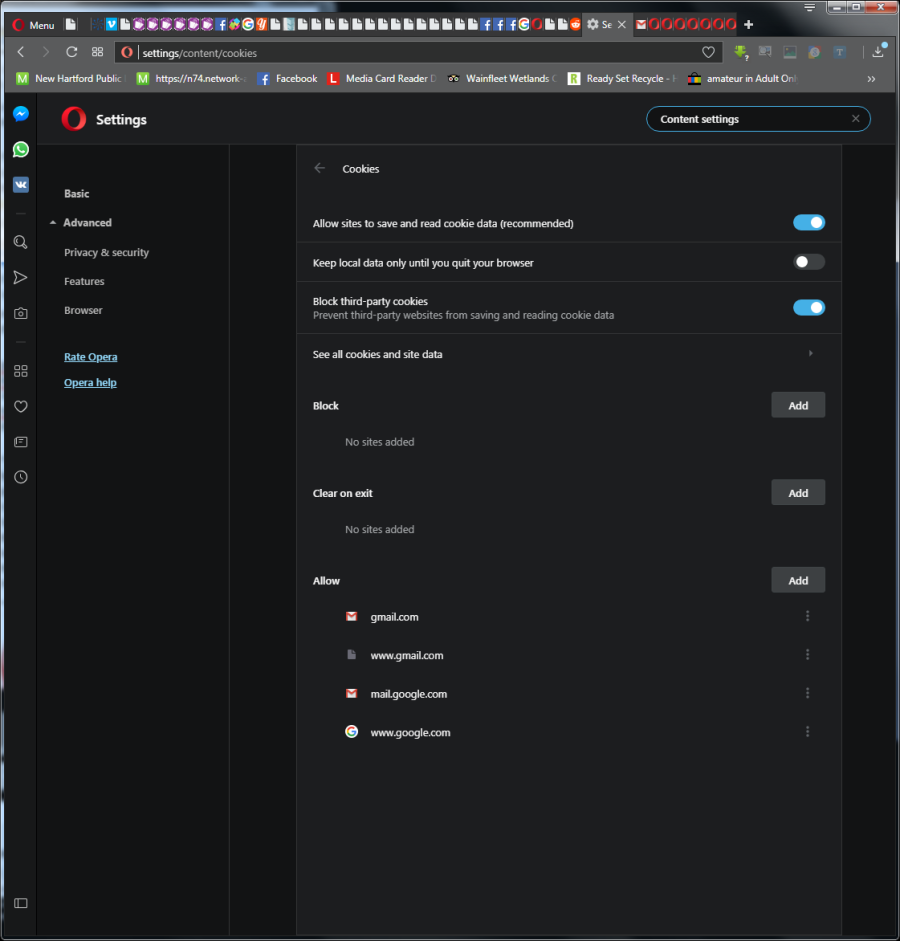
-
A Former User last edited by
@veganamigansagan
I am not having a problem with cookies with either Opera or Slimjet. I found the shortcut URLs to open the cookie settings and list the cookies quickly. Opera has become downright sluggish, compared to other browsers. The latest 2 versions also crash when I try to open Preferences. That is not acceptable, which is why I have not updated it to beyond version 56. -
A Former User last edited by A Former User
@concretable How did you know in advance not to upgrade?
I haven't seen any change in speed, but then too, I'm only running maybe a dozen tabs right now. Usually I have about 800 open. You read that right.
BTW I too did not think this was a cookie error. And yet, Allowing cookies from mail.google.com fixed the ERR_TOO_MANY_REDIRECTS error we were having with Gmail. No need to clear anything or any reinstalls or deleting anything.
-
A Former User last edited by
@concretable said in ERR_TOO_MANY_REDIRECTS(gmail):
@buxorose
I decided to try Slimjet instead of Opera. I like it. It is faster, does not crash when I open Preferences, bookmarks pages properly. It is built from chromium source, so it is similar. It also takes Chrome extensions. It is even somewhat themable. I did have to replace a certain video library file in the application package, but after I did that, it is great.I can do not login
-
A Former User last edited by
@veganamigansagan
I do not like things to update themselves unexpectedly. I found out how to prevent Opera from updating itself right from the start. Also, for every application that I have added to my computer, I have a backup copy of the installer.I do not make very heavy use of tabs. I do use bookmarks a lot, and find that more convenient anyway, since I do not visit the same pages all the time.
I do not use Google mail, so have not seen that error.
-
A Former User last edited by
@nicojhamboe said in ERR_TOO_MANY_REDIRECTS(gmail):
@concretable said in ERR_TOO_MANY_REDIRECTS(gmail):
@buxorose
I decided to try Slimjet instead of Opera. I like it. It is faster, does not crash when I open Preferences, bookmarks pages properly. It is built from chromium source, so it is similar. It also takes Chrome extensions. It is even somewhat themable. I did have to replace a certain video library file in the application package, but after I did that, it is great.I can do not login
Do you mean that you cannot login with Slimjet? I am now using this forum from Slimjet. It works for me. I have a cookie (and other items) manager extension, and I also allowed the password for the forum to be stored in the browser. The extension is called Policy Control, and controls 11 items. There is a version for Opera.
