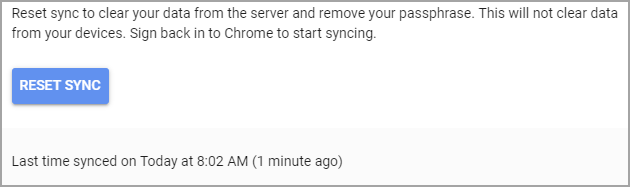Opera Sync still not working
-
gkasmakos last edited by
I can see my bookmarks in my ios device but i cannot sync in Windows 10 still after 15 days...tried everything and seems that Opera Sync is still broken for many people and for me too......!
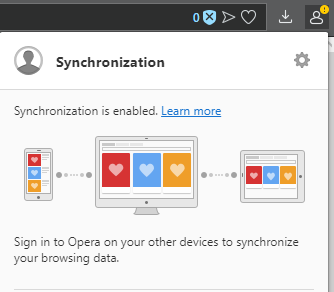
I think it's time for Opera developers to explain to us what is going on. -
slytheringirl last edited by
What version of Win10 do you have? Opera does not really play well with Win10 Creators Update for me. Also sync has been iffy for a long while now. It does work, but only when it feels like it.
-
arealpenguin last edited by
Good Day,
i'm having the same issue as yourself, I have a new computer and my last one had windows 7, now with my windows 10, Opera is Signing in but stays with nothing and the Yellow/orange exclamation mark stays on the account button top right.
what is weird is that I have another windows 10 computer that has been installed a bit earlier and have opera and the sync work on it.
so to list them up:
Windows 7 with opera syncing
Windows 10 that was installed many months ago with opera Syncing
Fresh Windows 10 that I just installed can't sync.
what is up with that -
slytheringirl last edited by
@arealpenguin As I had said before in another post, Opera hasn't been the same since I got saddled with Windows 10 Creators Update which is version 1803. I would roll back to my previous version which was 17something but the repair shop I use never provides backups of Windows so I'm stuck with shitty 1803.
 Anyway, it sounds like you may have version 1803 of Windows 10.
Anyway, it sounds like you may have version 1803 of Windows 10. -
zalex108 last edited by
The usual solution is to reset the Cloud sync from Sync.Opera.com, then relink the devices. (Data on each device will remain)
[Off topic]
@slytheringirl
You can backup your current W10 serial with Microsoft Toolkit 2.6.4, download the W10 1709 Iso and reapply the serial again."You cannot know the meaning of your life until you are connected to the power that created you". · Shri Mataji Nirmala Devi
-
arealpenguin last edited by
@slytheringirl
good day, yes you are right, it is a work computer and we just updated to 1809 enterprise, but I have to say that right before that I installed 1709 windows 10 pro and had the same issue so it really is weird, I reported the bug to opera but I still have no news
-
slytheringirl last edited by
@zalex108 Thanks for the suggestion, but I'm not about to go messing with the OS at the moment since I've had to have two harddrives on two separate laptops replaced within months of each other (one due to MS's forced update of Win 8.1). I'm just going to deal with what I got for now.
-
arealpenguin last edited by
Just FYI,
After 4 days like many here, it just synced...
it make no sens but I'm just glad everything is there again!
I did open a ticket with the support, still no news from them. -
arealpenguin last edited by
@leocg
Just FYI, I never even received a confirmation email.
and by the way, Opera support does exist, they have a wizard to report bug on the browsers:
https://help.opera.com/en/computer-bug-wizard/
since it is a bug and I'm not the only one experiencing this problem, I find it really important to submit it so they understand that peoples encounters this problem. -
leocg Moderator Volunteer last edited by
That one is for users to report bugs, not to get support. And about the confirmation email message, did you provided a valid email address when you reported the issue?
And if the problem is already being discussed here for a while, then it probably was already reported and making a new one will not help fixing the issue faster.
-
arealpenguin last edited by
@leocg
yes I did provide a valid address, and I did not report it to get support, I reported it to raise a flag of an important problem that affect multiple users , AKA report a bug. It is common sens to expect a feedback of such an issue and I believe that if more people raise the flag, it will make them consider putting more effort into this problem.
I'm an IT myself and if multiple users report me the same problem, I will understand that the problem is of much greater importance than a problem of the same level experienced by only one user.
I'm not trying to sound like an ass here, but you came into this post, almost telling people that they its not a real bug because you are not at the moment experiencing any problem with the sync as of right now, but I swear that if you do encounter this problem in the future, you will think differently. You are in no way, helping anyone in this post. -
A Former User last edited by
I got the same problem here probabbly, but I did this:
- Open the Sync Settings
- Disable all sync features (bookmark, password, settings, history)
- Restarted the Opera
- Open the Sync Settings
- Enabled the Bookmark
- Restarted the Opera
- Wait some seconds, and my bookmarks as sucessfully synced
- Open the Sync Settings
- Disabled the Bookmark Sync
- Enabled the Password Sync
- Repeat the bookmark process
Then I visited the https://sync.opera.com/web/ and reseted my account data,
After this I restarted the browser again, to he detect the sync logout.
After everyhing I did login into my account and enabled all sync features, and now he is working.I hope this work to you too.
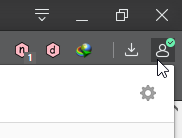
-
A Former User last edited by
@marcussacana said in Opera Sync still not working:
Then I visited the https://sync.opera.com/web/ and reseted my account data,
After this I restarted the browser again, to he detect the sync logout.
After everyhing I did login into my account and enabled all sync features, and now he is working.I have always some doubt about 'sync' and resetting account data.
Not sure what it will do, i.e. not sure about the consequences.e.g. if I -were- to reset account data, I guess all data is cleared then(?) and if sync takes place,
based on the latest change (clearing things), then all data on other devices is also gone?Meaning to say: IF .. I were to reset on my laptop, then all data on my pc is also gone(?)
-
slytheringirl last edited by
@mopw69 Any data on your devices will NOT be deleted when you reset sync. Only the data on Opera's servers gets deleted. You will then be syncing whatever is left on your pc and any other devices back on to Opera's servers.
-
A Former User last edited by
@slytheringirl said in Opera Sync still not working:
@mopw69 Any data on your devices will NOT be deleted when you reset sync. Only the data on Opera's servers gets deleted. You will then be syncing whatever is left on your pc and any other devices back on to Opera's servers.
For those with less experience (or close to none, like me) this could be a bit tricky I suppose.
Likely the average user doesn't need to worry about 'Sync' and in most cases things are going fine.
It could be that at some point things are not going fine and then users should be protected against making mistakes.
This refers to what @leocg added ("always logoff from sync before resetting your data").
Maybe this should be added to the https://sync.opera.com/web/ ?BTW - Chrome a reset does clear data from server...
Also note there is a remark as to when last sync took place.
(Maybe add this to the the Opera settings?)