Opera crashing and rests to default
-
A Former User last edited by
done - as I said it's difficult to tell if anything has worked as it is random.
-
A Former User last edited by
Just checked. After changing password to opera auth from other browser, sync in Opera doesnt work and the browser doesn't freeze. SO OperaSync freezes browser.
-
A Former User last edited by
oops.....crashed again and THIS time defaulted back to original - had to delete lazada/amazon etc reset all my settings and addons. This is rediculous. Can someone point me to where my profile/addons are stored so I can back up and just restore them?
-
leocg Moderator Volunteer last edited by
See https://forums.opera.com/topic/23336/frequently-asked-questions/
-
A Former User last edited by
Thank you - crashed this morning again....restored ok. Actually got a message:
"The instruction at 0x94ad783f referenced memory at 0x00000000. The memory could not be written. Click ok to terminate the program" -
A Former User last edited by
@gprit this is probably way off.. but on your laptop is auto hide taskbar on.. if so turn it off
-
A Former User last edited by
@nvmjustagirl ....no never did solve it...and it keeps happening. Every time I have to restore from a saved copy and reimport bookmarks/speeed dial...get rid of Amazon etc......I think it's time I went back to Firefox which has improved immensley, and is quicker.
-
A Former User last edited by A Former User
@gprit after you did what leocg asked
@gprit What about trying with a clean profile?
you said this - (Still freezing and crashing - but ok when re-opened.)
especially after do 'n the new profile thingy..
ya may need to un-install opera completely & re-install..
But let that be the Last Resort..
i'd say your ram and disk drive are ok..
so try this and check - virtual memory settings - By default, Windows 8 manages the paging file size for all drives
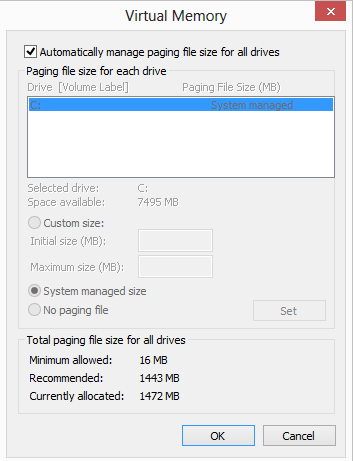
if ya have checked the (Custom size) then ya may need to adjust it..
Also try this it will not hurt anything..
go to Command Prompt (admin) and type sfc /scannow
it will take a few to finish - then reboot.. and run Opera again.. to see if it helps..
-
A Former User last edited by
@nvmjustagirl - than for all the information but really I don't have time to try adjusting/reinstalling etc etc. I have now switched back to Firefox, and it works properly(!). It's been rebuilt, works properly and now also has a speed dial, which is one reason I liked Opera.
-
A Former User last edited by A Former User
@gprit You're welcome.. and FF sounds Great !..
The author's thread can now be closed..