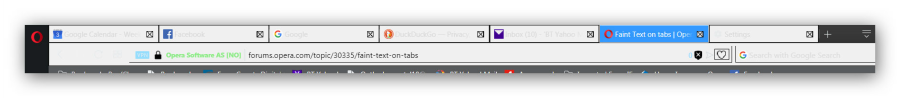Faint Text on tabs
-
pastel10 last edited by
Thanks Ceedee & leocg. I thought it was just me..... and perhaps it is..??
Will venture into the world of Help. Surely someone must have heard of it -
A Former User last edited by
@ceedee
Did you try what browzer1 suggested ?
for some cludgey reason it would seem opera choses its toolbar colour based on the wall paper chosen
select a dark one and try it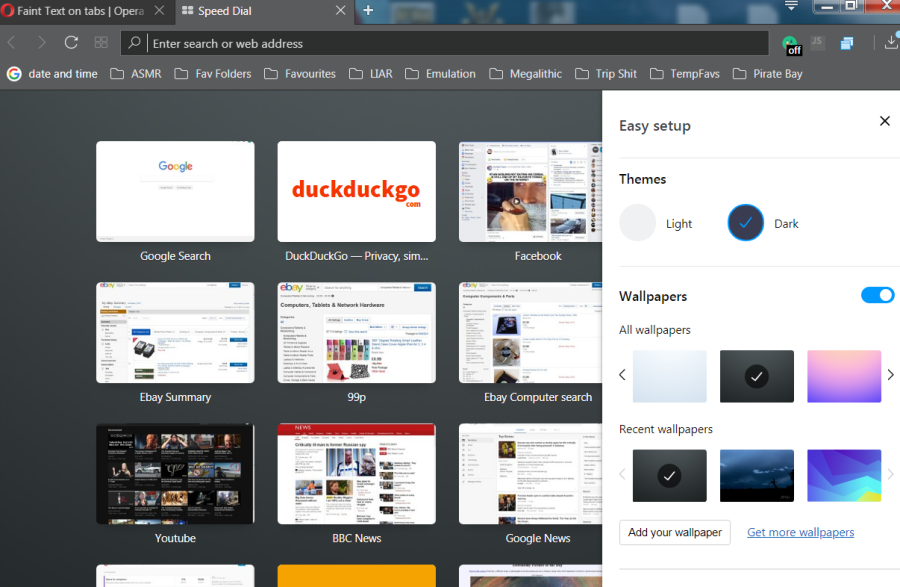
-
pastel10 last edited by
I placed the two computers next to each other and ensured that all the settings were identical including 'Dark Themes' etc but still no change. The Windows 10 laptop is fine but the Windows 7 desktop is still the same. Do you think it is something to do with versions 7 or 10?
-
A Former User last edited by
@pastel10 could you make a screen shot like the one I posted above showing the easy setup pop out.
I am on win 7 and it works ok I have no experience with win 10 don't use it so cant comment on that. -
pastel10 last edited by
Hi ceedee, thank you for all your efforts. Attached is the 'easy pop out' you required. Unfortunately, the snapshot is not allowing me to go up as far as the tabs, but the previous screenshot that I sent you covers that.
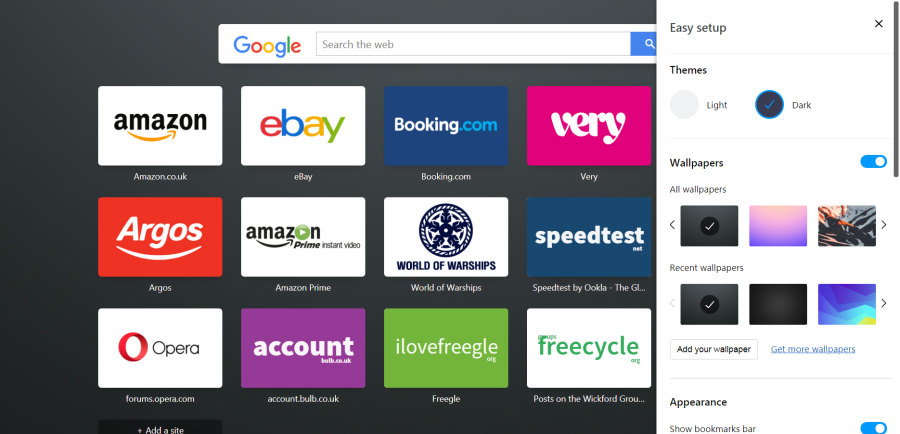
-
A Former User last edited by
@pastel10 DO you have some exotic theme installed in windows
maybe ? These can sometimes change various display options -
pastel10 last edited by
Hi Ceedee, I do not have any exotic theme installed on Opera. I tried to keep it as simple as possible