Custom new tab homepage
-
A Former User last edited by
@leocg Actually I can turn off speed dial and the google box using:
Alt + P
Expand Advanced
Scroll down to "Start Page"
Untick "Hide search box"
Untick "Hide Speed Dial"
Tick "Show news on start page"
Click "new tab"The problem is for whatever dumb reason the news feed remains pushed all the way to the bottom of the page leaving a big empty gap.
The only way to see the news is to manually scroll down the page which i'm too lazy to do on a regular basis

If the news is conveniently right there (when I hit new tab) I'm much more likely to read some of the stories.
There's got to be some way to customize this page - its super arrogant of the Opera devs to assume I want speed dial and google.
In regards to google search box - the address bar doubles as a google search box so that's completely redundant.
As far as speed dial, I don't want my most frequently visited websites being populated there. Imagine your embarrassment when someone shoulder surfs you and you click on new tab, up comes pornhub (or something equally embarrassing).
No thank you! I don't need my most frequently visited websites populated there. If I want links to my most visited sites I'll add them as links on my bookmark bar.
-
leocg Moderator Volunteer last edited by leocg
What I said is that you can't replace start page with a different one, so you can't set a custom page to be loaded when you open a new tab.
Yep, news on start page is deliberately set to be on the bottom. I also would like to see it a little more up in the page when speed dial is disabled.
-
A Former User last edited by A Former User
.....so you can set a custom page to be loaded when you open a new tab.
How do you do that? That's what I'm asking?
I also would like to see it a little more up in the page when speed dial is disabled.
A little more up?
 For me on a maximized window it appears in the bottom 10% of the screen leaving a huge blank spot
For me on a maximized window it appears in the bottom 10% of the screen leaving a huge blank spot
Speed Dials aren't automatically populated, you need to manually add them. So you will only see there what you want.
I'm not sure how yours behaves but on a fresh install for me, my top visited websites are in speed dial. Usually they're fairly benign but occasionally there's something embarrassing or private there.
I can right click and say "don't show this" but I'd rather not take any chances and have something embarrassing unexpectedly show up. Say for example my most visited website is a job search website, and that pops up in when I'm screensharing with my boss. Oops!
-
A Former User last edited by
There used to be an extension that would let you use a custom page on new tabs. I think it technically reloaded to the custom page whenever the Speed Dial page loaded, but functionally, it felt very much like the Speed Dial page was replaced.
However, it looks like the extension was recently removed from the store. When I get a link to it on Google, it takes me to a 404 page.
-
hytakb last edited by
@bab5470
i m find solution.
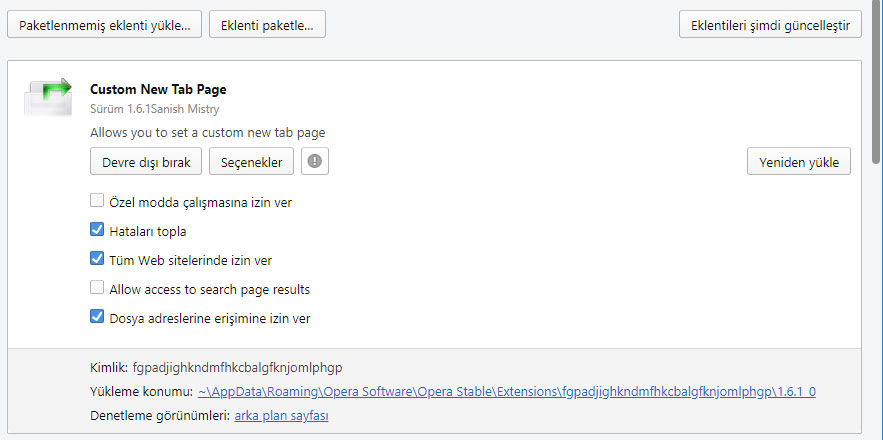
https://drive.google.com/file/d/1lFwQfA-zjbETwRTWkgYbxtz56Eb8Hmbn/view?usp=sharing
download. readme inside rar file.
-
burnout426 Volunteer last edited by
@hytakb said in Custom new tab homepage:
i m find solution.
I see. That uses chrome.tabs.create and chrome.tabs.remove to open up a new tab and close the start page to simulate a replacement. That's an alternative to chrome.tabs.update I guess.
However, while that works in Opera Stable, it was being denied in Opera Developer up to and including 59.0.3187.0. But, starting with 59.0.3192.0, it's being allowed again (and so is chrome.tabs.update). I'm not sure if Opera changed their minds or if they forget to enable the blocking in 59.0.3192.0. Guess we'll have to wait and see.
-
lucasnorthmi51959 last edited by lucasnorthmi51959
Nothing works to solve this at present (Version:59.0.3211.0)
it's a game changer for me, I much prefer my NEW tabs as google.
I think if this makes it to 'Stable' build then I'll opt for something else other than Opera
-
burnout426 Volunteer last edited by
@lucasnorthmi51959 This method still works in both Opera Stable and Opera Developer for me. In Opera developer, it's a little slower, but it still works.
-
burnout426 Volunteer last edited by
@burnout426 said in Custom new tab homepage:
This method still works
As long as you don't enable "hide search box" in settings.
-
A Former User last edited by
@bab5470
1º install https://addons.opera.com/es/extensions/details/install-chrome-extensions/
2º install https://chrome.google.com/webstore/detail/new-tab-start-page/mjfahldkpjhcnfbbmdhpjolcjpcfhcpj
3º enjoy!! -
banconi last edited by
@maueze
Great!! It really works. And all this fight for Momemntum, it must be great add on.
-
j3shan last edited by
@banconi
Alternative solution:
[Applies only to those who use Cmd + T to open new tabs]Instead of trying to replace new tab with other Extensions,
just set the function of shortcut "Cmd + T" to enable Momentum extension (go to opera://settings/keyboardShortcuts), replacing the original function of opening the default speed dial.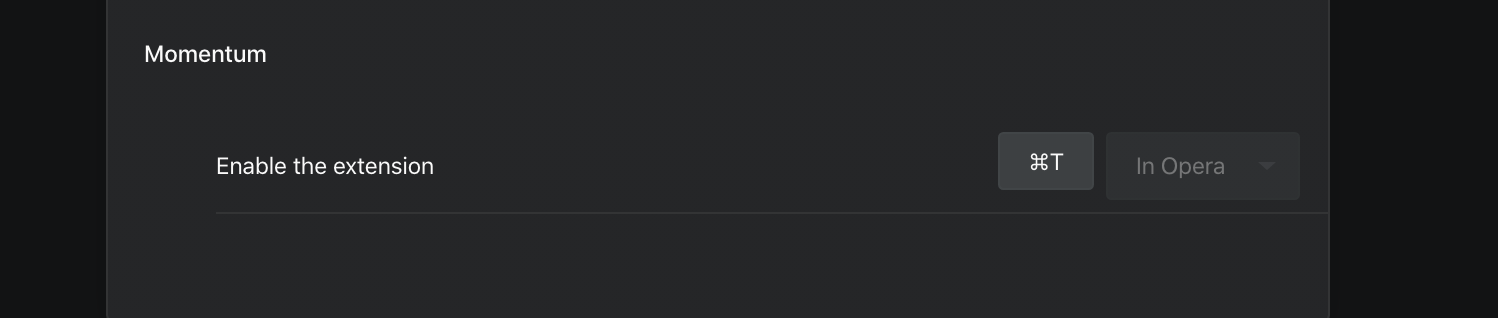
Simple.

-
A Former User last edited by
@maueze Thank you, much appreciated. Working now for me. This was a deal breaker if I couldn't have my own new tab/start page!
-
2seabee last edited by
Custom New Tab Page and New Tab Start Page stopped working in the latest Opera (65.0.3467.62). Can anyone confirm this? Any workaround?