How can I re-enable a blacklisted extension?
-
A Former User last edited by
Opera decided to block Tampermonkey for no apparent reason and doesn't give me any obvious way to re-enable it. The scripts are pretty important to my browsing experience... how do I re-enable Tampermonkey? And is there a way to disable this stupid feature that blocks extension without the user's consent?
-
A Former User last edited by
Update: I seem to have found a way to re-enable blacklisted extensions, though I'd guess that eventually it'll automatically get disabled again and I'll have to repeat the process.
Close Opera and go to your user folder (On windows: "C:\Users[username]\AppData\Roaming"), then Opera Software, Opera Stable, and open "Preferences" in a text editor that has a find feature. Look for your extension's ID (for Tampermonkey, it's "dhdgffkkebhmkfjojejmpbldmpobfkfo"), and look for the entries ("blacklist":true,"blacklist_state":1) next to it. Change "true" to "false", and "1" to "0". Save the file and launch Opera - the extension should be enabled now.
-
A Former User last edited by
@ViAik Thank you, this works (so far)! This let me back up my data so that I didn't lose it all.

As a note to other users, it might help to do this:
- Find your profile by going to
opera://about.
- For Windows, it is likely
C:\Users [username]\AppData\Roaming. - For macOS, it is likely
/Users/[username]/Library/Application Support/com.operasoftware.Opera. You can access this folder by opening Finder then clicking "Go" in the menu bar, then "Go to Folder..." and pasting the profile location.
- Make a backup of the Preferences file.
- Open the Preferences file (use TextEdit on macOS) and paste its contents into an online JSON beautifier
- Look for the blacklist settings in the lines below the extension ID. Also, for Mac users, the profile location is probably . In general, you can find your profile path by going to
opera://about/. - Set
"blacklist"tofalseinstead oftrue, and set"blacklist_state"to0. - Save the file. If something goes wrong, restore your backup.
- Find your profile by going to
-
A Former User last edited by
At first, I wanted to re-enable Tampermonkey too. Now that I think about it, I wonder why it's been blacklisted. Who manages the blacklist, or is it automated? Either way, I did some digging, and it turns out that Tampermonkey has gone closed-source recently. This seems a bit alarming to me. I just hope that they aren't pulling a Stylish because there is no good alternative to this extension except for ViolentMonkey, which has a possibly questionable privacy policy. Nevertheless I have no real reason to suspect anything except for becoming closed-source and becoming blacklisted with no explanation, neither of which really prove anything.
-
A Former User last edited by
@viaik Thank you so much!! I created an account just to say your method worked perfectly for recovering my scripts
 You saved me a ton of time!
You saved me a ton of time! -
filbo last edited by
@coder-256 According to the git history, Tampermonkey went closed-source after version 2.9, in early 2013. So it has been that way for 6 years.
Opera's blacklisting of it was far more recent. I would like to hear their reason for doing so; especially as they did not blacklist the ID of the TM version found in their own 'store'.
I reported the listing to the Tampermonkey folks at https://github.com/Tampermonkey/tampermonkey/issues/635
Opera's blacklist of extensions is at https://extension-updates.opera.com/static/omaha/blacklist.txt and appears to be in chronological order of addition to the list. TM is the 2nd last entry; they must have added the last two at the same moment.
-
derjanb last edited by
Hi, thanks for finding a way to re-enable Tampermonkey. Once the scripts are exported you can also install Tampermonkey BETA from the Chrome Web Store since it is not blacklisted (at the moment).

https://chrome.google.com/webstore/detail/tampermonkey-beta/gcalenpjmijncebpfijmoaglllgpjagf
I have no idea why Tampermonkey is considered to be malicious. I guess some algorithm wet wild.
I already contacted the review team via my Opera extension developer account. Hopefully they can tell me more about this issue.https://github.com/Tampermonkey/tampermonkey/issues/635
Sorry for any inconvenience.

-
fstue1 last edited by
@coder-256
The fact that the extension is still listed in Chrome's Web Store and isn't blocked in Vivaldi (and other Chromium-derived browsers using the Chrome Web Store) either makes me think that blacklisting Tampermonkey simply is a bug, unless Opera knows more than anybody else on the planet. -
zalex108 last edited by zalex108
Can anyone post the branch where the blacklist is?
I've been searching for it but can not find it.
Even more, I've tried in another profile and I've been able to add the TamperMonkey extension with no problem. ¿?I've tried searching the extension's name also like here but does not appear.
The problem is just on a ODev Profile, on Stable it works fine.
Thanks
PS: Now has been blocked on the other profile.
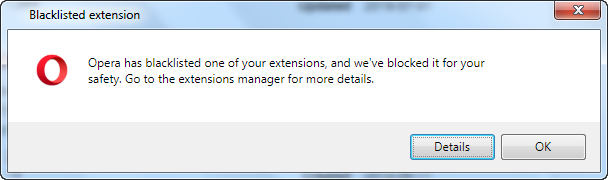
I'll look at the Preferences
"You cannot know the meaning of your life until you are connected to the power that created you". · Shri Mataji Nirmala Devi
-
zalex108 last edited by
Windows 7 (x64)
Opera Test profile | Opera Reset / Back up"You cannot know the meaning of your life until you are connected to the power that created you". · Shri Mataji Nirmala Devi
-
A Former User last edited by A Former User
@ViAik It seems that Tampermoney's id is not the same in my Preferences file. How can I know which is it?
EDIT: It wasn't in Preferences file but Secure Preferences
-
PabzRoz last edited by leocg
@A Former User said in How can I re-enable a blacklisted extension?:
Secure Preferences
Thank you! If you can't find it in Preferences then check Secure Preferences. I was able to find it in Secure Preferences and it worked perfectly for me. Also you can install the Tapermonkey Beta extension since that's not blacklisted. Only difference is there are some bugs on the BETA version. I have no idea why opera has blacklisted this but it was a serious pain in the ass that I hope they fix. Doubt they ever will but that's what we have forums for

-
Justinwest27 last edited by
@coder-256 Something to note, regular notepad has a finder if you press Ctrl + F just like the browser
-
Justinwest27 last edited by
@leocg I also use Opera GX and the blacklist code in the mentioned file isn't there in ours. There are mentions of a blacklist but no extension blacklist code outright
-
filbo last edited by
Since this was reawakened: the file I previously pointed to (https://extension-updates.opera.com/static/omaha/blacklist.txt) no longer exists; but TM is still blacklisted by Opera. It appears in my Preferences file -- certainly not by my preference, but injected there by Opera.
Opera! There is no reason to be blacklisting Tampermonkey non-beta.
@derjanb got some sort of response from them a long time ago, some sort of guff about TM being force-installed into people's Opera installations by some sort of malware, then used to run the malware's browser extension. Great. That is a bug, misfeature, attack, however you want to characterize it, ON THE PART OF THE MALWARE, not Tampermonkey!
And whatever that malware was, years ago, it is surely handled by people's antivirus etc. these days.
Please un-blacklist TamperMonkey non-beta, ID 'dhdgffkkebhmkfjojejmpbldmpobfkfo', from the Chrome 'store'. And the one from Opera 'store', but I don't know its non-beta ID as you've hidden it in the web UI.
See also DNAWIZ-49270; github.com/Tampermonkey/tampermonkey/issues/635
There were also comments about it on some of the beta blog posts, but those posts now have zero comments at all (https://blogs.opera.com/desktop/2019/01/opera-59-0-3187-0-developer-update/#comment-4270524260) -- ???
-
filbo last edited by
BTW @derjanb you said the Opera 'store' edition would update alongside the Firefox edition, about every 3mo. https://addons.opera.com/en/extensions/details/tampermonkey-beta/ is on 4.13.6138, updated 2021-06-22, while FF is on 4.16.6160, updated 2022-04-05.
-
derjanb last edited by
@filbo said in How can I re-enable a blacklisted extension?:
BTW @derjanb you said the Opera 'store' edition would update alongside the Firefox edition, about every 3mo.
I'm currently updloading new opera versions since January but until today there was no review yet.
I just pinged the reviewers again...
