New flag...
-
A Former User last edited by
@leocg said in New flag...:
So why did you mentioned it?! Or did i misunderstand something?
I do not understand why the introduction of this flag? And why not a word in changelogs? Should I wrestle with why the browser behavior changed?
-
burnout426 Volunteer last edited by
@milder said in New flag...:
It's interesting to know why this flag was implemented. chrome://flags/#search-results-extensions-block
It's done for privacy reasons so extensions don't have access to search engine result pages unless you explicitly enable access for the extension in
opera://extensions. -
burnout426 Volunteer last edited by
@milder said in New flag...:
For a long time I could not understand why gestures do not work
Opera's built-in gesture support or some gesture extension? If Opera's built-in gesture support, it should be excluded from the blocking policy. If it's not, that's a bug. If you're talking about an extension that you added to Opera, then yeah, I can see why it (and adblocking extensions) not working on yandex.ru could be confusing if Opera doesn't tell you why in some way.
-
burnout426 Volunteer last edited by burnout426
@milder said in New flag...:
And why not a word in changelogs?
There are a few things listed in the changelogs at https://blogs.opera.com/desktop/changelog-for-57/. They're kind of subtle.
I don't remember if there was anything mentioned in any of the blog posts, but I did see some things about this mentioned in the comments. Guess there could have been some explicit FYI about it. Hopefully that will improve in the future.
-
A Former User last edited by
@burnout426 said in New flag...:
you explicitly enable access for the extension in opera://extensions
But not for Opera Adblocker.
-
A Former User last edited by A Former User
@leocg said in New flag...:
Exceptions for the built-in adblocker can be added in settings.
Where?
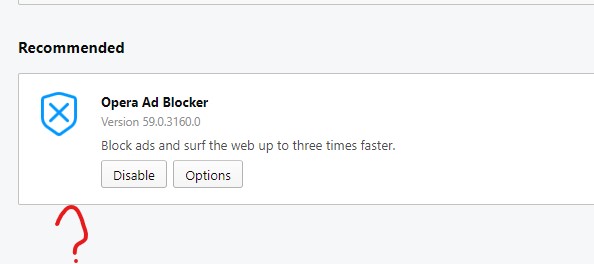
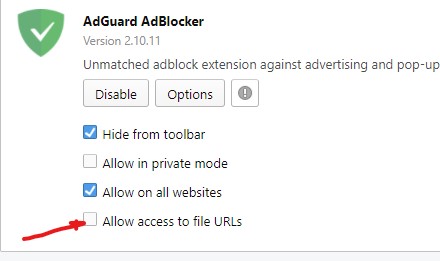
-
A Former User last edited by
@leocg said in New flag...:
In settings, you are looking at extensions page
Thanks, but.... I think is unnormal for clean usability.