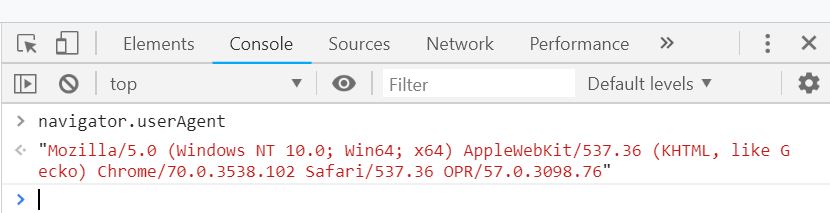Opera doesn't recognise itself
-
burnout426 Volunteer last edited by
What does https://www.whatsmyua.info/ say for your user agent?
If you goto addons.opera.com, ctrl + shift + i to open the developer tools, type
navigator.userAgentin the console and press enter, what does it say for the UA? Maybe it's fine and the site is just being goofy for you. Maybe restart your modem or something to see if you can get a different ip address and then go to addons.opera.com.I checked out the extension. I don't see anything weird about it. In Chrome though, its settings and probably the extension itself can be synced if you're using Google Sync. So, with Chrome, if you started with a fresh profile and turned on sync, the extension my be enabled again on you. But, that shouldn't affect Opera either way.
-
A Former User last edited by
Sorry for the slow reply!
According to useragent v2.1.9:
ua
rawUa: Mozilla/5.0 (Windows NT 10.0; Win64; x64) AppleWebKit/537.36 (KHTML, like Gecko) Chrome/69.0.3497.100 Safari/537.36
string:
family: Chrome
major: 69
minor: 0
patch: 3497
device: Other 0.0.0console when browsing addons.opera.com reports same
navigator.userAgent
"Mozilla/5.0 (Windows NT 10.0; Win64; x64) AppleWebKit/537.36 (KHTML, like Gecko) Chrome/69.0.3497.100 Safari/537.36"Tested with and without VPN (privateinternetaccess) and with a new router - not bought because of this, just happened to upgrade

-
A Former User last edited by
@leocg tried that as well, per an earlier suggestion by burnout426. Produced the same result.
-
burnout426 Volunteer last edited by
@aspiring-squirrel said in Opera doesn't recognise itself:
According to useragent v2.1.9:
It's definitely missing the OPR/... part. Are you downloading Opera from opera.com (as opposed to some 3rd-party site)?
-
burnout426 Volunteer last edited by
Hmm. Goto the URL
data:text/plain,test. Then, hit ctrl + shift + i, goto the Console tab and enternavigator.userAgentthere. Is the OPR/... missing from the user agent in that case too? -
burnout426 Volunteer last edited by
@aspiring-squirrel Okay. Since the opr part is there for the data URL, I'm guessing the issue only affects https and http URLs. This leads me to believe that it's something outside of Opera that's causing it and targeting Opera specifically or targeting Chromium user-agents specifically (and modifying them to remove anything extra like the opr part). If not malware (as you scanned for it for example), all I can think of at the moment is some Chrome/Opera policy in the registry or something to do with your router or something to do with your ISP.
-
burnout426 Volunteer last edited by
Did you want to try and uninstall Opera and then remove Opera stuff from the registry?
-
A Former User last edited by
I'm willing to give some registry editing shot, I have a feeling that is where the problem is.
Never had a problem with the ISP before, and actually just swapped out the router the other day.
-
burnout426 Volunteer last edited by burnout426
-
Delete Opera keys under "HKEY_LOCAL_MACHINE\SOFTWARE\Clients\StartMenuInternet".
-
Delete "HKEY_LOCAL_MACHINE\SOFTWARE\Opera Software".
-
Delete Opera strings from "HKEY_LOCAL_MACHINE\SOFTWARE\RegisteredApplications".
Do the same for those Opera keys and strings under "HKEY_LOCAL_MACHINE\SOFTWARE\WOW6432Node".
-
Delete "HKEY_LOCAL_MACHINE\SOFTWARE\Classes\OperaStable".
-
Delete "HKEY_CURRENT_USER\Software\Opera Software".
-
Delete Opera strings if they're in "HKEY_CURRENT_USER\Software\RegisteredApplications".
-
Delete "HKEY_CURRENT_USER\Software\Classes\OperaStable".
-
Delete "HKEY_CLASSES_ROOT\OperaStable".
-
Delete "HKEY_CLASSES_ROOT\Applications\opera.exe".
-
Delete Opera entries in "HKEY_CLASSES_ROOT\Local Settings\Software\Microsoft\Windows\Shell\MuiCache".
-
Delete Opera entries in "HKEY_CURRENT_USER\Software\Classes\Local Settings\Software\Microsoft\Windows\Shell\MuiCache".
-
Delete launcher.exe entries in "HKEY_CURRENT_USER\Software\Microsoft\Windows\CurrentVersion\ApplicationAssociationToasts".
-
Delete Opera entries in "HKEY_CURRENT_USER\Software\Microsoft\Windows\CurrentVersion\Search\JumplistData".
-
Delete Opera entries in "HKEY_CURRENT_USER\Software\Microsoft\Windows NT\CurrentVersion\AppCompatFlags\Compatibility Assistant\Store".
-
Delete "HKEY_LOCAL_MACHINE\SOFTWARE\Microsoft\Windows\CurrentVersion\App Paths\opera.exe".
-
Delete Opera entries "HKEY_LOCAL_MACHINE\SOFTWARE\Microsoft\Windows\CurrentVersion\UFH\ARP".
-
Delete Opera enttries from "HKEY_LOCAL_MACHINE\SOFTWARE\Microsoft\Windows NT\CurrentVersion\AppCompatFlags\Compatibility Assistant\Persisted".
-
Delete "HKEY_LOCAL_MACHINE\SOFTWARE\WOW6432Node\Microsoft\Windows\CurrentVersion\App Paths\opera.exe".
-
Delete Opera keys in "HKEY_LOCAL_MACHINE\SOFTWARE\WOW6432Node\Microsoft\Windows\CurrentVersion\Uninstall".
-
Delete "HKEY_USERS.DEFAULT\Software\Classes\OperaStable".
Look for any "Opera Developer" and "Opera Beta" keys and remove those too.
- Delete "HKEY_CLASSES_ROOT\Applications\Launcher.exe".
Look for any of those keys/entries under any of the other users listed in the registry and remove those Opera ones too.
In Explorer, delete "C:\Program Files\Opera", "C:\Program Files (x86)\Opera", "C:\Users\yourusername\AppData\Roaming\Opera Software", and "C:\Users\yourusername\AppData\Local\Opera Software". Delete any "Opera Developer" and "Opera Beta" folders too.
-
Delete any Opera files and folders in "C:\Windows\Temp".
-
Delete all the files that you can in "C:\Users\yourusername\Appdata\Local\temp".
-
Delete any Opera folders in "C:\Users\yourusername\Appdata\Local\programs".
Opera should then be pretty clean from the system. Then, download the Opera installer, launch it, click "options", set "install path" to "C:\Program Files\Opera", set "install for" to "all users", uncheck "import data" and anything else you want to uncheck and then install. Then try Opera in its default state.
Then, you'd reinstall Opera.
Now, you could use a registry cleaner to do the registry stuff first and then check for leftovers. But, this way, you can manually check everything you're going to delete.
-
-
burnout426 Volunteer last edited by burnout426
If after doing all that and reinstalling Opera, if it still doesn't work, you might try a registry cleaner. CCleaner can do some cleaning, but there's a better one that often fixes issues. I just can't remember the name of it. Maybe some others have some suggestions.
Maybe it was https://www.auslogics.com/en/software/registry-cleaner/.
-
A Former User last edited by
going through registry now. Noticed this on the way:
{
"name": "com.microsoft.browsercore",
"description": "BrowserCore",
"path": "BrowserCore.exe",
"type": "stdio",
"allowed_origins": [
"chrome-extension://ppnbnpeolgkicgegkbkbjmhlideopiji/",
"chrome-extension://ndjpnladcallmjemlbaebfadecfhkepb/"
]
}C:\Program Files\Windows Security\BrowserCore\manifest.json
not sure if related (Chrome not installed currently)
-
burnout426 Volunteer last edited by
@aspiring-squirrel I have that too and I think it's legit. See https://forum.adlice.com/index.php?topic=3340.msg7567#msg7567 for example.
-
A Former User last edited by
No worries, just thought I'd check

OK, went through registry and disk directories, also used Auslogics Registry Cleaner ... No change.
-
burnout426 Volunteer last edited by
@aspiring-squirrel Okay. Will think of some other things to try later.
-
burnout426 Volunteer last edited by
In your normal Opera and in standalone installations you try, goto
opera://extensionsand click "all" if you haven't. Perhaps some extension is getting auto-installed somehow.