How can I disable the Opera menu?
-
A Former User last edited by
Hi @tcll5850, it should disable the Opera's menu, even you don't have Unity
;-) -
A Former User last edited by A Former User
@l33t4opera said in How can I disable the Opera menu?:
Hi @tcll5850, it should disable the Opera's menu, even you don't have Unity
;-)alright, I tried it in a launcher command ( building a launcher to a shell script is a B )

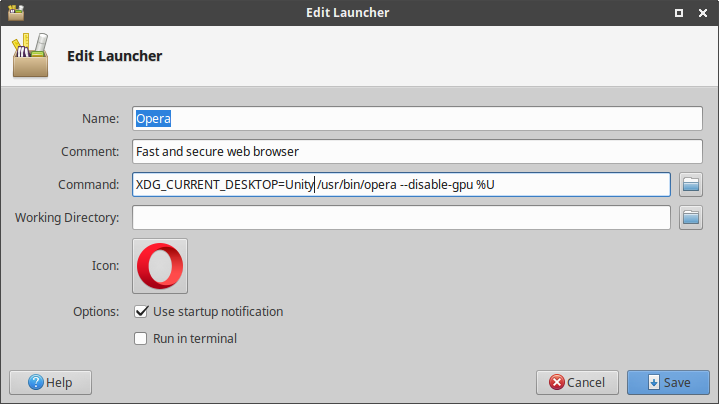
^ I expected an error with this, but needed to try anyways, and yep:
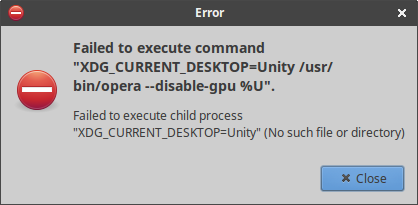
I dug around in the xfce4 panel configs to text-edit my launcher, and it turns out the launcher was already set for Unity to begin with, but I added the var anyways to see if it did anything, and nope

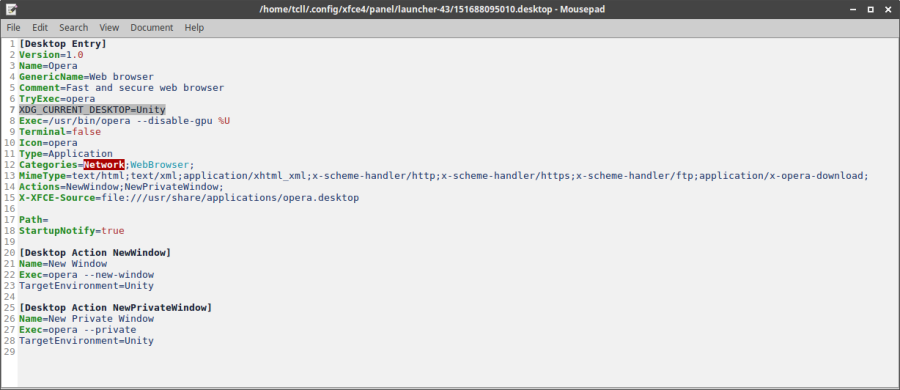
if needed I can try a shell script, but I hate setting those up... lol
anything else you could recommend??
thanks btw
EDIT:
if you're wondering why I use--disable-gpu, it's because I have a dual-monitor setup, dedicating 1 GPU per monitor.
doing this allows me to drag the browser across monitors. -
A Former User last edited by A Former User
Hi @tcll5850, if you don't want to make a shell script, then replace the "Command" line as follows:
sh -c 'XDG_CURRENT_DESKTOP=Unity && /usr/bin/opera --disable-gpu', and see if this helps. -
A Former User last edited by
@l33t4opera ah yep, it's a start, but now there's no menu at all
lol
thanks though, and sorry for misunderstanding
is there some sort of extension that can add it back in the proper place??
-
A Former User last edited by
@sgunhouse no, it's just awkward and annoying to have the menu at the top left rather than the right.
on a side note, I'm not complaining about not having integrated window buttons because I just stretch the window frame rater than maximize it.
but back when I'd used Opera 12 I disabled the Opera menu for the standard menu, but that's before I switched to Comodo Dragon on WindowsXP, and then Chromium > Chrome > Firefox on Linux
now that I'm finding out I can't even get the standard menu, it's rather annoying...
reason I'm using Opera again is because I found out it was more secure than Comodo Dragon, and far less memory intrusive than Firefox.
I only switched to FF because Chrome (for being more secure than FF) started using 3GB on startup (1 tab), and I only have 4GB.
but with FF, I could only open about 3 tabs before it started using 2GB.
with Opera, I currently have 4 tabs open and I'm not even using 1GB.

I'm happy the Opera menu is disabled, but now I don't even have a menu to access... heh
that's why I was asking if there was an extension. -
A Former User last edited by
Hi @tcll5850, depending on your distro, search for the package like "xfce4-appmenu-plugin", and if you find it install it, then right-click on one of your panels, click "Add new items", and add "AppMenu plugin". After that, when you run an application e.g. Opera, you should be able to see its menu on the panel
;-) -
A Former User last edited by
@l33t4opera
O_O
... huh....
I mean...
I did ask for a solution...
but, I was expecting inside opera...
lmao, that's interesting;D
and a nice way to avoid the expected solution XDwelp, guess that tells me there's nothing available yet...
that's unfortunate -.-hopefully someone can build an extension that looks like the Chrome menu.
(that's including me if I ever have room on my plate, and time to learn, but by that time Opera devs may simply move the Opera menu) -
A Former User last edited by
just came back to opera after a long break. that menu.... i just cant get used to it
 also want a way to remove it
also want a way to remove it -
A Former User last edited by
+1 . I agree! At least the "Menu" caption visibility could be configurable because it is a waste of space (opera icon access for menu is enough)