Widevine and Opera
-
A Former User last edited by A Former User
@jimunderscorep I know it takes the pluging from Chrome. I'm saying the mods tell the people that usually Opera comes with widevine and maybe is a problem with their computer.
@sgunhouse said in Opera & Netflix:
Opera includes widevine, you shouldn't need that.
@leocg said in Opera & Netflix:
@yaute It means that for some reason Widevine isn't being downloaded.
If you have Chrome or other Chromium based browser, try copying its Widevine directory to Opera's profile directory.
-
A Former User last edited by A Former User
I can download chrome's deb package, extract the libwidevine* libs and place it in opera's profile directory as suggested by leocg. But how will I know widevine support works? I do not have a netflix account for instance...
-
A Former User last edited by
So, I did what I said earlier.
I downloaded chrome's deb, extracted libwidevinecdm from it (there is no libwidevinecdmadapter file in the package), copied it to ~/.config/opera, visited this site herehttps://bitmovin.com/demos/drm
and it reports "no drm".
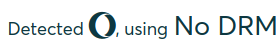
So it does not work, so we'd better ignore that advice from leocg.
Then I created the folder /opt/google/chrome, moved the file in there, reopened the page but still no luck.
Verdict? If you do want to watch drm content on linux, use another browser,
On the same page, firefox prompted me to download something, I allowed it to and a few moments later, the stream started playing, in all its 3 variations. It even says "widevine" instead on "no drm"!
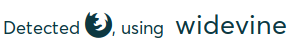
Chromium, on the other hand, does play the streams despite mentioning "no drm". Now that is odd...
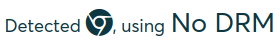
-
A Former User last edited by
I agree with you on that and I accept your apology

However, if you are not a linux user or an opera dev for the linux version, please do not generalize facts based on your experience on a different os. Windows or mac may have widevine support due to some system wide libs, linux doesn't
-
A Former User last edited by
As of chromium v67, libwidevinecdmadapter.so is obsolete.
But, when opera did work with widevine, it required a ua switch from command line startup switch (--user-agent) or an extension ua switcher. Nothing works as of late.For Chromium, I added under /usr/lib/chromium: ln -s /opt/google/chrome/libwidevinecdm.so, just for good measure. No ua masking was needed. It worked fine with netflix.
So, they need to add the sites that use widevine to their ua masks, and fix the obsolete code.
-
A Former User last edited by
My biggest question is why do they ship it for windows and mac but not linux?.
-
A Former User last edited by
Someone got some solution for this, I love the opera browser, but using it on Linux is being quite tiring.
-
A Former User last edited by
I think the only long term solution to this problem is to actually compile from the sources and use the options that include Widevine and distribute that to Linux. I doubt Opera has any prioritised interests in this since it is a closed source browser
they are giving out no compensation. -
zekemx last edited by
Too bad Opera doesn't support widevine on linux. It is a great web browser with very nice features but I usually watch netflix and have whatsapp on another tab firefox to be aware of my messages while charging my phone.
Please Opera, fix this!!
Why it does work on Windows and Not Linux (It's not fair to ignore linux)
-
zekemx last edited by zekemx
Oh My God!!
No spotify support eigther?
Good bye Opera!
Just don't say ther was no linux user support... It was opera that didn't support Linux at least as Firefox or Chrome does..
Regards
-
A Former User last edited by
Can you prove that spotify needs widevine to work? I have no account there and I do not intend to make one so as to check.
I know that netflix does need widevine, but I have never heard about spotify needing it too. -
zekemx last edited by
@jimunderscorep said in Widevine and Opera:
jimunderscorep
Hello jimunderscorep
You can create a free spotify account.
Once I login to play.spotify.com I got this:
For: Google Chrome, Firefox, and Edge.
If you see the message “Playback of protected content is not enabled” (or a similar error message) when you try to use the web player, you simply need to enable the Widevine plugin or download a media pack. Select your browser below to find out how.
Note: Enabling the plugin requires no download and will not compromise your online security.
On Opera for Windows I could not make spotify Play, probably since it was downloading widevine. I tried music.google.com and I could not play music eigther, but after a minute I was able to play on both of them.
I really like Opera, it has very nice features but it lacks of widevine. I saw that there is a config file pointing to google chrome,s widevine libraries but it still does not work..
I hope this is fixed soon and I bet many Linux users would use Opera as default.
Regards
-
zekemx last edited by
@jimunderscorep
Wow!! I just tried this page:
http://get.adobe.com/es/flashplayer/about/
And flash is blocked even if I choose to let flash to be executed.
Opera Linux is still blocking flash content.
I right click and choose Run Plugin and it still does not work.
Opera Linux looks nice and works fast.. But... still needs to get this fixed.
I you soon to becone an Opera user.
Regards
-
A Former User last edited by
Hi guys
From this link : Flash drm content
Warning:
The NPAPI plugin flashplugin supported DRM until version 11.2.202.644. The PPAPI pepper-flash has never supported DRM at all. As of May 2017, there is no known way to use Flash DRM content with the current versions both plugins.
Fix :
DRM content on Flash still requires HAL to play. This is apparent for example with WatchESPN, HBO GO, or Demand 5 (Channel 5 UK). If you attempt to play a DRM-protected content without HAL, you may see the following error: an error occurred and your player could not be updated.
To deliver DRM-protected content, Flash calls several functions provided by the HAL daemon and its libraries. While Flash-based players remain popular, HAL has been deprecated and is not commonly installed on newer systems. To provide the necessary HAL functionality on such systems, you can either install the full HAL package and run the HAL daemon or install a modified HAL library "stub" that uses the modern UDisks daemon instead.
Food for thought

-
zekemx last edited by zekemx
@loup001
Hello
On Google Chrome I enabled flash playback with no success, it might be what you mentioned.
Flash on firefox for linux works great as well as widevine on both firefox and google chrome.
Unfortunately Opera does not and there seems no interest in opera to fix this.
-
leocg Moderator Volunteer last edited by leocg
Try this:
-
Install Chrome using the deb package
-
Install chromium-codecs-ffmpeg-extra package: sudo apt update && sudo apt install chromium-codecs-ffmpeg-extra
-
Install Opera using the deb package
Note: Not a Linux user myself, so I can't check if it works
-
-
A Former User last edited by
Why install those ?
The only package required for flash is pepper flash.From previous post :
The NPAPI plugin flashplugin supported DRM until version 11.2.202.644. The PPAPI pepper-flash has never supported DRM at all. As of May 2017, there is no known way to use Flash DRM content with the current versions both plugins.
Hi
Maybe your distro is also impacted by glibc
See this post : Flash not working