Orientation for migrants from Firefox?
-
A Former User last edited by
Is there an Opera tutorial for migrants from Firefox?
When I look at the Opera GUI I feel completely lost.
I Googled for instructions to display a menu bar in Opera and found an image like this:
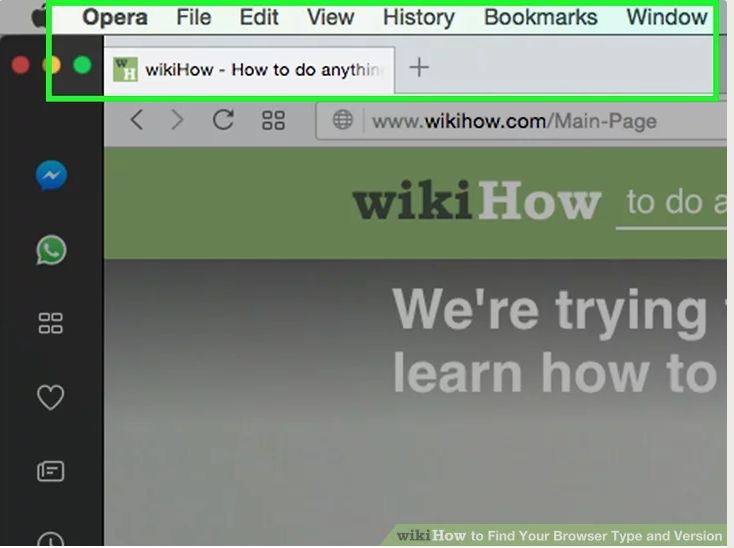 
And I did find these instructions: *"It is possible to have menus (display mode) like in the previous versions: Click the "Opera" and choose 'Show menubar.'"
[https://ccm.net/faq/9564-opera-restore-the-classic-menus](link url)But I can't seem to find that "Show menubar" button.
I searched this forum and did find an old, long and quarrelsome thread suggesting that there may no longer be a way to display a classic
Windows style menu bar in Opera. Did I get that right?
[https://forums.opera.com/topic/44/where-is-the-menu-bar](link url)So, if that's the case, what I would find most helpful would be a guide to how to find in Opera the menu items one is used to finding on those old Windows menu bars.
Does such a creature exist?
Will in Seattle
a.k.a. "Clueless"
OS: Windows 7 [Version 6.1.7601]
Opera Version: 56.0.3051.52 -
A Former User last edited by
Thanks, leocg.
I was afraid you'd say that.
Oh well. A quarter of a century ago I managed to learn Lynx in MS-DOS, so I guess that, even at my age with worsening cognitive impairment, I can learn Opera. They say it's important to keep learning new things as we get older.
In the meantime, if anyone reading this knows where I can find a tutorial for migrants from Firefox I'd sure be grateful if you could point me in that direction.
Will in Seattle, a.k.a. "Clueless"
Windows 7
Opera 56.0.3051.52 -
kiwikris last edited by
@clueless-in-seattle Opera is pretty easy to use. The key to getting started is the red O in the top left corner, clicking on this will open a menu allowing you to set up Opera. If you are completely green to Opera I suggest you open up help and start reading. Help is quite useful for a newbie and is written in plain English.