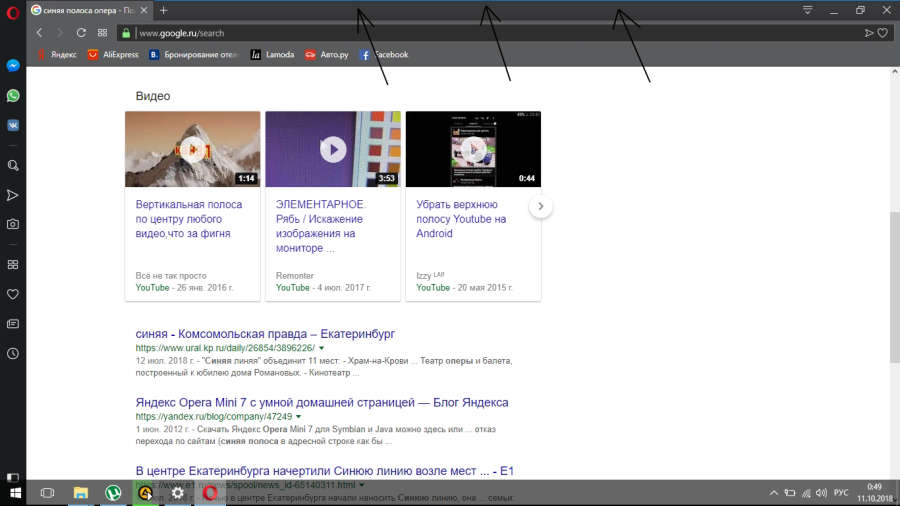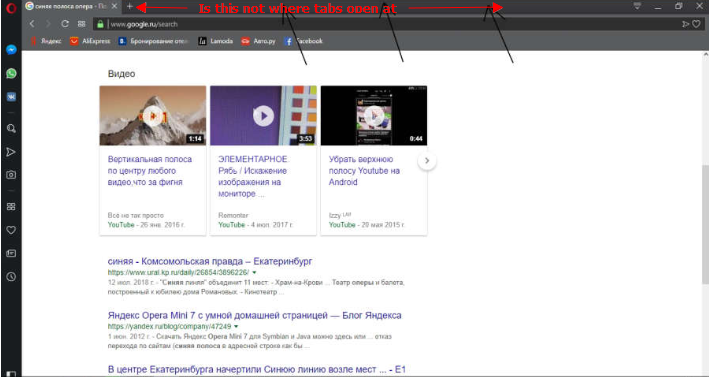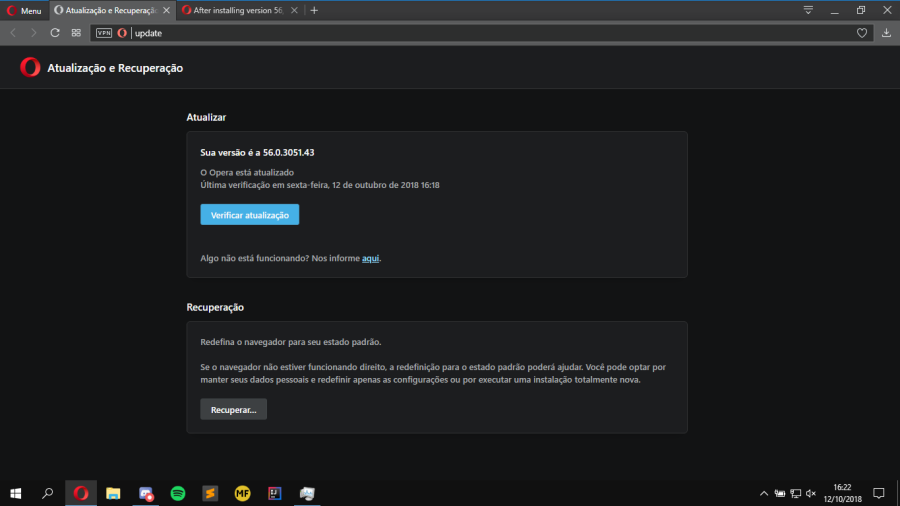After installing version 56, the window border is visible
-
leocg Moderator Volunteer last edited by
See https://forums.opera.com/topic/23068/instructions-on-posting-about-problems-in-opera-for-computers
I'm not seeing it here.
-
Artie last edited by
I gotta admit, I don't get what the problem is either. As [b]nvmjustagirl[/b] said, that's where the tabs go. It's part of Opera.
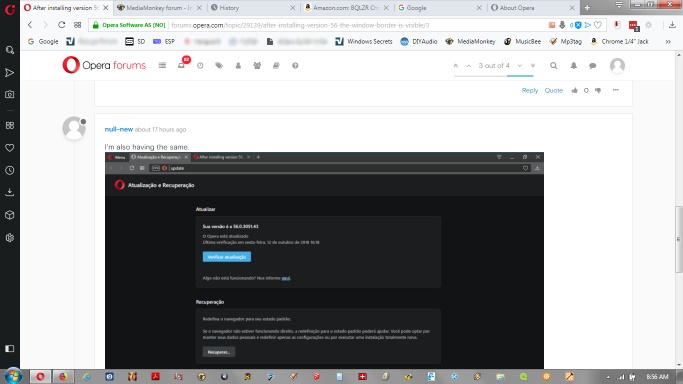
-
darthagnon last edited by darthagnon
This is the same problem outlined in my earlier post at: https://forums.opera.com/topic/29028/bug-1px-line-visible-when-opera-56-is-maximised/
The window border of 1px is visible along the top of the tab row when Opera is maximised. It's an irritating bug. It might not appear on the latest versions of Windows 10 (e.g. v1809 or v1803), with a clean install of the latest version of Opera (v56.0.3051.43), but will definitely appear if you're on an older version like v1709.
Solution: I think this bug was introduced in O_v56.0.3051.36 (see PS). If you find it irritating, go back to O_v56.0.3051.31 and rename the autoupdater exe (see https://get.geo.opera.com/pub/opera/desktop/56.0.3051.31/win/). Possibly reinstalling Opera may fix it, too (?)
PS. I think this, based off the dates of Opera releases, and the date of my first post about it here, when I noticed it. I will test out my solutions once I get some free time at home. Possibly it was introduced with the first version of O56, in which case, the last version of O55 is available at https://get.geo.opera.com/pub/opera/desktop/55.0.2994.61/win/
-
darthagnon last edited by
This issue seems to have been fixed in Opera 57. There is no longer a 1px line along the top of the window when maximised. However, O57 introduces Netflix ads in the Start Page news feed, and the extension recommendations (eg. Amazon, Aliexpress, ebay, etc.) are more annoying than ever. O52 is probably still the "golden version" of the new Opera.
Pick your poison: update to O57 or downgrade; recommended O52 or thereabouts - this will eliminated the 1px line.