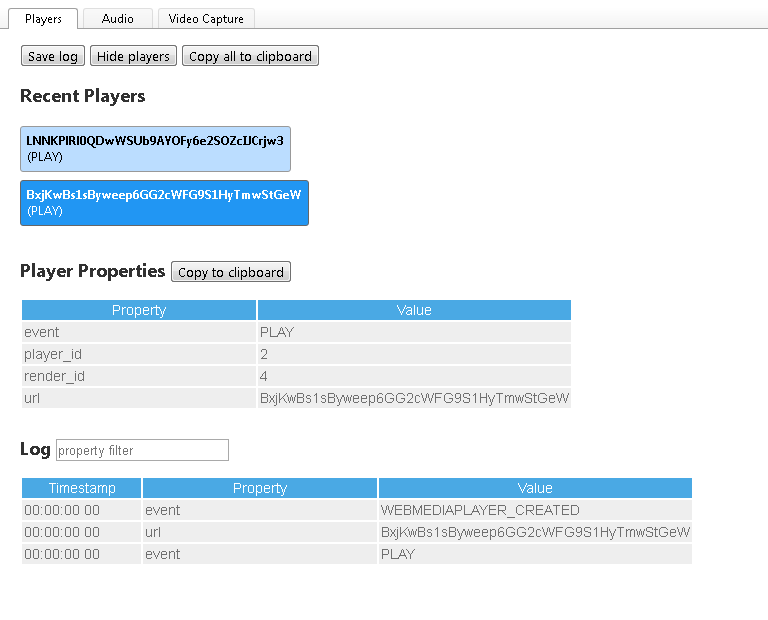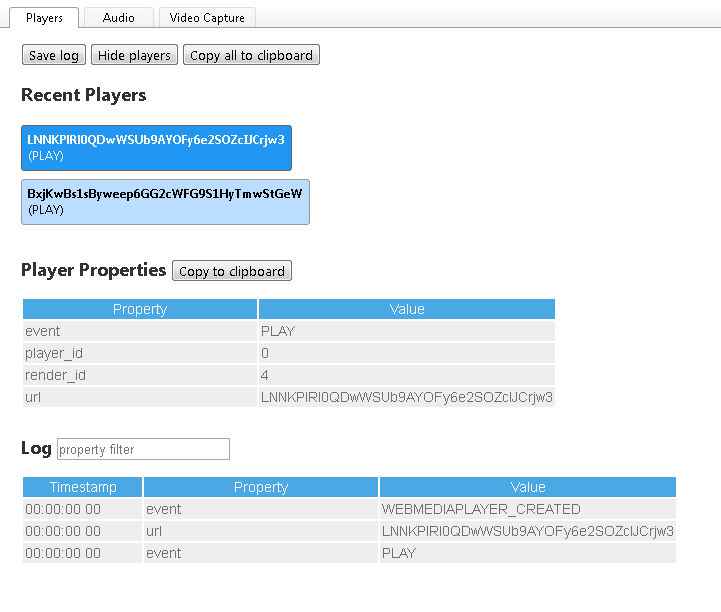Stream from link, can't play.
-
panosv last edited by
@leocg Maybe you didn't read all messege here.
From previus text here: "But with Chrome the link it work (on both PC's)."
With Chromium browser shows this: "your browser does not support the playback of this video".
With Brave and Vivaldi, it work.
What more do you need? I don't know.Now i've checked it and plays only audio and no image.
And one more (if you want to try of course), the first link for stream from neostreamz [.] com, plays for you with Opera browser?
-
leocg Moderator Volunteer last edited by
Info asked in the instructions are needed: https://forums.opera.com/topic/23068/instructions-on-posting-about-problems-in-opera-for-computers
Also check if opera://media-internals shows some error message when you try to play the videos. Maybe it's using an unsupported codec.
-
panosv last edited by
@leocg said in Stream from link, can't play.:
Info asked in the instructions are needed
What other info you need if not the above? I don't understand your point. I tried the stream with 2 older versions (clean install) and with the latest one (clean install again without anything adding on the Opera, eg. extentions or modify flags I reset the browser to the default settings, I deleted everything I added).
Also check if opera://media-internals shows some error message when you try to play the videos
Recent Players (no error)
noneMaybe it's using an unsupported codec.
if this is true, what need i can to add?
Stream plays with your Opera?
-
leocg Moderator Volunteer last edited by
The info requested in the instructions: https://forums.opera.com/post/138278
-
leocg Moderator Volunteer last edited by
@panosv said in Stream from link, can't play.:
Recent Players (no error)
noneIt doesn't show anything? Or it doesn't show any error or strange message when you open it?
-
leocg Moderator Volunteer last edited by
@panosv said in Stream from link, can't play.:
if this is true, what need i can to add?
You can't.
And couldn't manage to access the site when there is something being streamed.
-
panosv last edited by
It doesn't show anything? Or it doesn't show any error or strange message when you open it?
Shows something, and this is "no error", nothing about something wrong, only what i wrote above.
Because can't play the stream, but when i select playable stream (different than that can't play), it plays.I don't know exactly if this is from neostreamz, but when i have it open, shows this
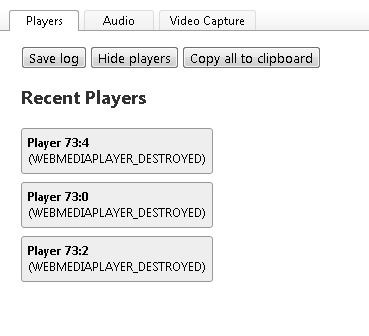
-
panosv last edited by
@leocg I didn't know that, is this page ( blue color? )
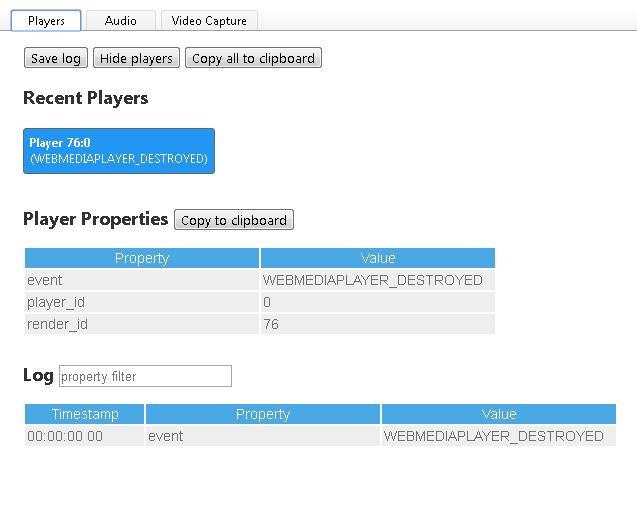
Can you please write if your Opera plays the stream?
neostreamz
I want to know if it's about pc or general problem. -
burnout426 Volunteer last edited by
First off, to even get a video to play on the site, you need to have adblocking off. Then, you have to click the video multiple times to open an ad page in a new tab. You also have to allow notifications for neostreamz and perhaps some of the other sites that pop up. You also have to watch out as some of the sites will pop up downloads to try in get you to download and install spyware. One of the sites that pop up says you need Flash, but you don't. It's another trick to get you to install spyware/malware.
Anyway, in Chrome, I got a stream to play and this is the log:
[ { "properties": { "render_id": 9, "player_id": 1, "origin_url": "https://www.neostreamz.com/", "frame_url": "https://www.neostreamz.com/match/neo2.php", "frame_title": "Neostreamz", "url": "blob:https://www.neostreamz.com/bd4e1c25-3829-4993-9bf9-9fcd7aeaff7e", "info": "Effective playback rate changed from 0 to 1", "pipeline_state": "kPlaying", "found_audio_stream": true, "audio_codec_name": "aac", "found_video_stream": true, "video_codec_name": "h264", "seek_target": 591.39, "debug": "Skipping audio splice trimming at PTS=617774263us. Found only 44us of overlap, need at least 1000us. Multiple occurrences may result in loss of A/V sync.", "audio_dds": false, "audio_decoder": "FFmpegAudioDecoder", "is_platform_audio_decoder": false, "video_dds": false, "video_decoder": "GpuVideoDecoder", "is_platform_video_decoder": true, "audio_buffering_state": "BUFFERING_HAVE_NOTHING", "height": 1080, "width": 1920, "video_buffering_state": "BUFFERING_HAVE_ENOUGH", "for_suspended_start": false, "pipeline_buffering_state": "BUFFERING_HAVE_NOTHING", "event": "PLAY", "duration": 621.66 }, "events": [ { "time": 0, "key": "origin_url", "value": "https://www.neostreamz.com/" }, { "time": 0.011999964714050293, "key": "frame_url", "value": "https://www.neostreamz.com/match/neo2.php" }, { "time": 0.01700007915496826, "key": "frame_title", "value": "Neostreamz" }, { "time": 0.2239999771118164, "key": "url", "value": "blob:https://www.neostreamz.com/bd4e1c25-3829-4993-9bf9-9fcd7aeaff7e" }, { "time": 0.32200002670288086, "key": "info", "value": "ChunkDemuxer: buffering by DTS" }, { "time": 5.568000078201294, "key": "pipeline_state", "value": "kStarting" }, { "time": 159.3050000667572, "key": "found_audio_stream", "value": true }, { "time": 159.3180000782013, "key": "audio_codec_name", "value": "aac" }, { "time": 162.8159999847412, "key": "found_video_stream", "value": true }, { "time": 162.82200002670288, "key": "video_codec_name", "value": "h264" }, { "time": 188.48300004005432, "key": "seek_target", "value": 591.39 }, { "time": 191.00300002098083, "key": "debug", "value": "Skipping audio splice trimming at PTS=10030634us. Found only 113us of overlap, need at least 1000us. Multiple occurrences may result in loss of A/V sync." }, { "time": 194.62000000476837, "key": "audio_dds", "value": false }, { "time": 194.62600004673004, "key": "audio_decoder", "value": "FFmpegAudioDecoder" }, { "time": 194.64800000190735, "key": "is_platform_audio_decoder", "value": false }, { "time": 194.67799997329712, "key": "info", "value": "Selected FFmpegAudioDecoder for audio decoding, config: codec: aac bytes_per_channel: 2 channel_layout: 3 channels: 2 samples_per_second: 44100 sample_format: 2 bytes_per_frame: 4 seek_preroll: 0ms codec_delay: 0 has extra data? false encryption scheme: Unencrypted discard decoder delay? false" }, { "time": 216.64600002765656, "key": "video_dds", "value": false }, { "time": 216.65100002288818, "key": "video_decoder", "value": "GpuVideoDecoder" }, { "time": 216.65400004386902, "key": "is_platform_video_decoder", "value": true }, { "time": 216.68799996376038, "key": "info", "value": "Selected GpuVideoDecoder for video decoding, config: codec: h264 format: 1 profile: h264 high coded size: [1920,1080] visible rect: [0,0,1920,1080] natural size: [1920,1080] has extra data? false encryption scheme: Unencrypted rotation: 0°" }, { "time": 216.76800000667572, "key": "pipeline_state", "value": "kPlaying" }, { "time": 218.48300004005432, "key": "audio_buffering_state", "value": "BUFFERING_HAVE_ENOUGH" }, { "time": 219.75600004196167, "key": "pipeline_state", "value": "kSeeking" }, { "time": 219.807000041008, "key": "audio_buffering_state", "value": "BUFFERING_HAVE_NOTHING" }, { "time": 220.47399997711182, "key": "pipeline_state", "value": "kPlaying" }, { "time": 223.06400001049042, "key": "audio_buffering_state", "value": "BUFFERING_HAVE_ENOUGH" }, { "time": 241.09099996089935, "key": "debug", "value": "Skipping audio splice trimming at PTS=601288185us. Found only 113us of overlap, need at least 1000us. Multiple occurrences may result in loss of A/V sync." }, { "time": 256.25600004196167, "key": "debug", "value": "Skipping audio splice trimming at PTS=611225941us. Found only 112us of overlap, need at least 1000us. Multiple occurrences may result in loss of A/V sync." }, { "time": 270.8840000629425, "key": "debug", "value": "Skipping audio splice trimming at PTS=615197619us. Found only 21us of overlap, need at least 1000us. Multiple occurrences may result in loss of A/V sync." }, { "time": 286.18099999427795, "key": "debug", "value": "Skipping audio splice trimming at PTS=617774263us. Found only 44us of overlap, need at least 1000us. Multiple occurrences may result in loss of A/V sync." }, { "time": 333.4210000038147, "key": "height", "value": 1080 }, { "time": 333.4210000038147, "key": "width", "value": 1920 }, { "time": 337.2829999923706, "key": "video_buffering_state", "value": "BUFFERING_HAVE_ENOUGH" }, { "time": 337.34800004959106, "key": "for_suspended_start", "value": false }, { "time": 337.34800004959106, "key": "pipeline_buffering_state", "value": "BUFFERING_HAVE_ENOUGH" }, { "time": 337.5509999990463, "key": "info", "value": "Effective playback rate changed from 0 to 1" }, { "time": 337.7760000228882, "key": "event", "value": "PLAY" }, { "time": 538.4220000505447, "key": "duration", "value": 621.66 }, { "time": 30196.950000047684, "key": "audio_buffering_state", "value": "BUFFERING_HAVE_NOTHING" }, { "time": 30197.200000047684, "key": "for_suspended_start", "value": false }, { "time": 30197.200000047684, "key": "pipeline_buffering_state", "value": "BUFFERING_HAVE_NOTHING" } ] } ]Still testing in Opera, but couldn't get it to play so far.
-
burnout426 Volunteer last edited by
In Opera, I never get a video to start.
opera://media-internalsnever shows a player for the actual site. Masking as Chrome doesn't help. Setting autoplay to "no user gesture required" doesn't help. Turning off Dynamic Demuxer (just to try) doesn't help.I can tell though that when I click and it looks like it's the click that will actually make the video play (as opposed to opening another malware tab), I get a JS error in the console.
Uncaught TypeError: _0x14062b.className[_0x57a4(...)] is not a function at Object.inXP (9e74636….js:1) at HTMLDocument.<anonymous> (9e74636….js:1)But, jumping to the line in the JS file is a bunch of minified gibberish.
-
burnout426 Volunteer last edited by burnout426
In Chrome, I can go to https://www.neostreamz.com/match/neo2.php (at least right now), click the player once to open an ad tab and click it one more time and the video will play. Nothing happens with the second click in Opera except for that JS error. I tried in Opera Developer too.
In Vivaldi latest snapshot, it works fine just like in does in Chrome. I'm on Windows 10 Pro 64-bit and testing with 64-bit Chrome, Opera and Vivaldi etc.
I tested in Firefox and it plays fine too.
-
burnout426 Volunteer last edited by burnout426
Thanks to someone at Opera, I have a workaround. Goto the URL
opera://settings/content/flashand disable Flash. Then it should work fine. Or, instead of disabling Flash completely, you might be able to just block it for neostreams only (specificallyhttps://www.neostreamz.com:443). -
panosv last edited by
@burnout426 Thanks for the try you make.
One of the sites that pop up says you need Flash, but you don't. It's another trick to get you to install spyware/malware.
Is that 100% sure?
In Vivaldi latest snapshot, it works fine just like in does in Chrome. I'm on Windows 10 Pro 64-bit and testing with 64-bit Chrome, Opera and Vivaldi etc.
I tested in Firefox and it plays fine too.I have tried these (plus Brave browser and works), but with Firefox you tried with or without flash?
Thanks to someone at Opera, I have a workaround. Goto the URL opera://settings/content/flash and disable Flash. Then it should work fine. Or, instead of disabling Flash completely, you might be able to just block it for neostreams only (specifically https://www.neostreamz.com:443).
First, thanks for that, and "someone" that you mention. This works (for now), but, can (if you have the disposal and if you know) you explain why this is happening with Opera?
-
burnout426 Volunteer last edited by
@panosv said in Stream from link, can't play.:
Is that 100% sure?
I'm 100% sure you don't need Flash (on Windows 10 at least, it might be needed as a fallback for old browsers on old OS's). It uses HTML5 instead. As for whether it's spyware or not they try to get you to download when they ask you if you want to install Flash, I'll just say that I wouldn't trust it. Even if Flash is needed for your browser on your system for some reason, I wouldn't trust that pop-up to get it. I'd go direction to the adobe site myself.
@panosv said in Stream from link, can't play.:
but with Firefox you tried with or without flash?
Yes. Flash isn't even installed for Firefox and it works (on Windows 10 at least).
@panosv said in Stream from link, can't play.:
explain why this is happening with Opera?
I'll do a separate comment for that.
-
burnout426 Volunteer last edited by
@panosv said in Stream from link, can't play.:
This works (for now), but, can (if you have the disposal and if you know) you explain why this is happening with Opera?
There are 2 things different in Opera with Flash compared to other Chromium browsers.
-
In
opera://settings/content/flash, you'll see that you can turn off "asking" while leaving Flash turned on. This is added back in by Opera as it was removed by Chromium a while ago. This no-nonsense configuration allows all sites to just run Flash without bugging you. Many aren't scared of Flash and just want it to work. For neostreamz, if you have "ask" turned off or have neostreamz in the "allow" list, you get a little farther. -
If Flash is turned on in settings (whether "ask" is enabled or not) in Opera, Opera adds Flash to navigator.plugins to improve Flash detection with some sites that look for Flash there before trying to embed a Flash object. Other Chromium browsers don't do this. While I've seen it help with a few sites before, this improvement can backfire every once in a while. In the case of neostreamz, I'm guessing this confuses their detection of Flash. It probably thinks Flash is enabled, favors it over HTML5 and tries to use Flash instead of HTML5. But, when it tries to use Flash or examines support further, some other code sees that Flash isn't really enabled and gives you that Flash pop-up, and also breaks things. I'm guessing the site never gets as far as trying to embed Flash as you never get a notification in Opera itself to ask you to allow Flash.
So, it's probably #2 that's causing the issue. I can't say for sure though as the flag
opera://flags/#flash-detection-through-navigator-pluginsto disable the feature is missing in Opera now. In a 55 build of Opera where the flag is still there, disabling that Flag does indeed fix the issue though, so it probably is that feature.#1 doesn't really have much to do with this issue and is just more an FYI.
-